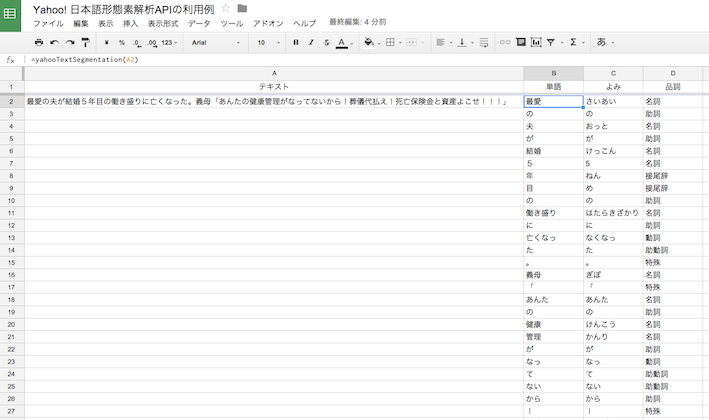Google Apps Script と Yahoo! の日本語形態素解析API を使って、Googleスプレッドシート上で形態素解析を行います。下記の記事の内容をまとめ直したものです。
日本語形態素解析APIの設定
まず、Yahoo!デベロッパーネットワークにて、アプリケーションIDを取得します。やり方は、下記のブログが参考になります。
スクリプト
yahooTextSegmentation.gs
/**
* Yahoo! 日本語形態素解析APIの利用
*/
var ss = SpreadsheetApp.getActiveSpreadsheet();
var mySheet = ss.getActiveSheet();
function yahooTextSegmentation(cell)
{
var myAppid = "ここにアプリケーションIDを入力";
var text = cell;
var myUrl = "http://jlp.yahooapis.jp/MAService/V1/parse?appid="+myAppid+"&results=ma&sentence="+text;
Utilities.sleep(1000);
var myXml = UrlFetchApp.fetch(myUrl);
var myDoc = XmlService.parse(myXml.getContentText());
var namespace = XmlService.getNamespace("urn:yahoo:jp:jlp");
var root = myDoc.getRootElement();
var ma_result = root.getChild("ma_result", namespace);
var word_list = ma_result.getChild("word_list", namespace);
var word_array = word_list.getChildren("word", namespace);
var surface = word_array[0].getChild("surface", namespace);
var array = [];
for (var i=0; i < word_array.length; i++) {
array[i] = [
word_array[i].getAllContent()[0].asElement().getText(),
word_array[i].getAllContent()[1].asElement().getText(),
word_array[i].getAllContent()[2].asElement().getText()
];
}
return array;
}
使い方
Googleスプレッドシート上で、任意のセルにテキストを入力(例として、A2セル)し、=yahooTextSegmentation(A2)とすると、下記のようにテキストが形態素解析されます。