ナビゲーションバーに配置するUIBarButtonSystemItem一覧メモ。
ボタン一覧
定型的なアクションに対応したボタンは以下のとおり。
| case | アイコン |
|---|---|
| done |  |
| cancel |  |
| edit |  |
| save | 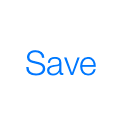 |
| add |  |
| compose |  |
| reply |  |
| action |  |
| organize |  |
| bookmarks |  |
| search |  |
| refresh |  |
| stop |  |
| camera |  |
| trash |  |
| pause |  |
| rewind |  |
| fastFoward |  |
| undo |  |
| redo |  |
設置方法
storyboardから
コードから
let addButton = UIBarButtonItem(barButtonSystemItem: .add, target: self, action: #selector(insertNewObject(_:)))
navigationItem.rightBarButtonItem = addButton
