はじめに
ジョーク記事ですので悪しからず.
2018年はGANが大流行でしたね.
DeepMindのインターン生が作ったというBigGANは, もう本物と区別が付かないようなクオリティです.

Large Scale GAN Training for High Fidelity Natural Image Synthesis
また, フランスの芸術家集団ObviousがGANで生成した絵画をオークションに出したら43万ドルで落札されたというセンセーショナルなニュースもありました.
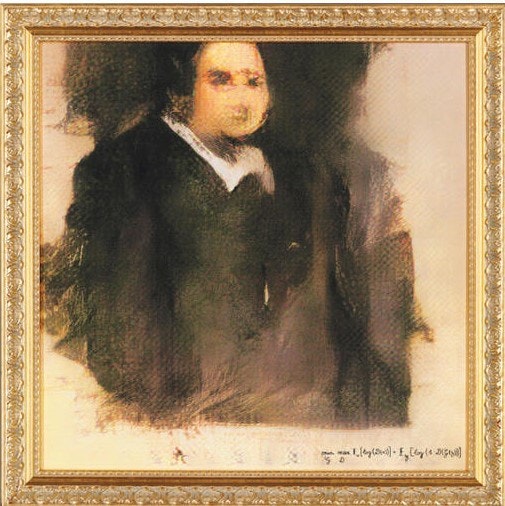
AI絵画, 大手オークションで初の落札 予想額の40倍超 写真4枚 国際ニュース:AFPBB News
これを受けて「GAN(贋)作を掴まされた」なんてジョークも流行りましたね.
この1年でGANが生成する画像は本物の画像に大きく近づいたと言えます.
また, 個人的に最近GANの論文をいろいろと読んでいたせいか, 正方形の画像が縦横に並んでいると「GANだ!」と思うようになってしまいました.
というわけで, 今回の記事では, 本物の画像をグリッド状に整列することでGANで生成したと見紛うような画像を作ります.
名付けて「GANGAN(贋GAN)」です.
手法
データ
この前参加した函館開発合宿の写真を使います.
例えば, 函館名物ラッキーピエロ.

リサイズ
短辺の長さに合わせて中心を正方形でクロップしてから, 適当なサイズに縮小します.
im = Image.open(file)
w, h = im.size
w_mid, h_mid = int(w/2), int(h/2)
unit = int(min(w, h)/2)
im_crop = im.crop((w_mid-unit, h_mid-unit, w_mid+unit, h_mid+unit))
im_resize = im_crop.resize((S,S))
整列
画像のリストを, numpyのreshapeとtransposeをがんばって組み合わせて整列させます.
ここが一番難しかったです.
ims = np.array(ims)
ims = ims.reshape((5,5,S,S,3))
ims = ims.transpose(0,2,1,3,4)
ims = ims.reshape((5*S,5*S,3))
コード
全体のコードです.
import glob
from PIL import Image
import numpy as np
import matplotlib.pyplot as plt
def main():
S = 256 # size of one picture
n_img = 5*5
print('Enter relative path to the directry that has pictures:')
dir_name = str(input())
files =glob.glob(dir_name + '/*')
ims = []
for i,file in enumerate(files):
if i>=n_img:
break
print(file)
im = Image.open(file)
w, h = im.size
w_mid, h_mid = int(w/2), int(h/2)
unit = int(min(w, h)/2)
im_crop = im.crop((w_mid-unit, h_mid-unit, w_mid+unit, h_mid+unit))
im_resize = im_crop.resize((S,S))
ims.append(np.array(im_resize))
ims = np.array(ims)
ims = ims.reshape((5,5,S,S,3))
ims = ims.transpose(0,2,1,3,4)
ims = ims.reshape((5*S,5*S,3))
plt.imsave('result.png', ims)
if __name__=='__main__':
main()
おわりに
調べてみたら, アルバムジャケットをDCGANで生成している人がいました.

https://github.com/Newmu/dcgan_code
これをGANGANで生成すると…?
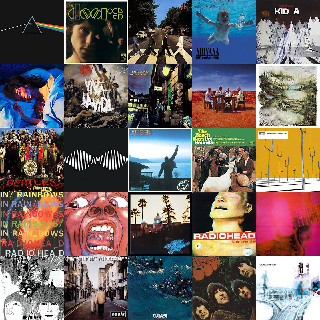
どっちが本物かわからなくなってきましたね?
Twitterで見かける#私を構成する9枚にも使えます.
以上です. お付き合いいただきありがとうございました.
GANをチューニングする時間と体力がなかった.
「このくらいなら自分でも書ける」と思った応物/OBOGのあなた!
まだ枠がありますのでぜひアドベントカレンダーに参加してください!
