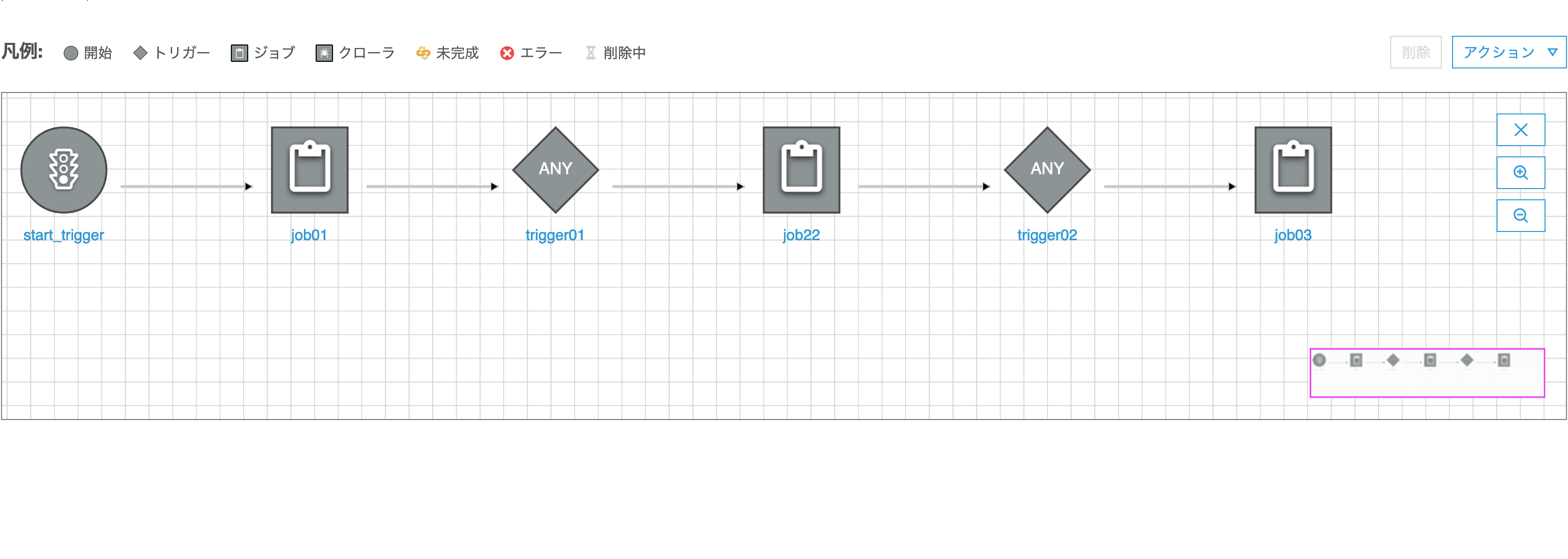はじめに
以下のようなワークフローがあります
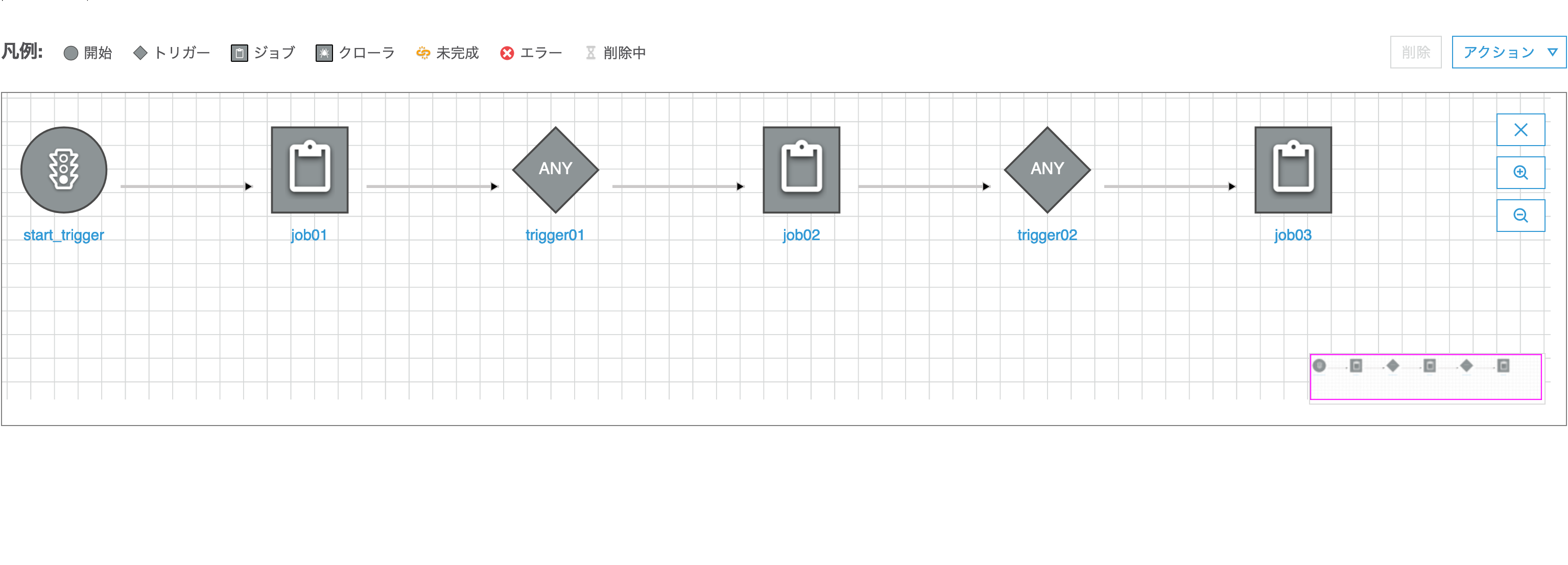
このうち、job02をjob22に変更してみます。
ジョブの変更
1)変更対象となる旧ジョブ(job02)のトリガー元(trigger01)を選択、表示された点線の矩形をクリック
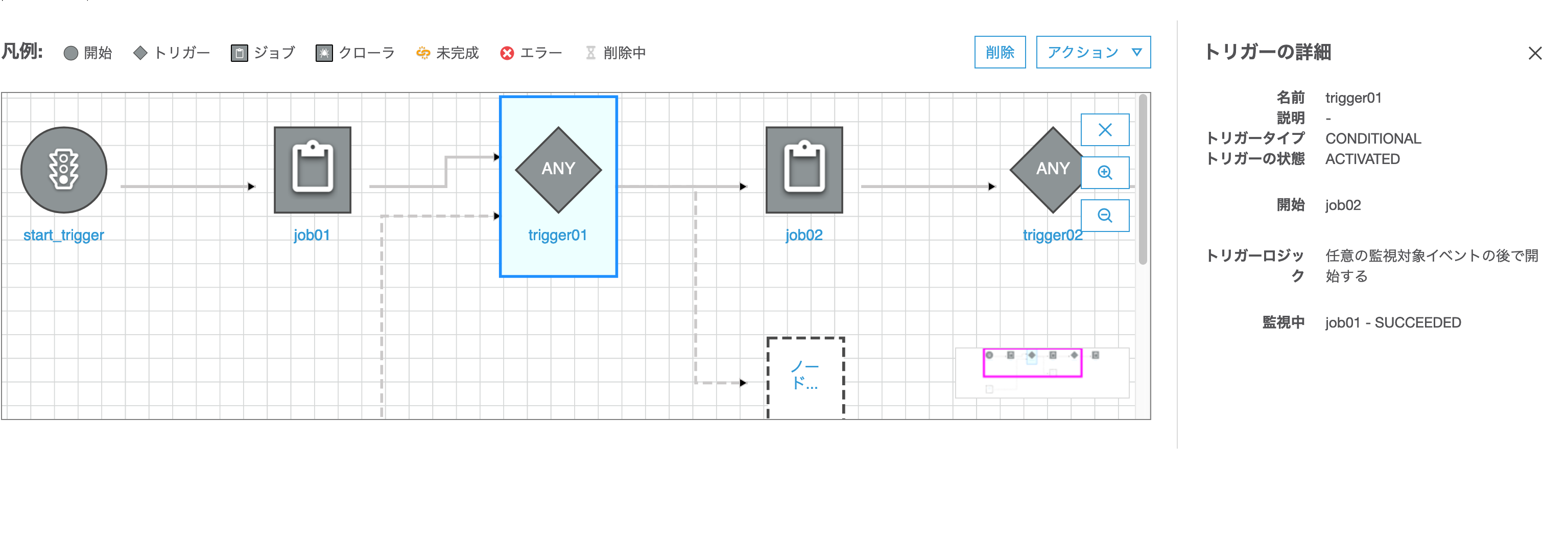
2)ダイアログが起動されるので、変更後の新ジョブ(job22)を選択して「追加」ボタンを押下
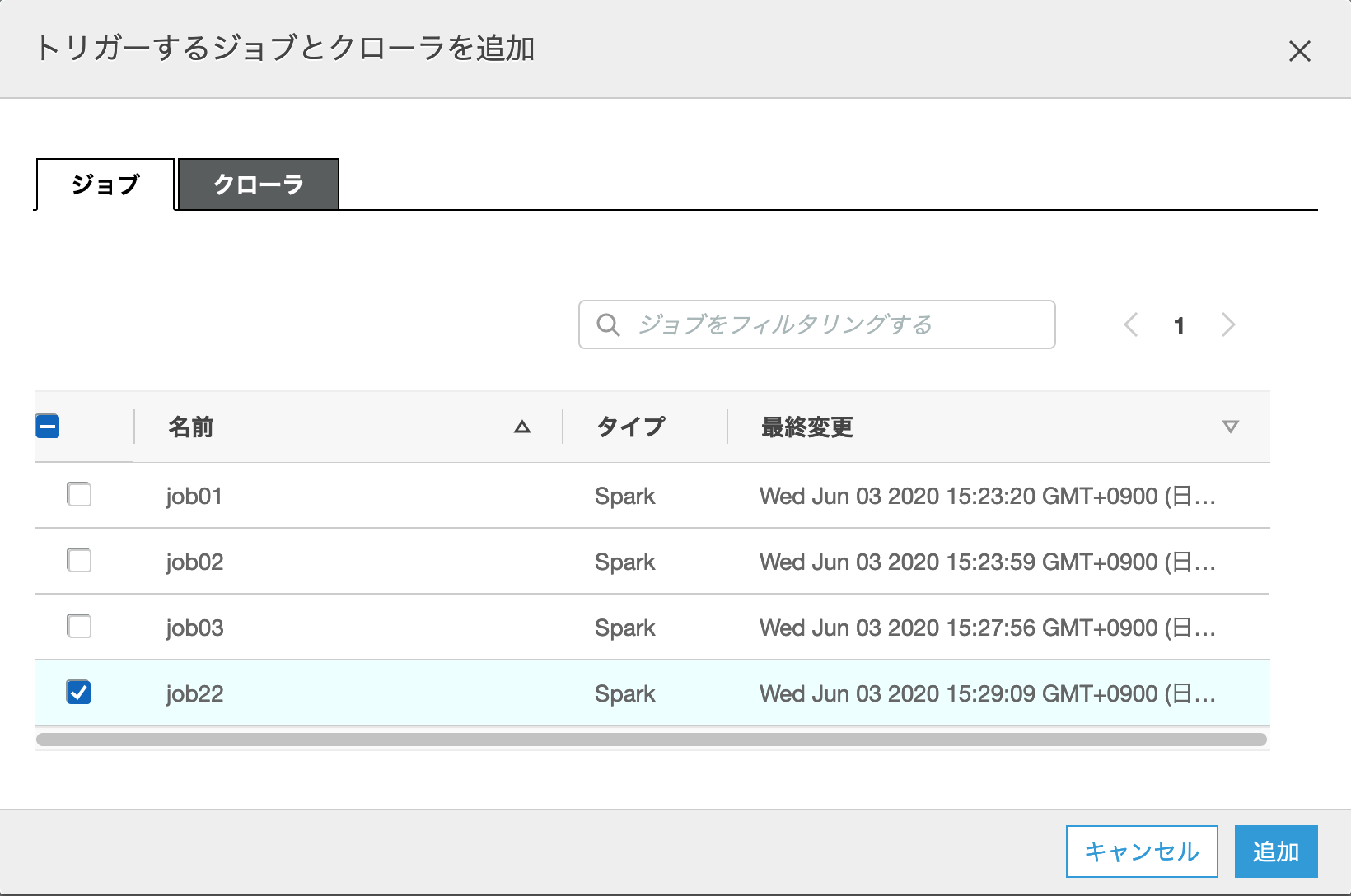
これでtrigger01からjob22への処理フローが新たに追加されました
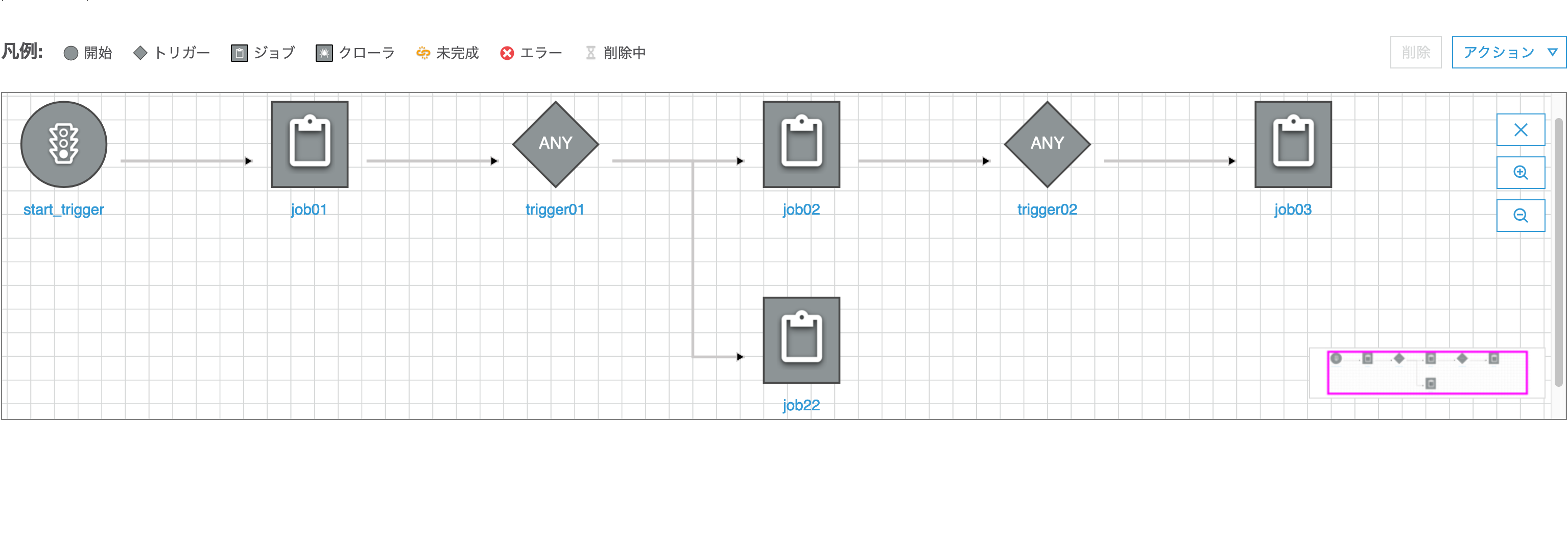
3)続いて旧ジョブ(job02)の呼び出し先となるトリガー(trigger02)を選択し、「アクション」>「監視するジョブ/クローラを追加」をクリック
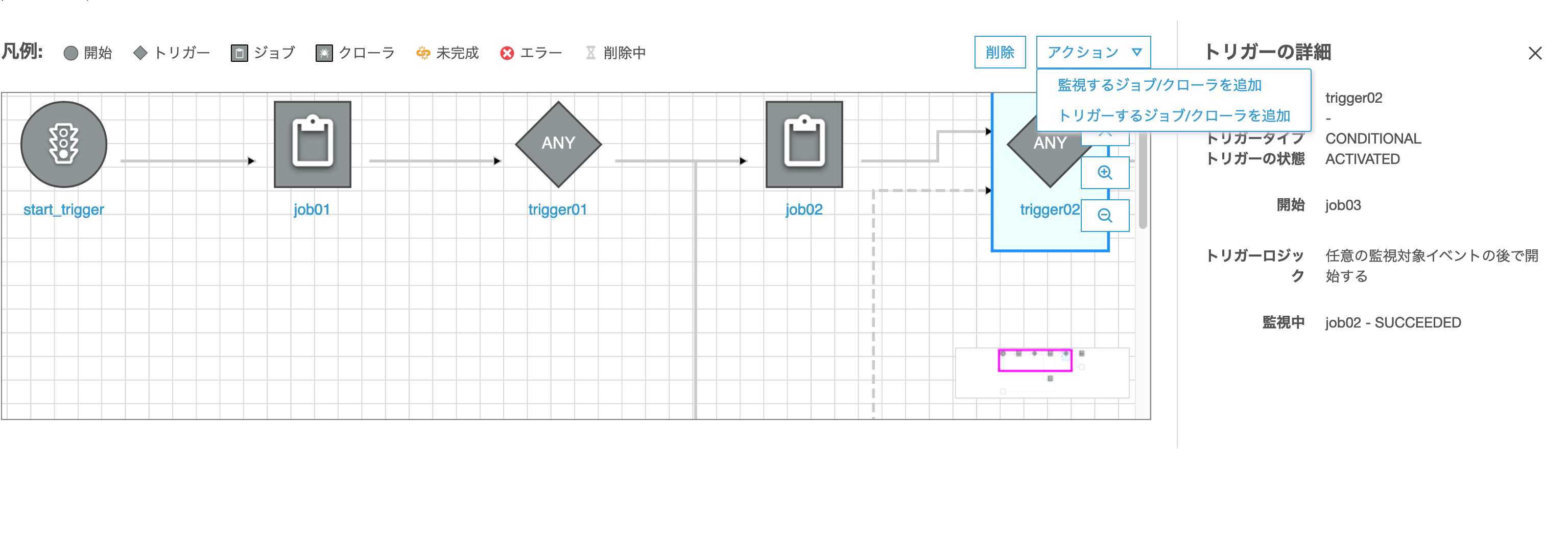
4)ダイアログが起動されるので、新ジョブ(job22)を選択して「追加」ボタンを押下
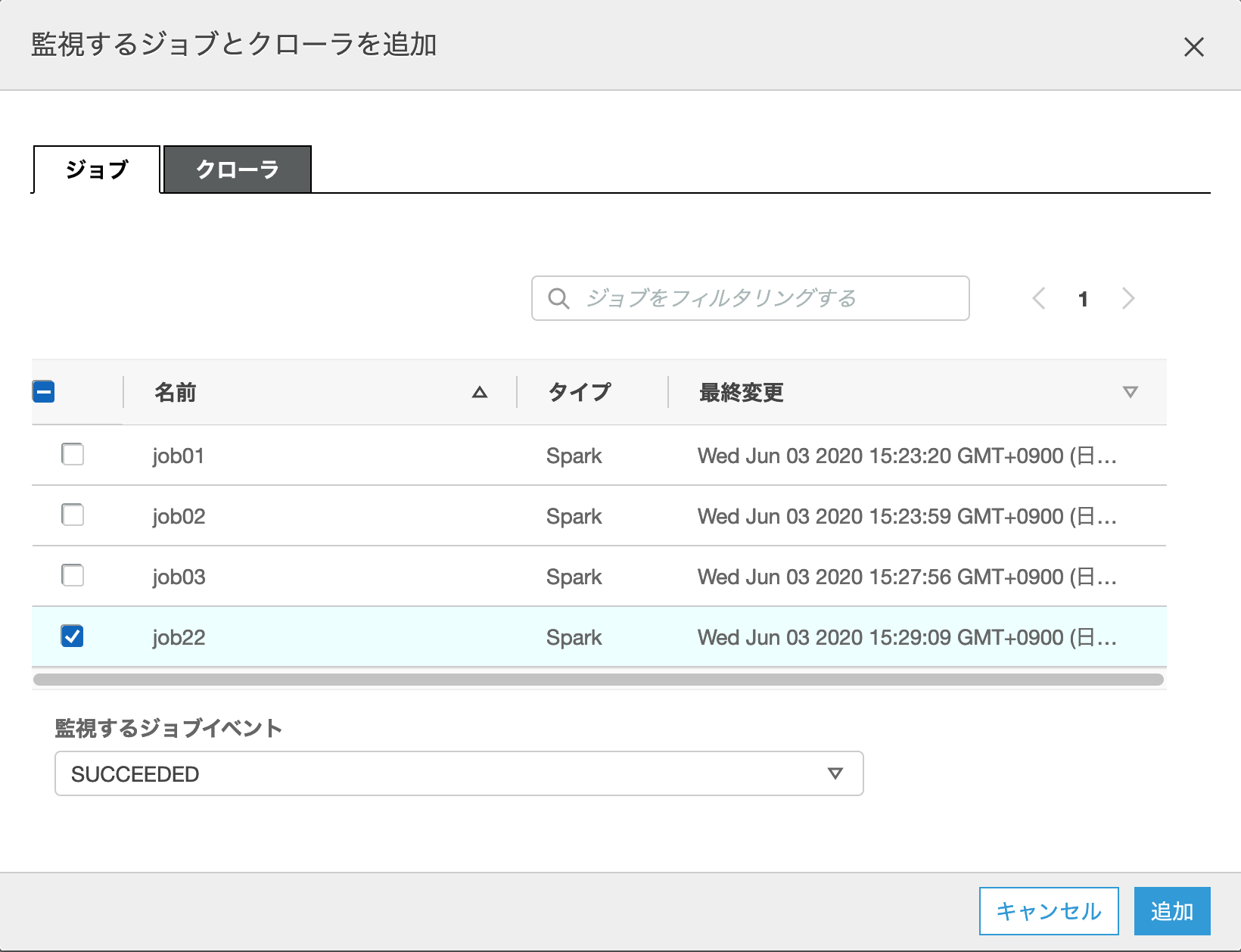
これでjob22からtrigger02への処理フローが新たに追加されました
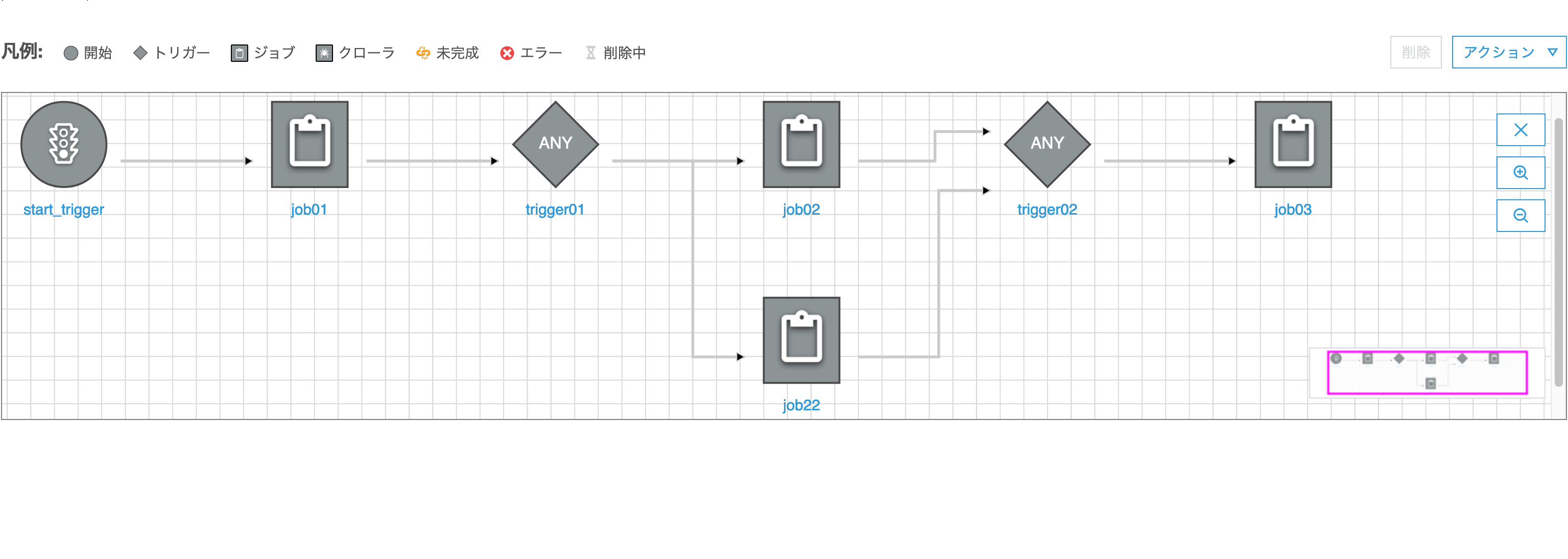
5)あとは不要となるjob02からtrigger02への処理(矢印)を選択して「削除」ボタンを押下
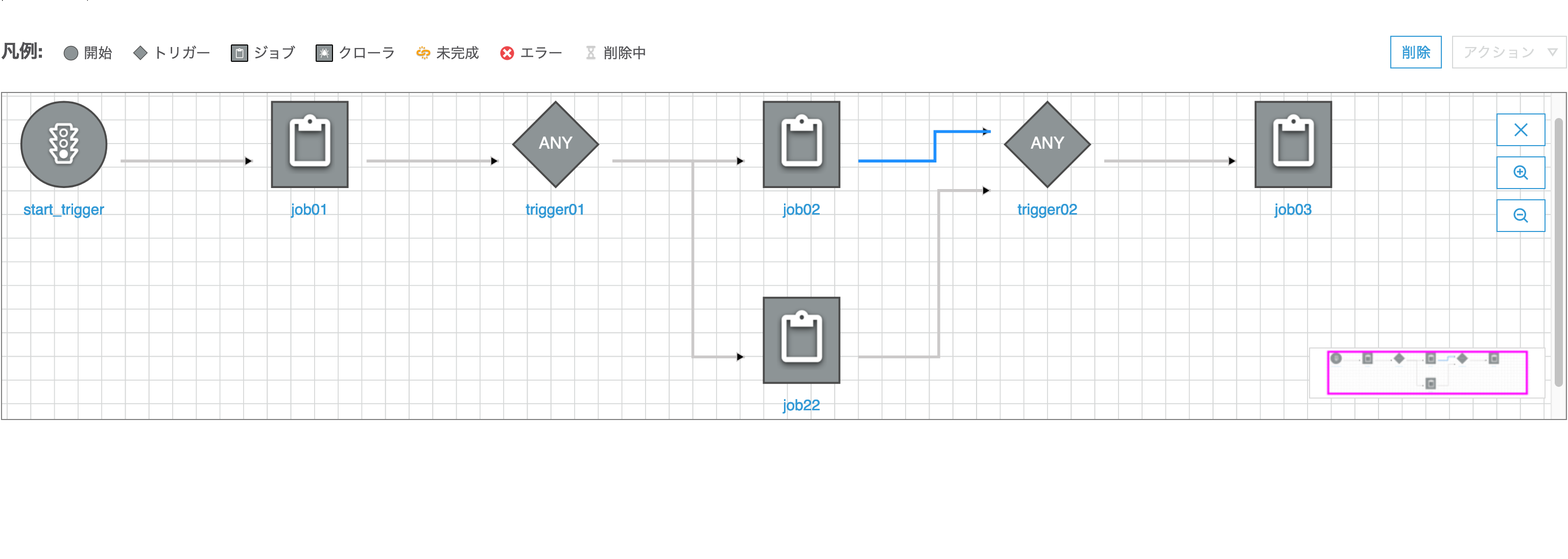
6)同様にtrigger01からjob02への処理(矢印)を選択して「削除」ボタンを押下
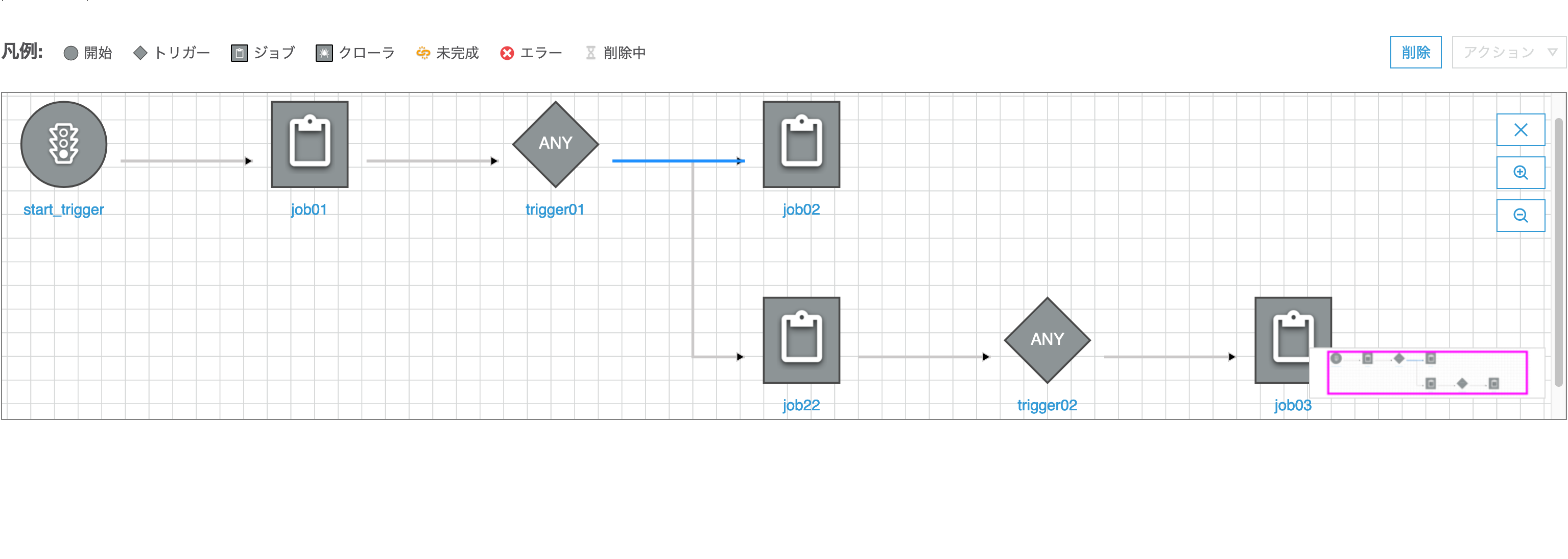
これで無事job02をjob22に変更したワークフローが完成しました