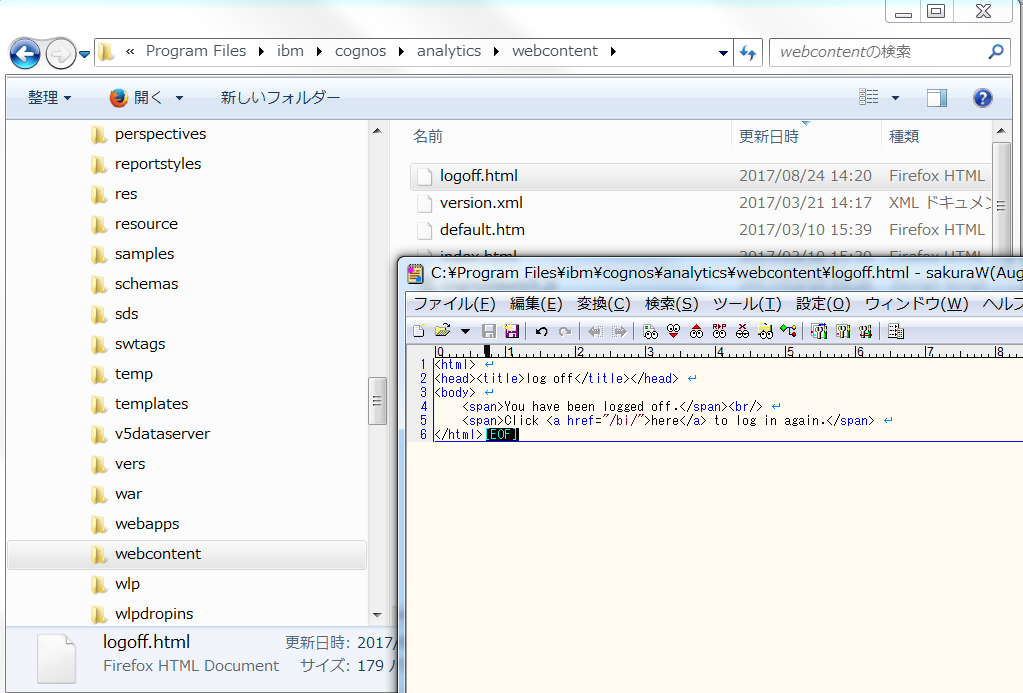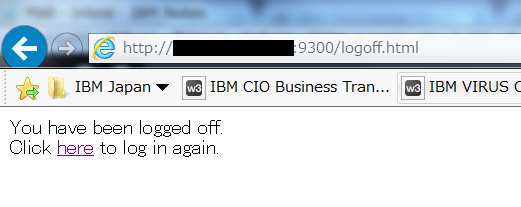概要
Cognos でSSOを実装する時など、ログオフ時の自動再ログインを避けるために、ログオフ先のリダイレクト指定をします。
Cognos BIまでは、system.xmlを変更する以下の手順だったのですが、Cognos Analyticsからは手順が違ってます。
Redirect User to a Web Site When They Log Off
https://www.ibm.com/support/knowledgecenter/SSEP7J_10.2.0/com.ibm.swg.ba.cognos.ug_cra.10.2.0.doc/t_customize_logoff.html
よくやる構成だと思いますので、手順を投稿します。
手順
基本はこちらのTechnote、手順はCognos Analytics 11.0.6以降の場合です。
How to redirect users after Sign Out in Cognos Analytics?
http://www-01.ibm.com/support/docview.wss?uid=swg21995296
C:\Program Files\ibm\cognos\analytics\webcontentに、logoff.html を以下の内容で作成します。
<html>
<head><title>log off</title></head>
<body>
<span>You have been logged off.</span><br/>
<span>Click <a href="/bi/">here</a> to log in again.</span>
</html>
C:\Program Files\ibm\cognos\analytics\configurationに、local-server.xml を以下の内容で作成します。
<server><jndiEntry jndiName="glass/sso/logout" value="/logoff.html"/></server>