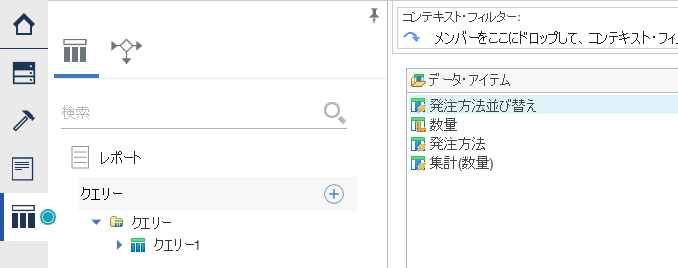概要
以下のレポートのイメージで、元々「発注方法」は7種類のアイテムがありますが、数量の上位4個以外をまとめて「その他」として集計して表示する方法です。
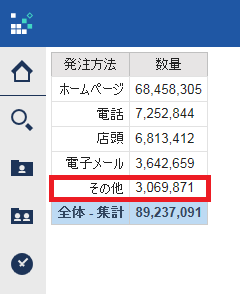
実装
DMRモデルである「GO販売(分析)」を使用しています。
リストに「発注方法」と「数量」のデータアイテムを配置しています。
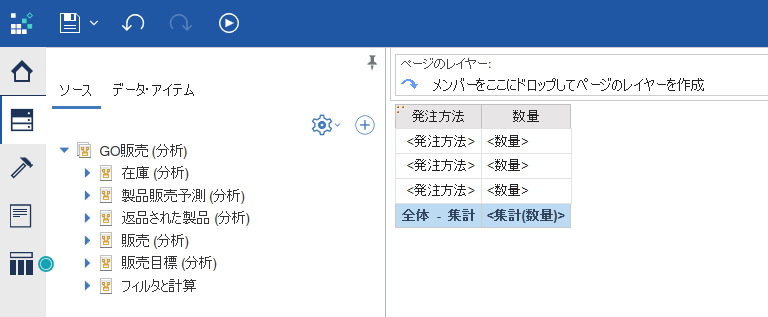
「発注方法並び替え」のデータアイテムは、発注方法を数量の大きい順に並べ替えています。
order([販売 (分析)].[発注方法].[発注方法].[発注方法のタイプ],[数量],BDESC)
「発注方法」は、リストに登場しているアイテムで、「その他」を実装しているロジックは以下です。
最初の _firstFromSet() の中で、ベスト4を出力しています。
その後の、_remainderSet() の中で、それ以外のメンバーをまとめた「その他」を作っています。
union(
_firstFromSet (
[発注方法並び替え]
, 4
, 1
)
, _remainderSet (
member(
currentMeasure - total(currentMeasure within set _firstFromSet([発注方法並び替え],4,1))
, 'その他'
, 'その他'
, hierarchy([発注方法並び替え])
)
, [発注方法並び替え]
, 5
)
)
参考
Quickie: Top 5 or Top 4 with “Others”
http://cognospaul.com/2017/03/06/quickie-top-5-top-4-others/