今さらながらですが、ふとLINE Botを作成してみようと思い、
ただただオウム返しをするLINE Botを作ってみました。

1.LineMessagingAPIのチャネルを作る
LINE Developersでチャネルを作成
基本的に以下の公式ページに従って特に問題なく登録できるはず
Messaging APIを利用するには | LINE Developers
あとで必要になるので以下の2つを確認しておく
・ Channel secret ← Basic Settingタブの中にあります
・ Channel access token (long-lived) ← MessagingAPIタブの中にあります
2.Heroku
アカウントを作成する
基本的に以下の公式ページに従って特に問題なく登録できるはず
Heroku Dev Center
Heroku CLI をダウンロード
以下のページからHeroku CLIをダウンロード・インストールする
The Heroku CLI | Heroku Dev Center
無事インストールが完了すると、ターミナルでherokuコマンドが使用できるようになっているはず

3.デプロイするファイルの作成
ファイルの構成
main.py
プログラムの本体部分
# -*- coding: utf-8 -*-
# Licensed under the Apache License, Version 2.0 (the "License"); you may
# not use this file except in compliance with the License. You may obtain
# a copy of the License at
#
# https://www.apache.org/licenses/LICENSE-2.0
#
# Unless required by applicable law or agreed to in writing, software
# distributed under the License is distributed on an "AS IS" BASIS, WITHOUT
# WARRANTIES OR CONDITIONS OF ANY KIND, either express or implied. See the
# License for the specific language governing permissions and limitations
# under the License.
import os
import sys
from argparse import ArgumentParser
from flask import Flask, request, abort
from linebot import (
LineBotApi, WebhookHandler
)
from linebot.exceptions import (
InvalidSignatureError
)
from linebot.models import (
MessageEvent, TextMessage, TextSendMessage,
)
app = Flask(__name__)
# get channel_secret and channel_access_token from your environment variable
channel_secret = os.getenv('LINE_CHANNEL_SECRET', None)
channel_access_token = os.getenv('LINE_CHANNEL_ACCESS_TOKEN', None)
if channel_secret is None:
print('Specify LINE_CHANNEL_SECRET as environment variable.')
sys.exit(1)
if channel_access_token is None:
print('Specify LINE_CHANNEL_ACCESS_TOKEN as environment variable.')
sys.exit(1)
line_bot_api = LineBotApi(channel_access_token)
handler = WebhookHandler(channel_secret)
@app.route("/callback", methods=['POST'])
def callback():
# get X-Line-Signature header value
signature = request.headers['X-Line-Signature']
# get request body as text
body = request.get_data(as_text=True)
app.logger.info("Request body: " + body)
# handle webhook body
try:
handler.handle(body, signature)
except InvalidSignatureError:
abort(400)
return 'OK'
@handler.add(MessageEvent, message=TextMessage)
def message_text(event):
line_bot_api.reply_message(
event.reply_token,
TextSendMessage(text=event.message.text)
)
if __name__ == "__main__":
port = int(os.getenv("PORT", 5000))
app.run(host="0.0.0.0", port=port)
Procfile
プログラムの実行方法
web: python main.py
requirements.txt
使用するモジュール
Flask==0.12.2
line-bot-sdk==1.8.0
runtime.txt
pythonのバージョンを記載
python-3.6.6
4.Herokuにデプロイ
gitレポジトリを作成し、コミット
ターミナルなどから以下のコマンドを実行する
$ cd line-bot
$ git init
$ git config user.name "名前"
$ git config user.email メールアドレス
$ git add .
$ git commit -m "コメント"
$ cd line-bot : ルートディレクトリへ移動
$ git init : gitレポジトリの初期化
$ git config user.name "名前" : configの設定
$ git config user.email メールアドレス : configの設定
$ git add . : 追加
$ git commit -m "コメント" : コミット
Herokuへログイン
以下のコマンドを実行しHerokuへログイン
$ heroku login
実行すると以下のような状態になるので何かキーを押すとブラウザでログイン画面が表示されるので、
Log Inボタンをクリックしてログイン状態にする
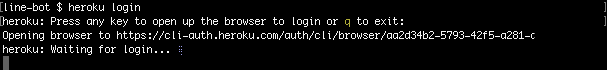

アプリケーションを作成し、デプロイ
以下のコマンドを実行し、Herokuにアプリケーションを作成・デプロイする
$ heroku create アプリケーション名
$ heroku config:set LINE_CHANNEL_SECRET="Channel Secret" --app アプリケーション名
$ heroku config:set LINE_CHANNEL_ACCESS_TOKEN="アクセストークン" --app アプリケーション名
$ git push heroku master
アプリケーション名は任意の名前
「Channel Secret」と「アクセストークン」はLINE Developersでチャネルを作った時に確認したものを設定する
build packの設定
build pack の設定ができてないとデプロイに失敗する場合がある。
その場合は以下のコマンドを実行し、build packを設定する
$ heroku buildpacks:set heroku/python
5.LINE Bot側でwebhookの設定
LineDevelopersのコンソールから作成しておいたチャネルのWebhook settingsを設定する
Webhookを使用するにし、webhook URLに以下のURLを指定する
https://アプリケーション名.herokuapp.com/callback
完成
ここまでの作業が完了するとオウム返ししてくれるボットが完成しました!
HerokuもGitもMessagingAPIも使ったことない初心者でしたが、意外と簡単に作成できました
今後はこれをもとに何か作れたらいいなぁ





