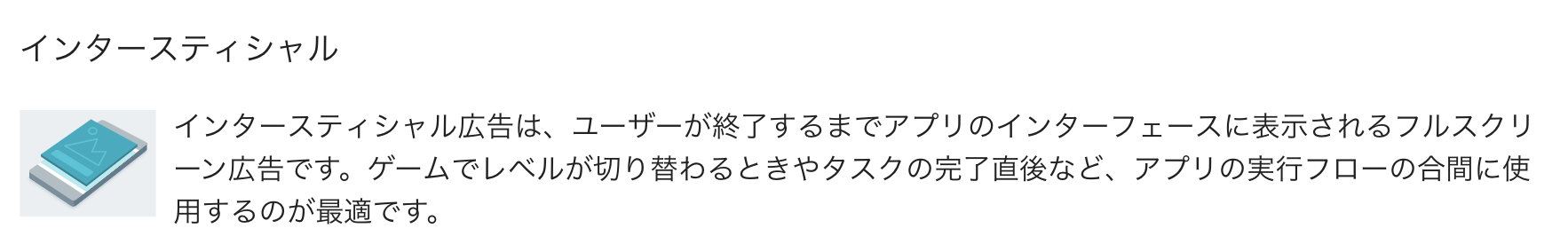AdMobでアカウント作成は一瞬なので、省きます。
AppDelegateでアプリIDを読み込む
func application(_ application: UIApplication, didFinishLaunchingWithOptions launchOptions: [UIApplicationLaunchOptionsKey: Any]?) -> Bool {
GADMobileAds.configure(withApplicationID: "アプリID")
return true
本番用のIDを使用しないように
それとユニットIDではなく、アプリIDです。
GoogleMobileAdsをimportして
GADInterstitial!型の変数を用意
Delegateも宣言しておきましょう。
GADInterstitial!型の変数を用意っていい方あってます?
import GoogleMobileAds
class IPVideoChatViewController: UIViewController, GADInterstitialDelegate {
var interstitial: GADInterstitial!
}
ユニットIDで広告を指定して、初期化
func createAndLoadInterstitial() {
interstitial = GADInterstitial(adUnitID: "ユニットID")
interstitial.delegate = self
interstitial.load(GADRequest())
}
ここも、テスト用IDを使用しましょう。
 だそうですので、
だそうですので、
func interstitialDidDismissScreen(_ ad: GADInterstitial) {
createAndLoadInterstitial()
}
で、広告が消される度にinterstitialDidDismissScreen(_ ad: GADInterstitial)を呼んで、初期化しておくと再表示できます。
記事を書いてみて
広告表示の手順を整理するつもりで書きましたが、初学者が見るといまいち分かりづらそうな記事になったかなという発見がありました。
次回は実装手順と注意点、勘所を分けて書こうかと思います。