GitHubでhttpsのパスワード認証が廃止された様でMacのターミナルにてコマンドにての操作を順を追って記載してみました。
GitHubに当方のアカウントshinsaku-jazzbass上にtest及びprivate_gitと言う、2つのリポジトリ作成して、それぞれに対応するMacローカルに、test及びprivate_gitと言う秘密キーを生成。
cd ~/.ssh
ssh-keygen -f ~/.ssh/test
ssh-keygen -f ~/.ssh/private_git
コマンドls -alにて作成確認
-rw------- 1 aaa staff 1876 3 16 13:32 test
-rw-r--r-- 1 aaa staff 401 3 16 13:32 test.pub
pbcopy < ~/.ssh/test.pub
-rw------- 1 aaa staff 1876 3 16 13:32 private_git
-rw-r--r-- 1 aaa staff 401 3 16 13:32 private_git.pub
pbcopy < ~/.ssh/private_git.pub
GitHub上に生成したキー中味をコピーしてそれぞれのリポジトリのdeploy keyとして登録保存する。
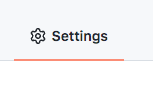
SettingsのDeploy Keys選択、Add deploy keyボタンにて追加。
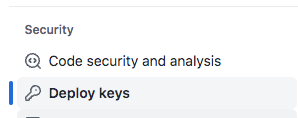
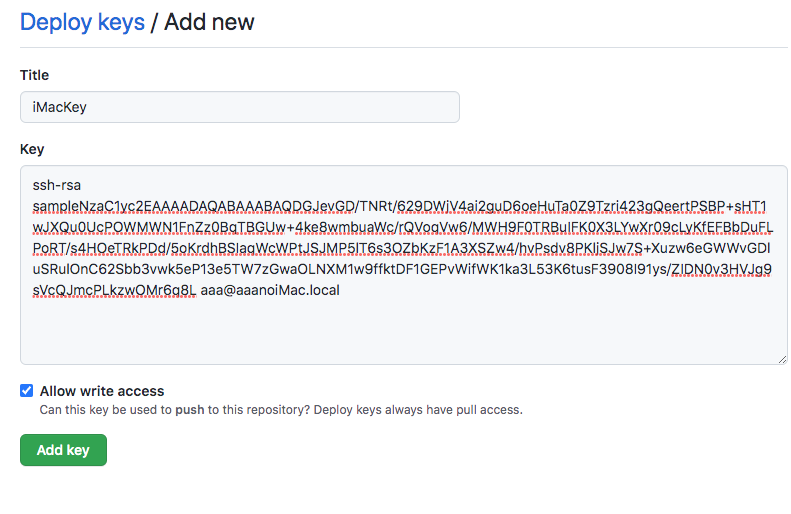
vim ~/.ssh/config参照下さい。以下のように編集保存。
Host github-test
User git
Port 22
HostName github.com
IdentityFile ~/.ssh/test
TCPKeepAlive yes
IdentitiesOnly yes
Host github-private_git
User git
Port 22
HostName github.com
IdentityFile ~/.ssh/private_git
TCPKeepAlive yes
IdentitiesOnly yes
上記の設定をGitHubに対して下記コマンドにて確認してする。
ssh -T git@github-test
及び
ssh -T git@github-private_git
更にそれぞれのリポジトリをローカルにcloneとしてディレクトリを生成し、そのディレクトリ内にてコマンドによる操作を行う。下記例参照。
アカウント:shinsaku-jazzbassに
~/.ssh/configでのHost名github-test、github-private_git秘密キー.gitを指定してcloneを作成。
git clone git@github-test:shinsaku-jazzbass/test.git
git clone git@github-private_git:shinsaku-jazzbass/private_git.git
これにて各ディレクトリ移動にてgitコマンド操作可能となります。