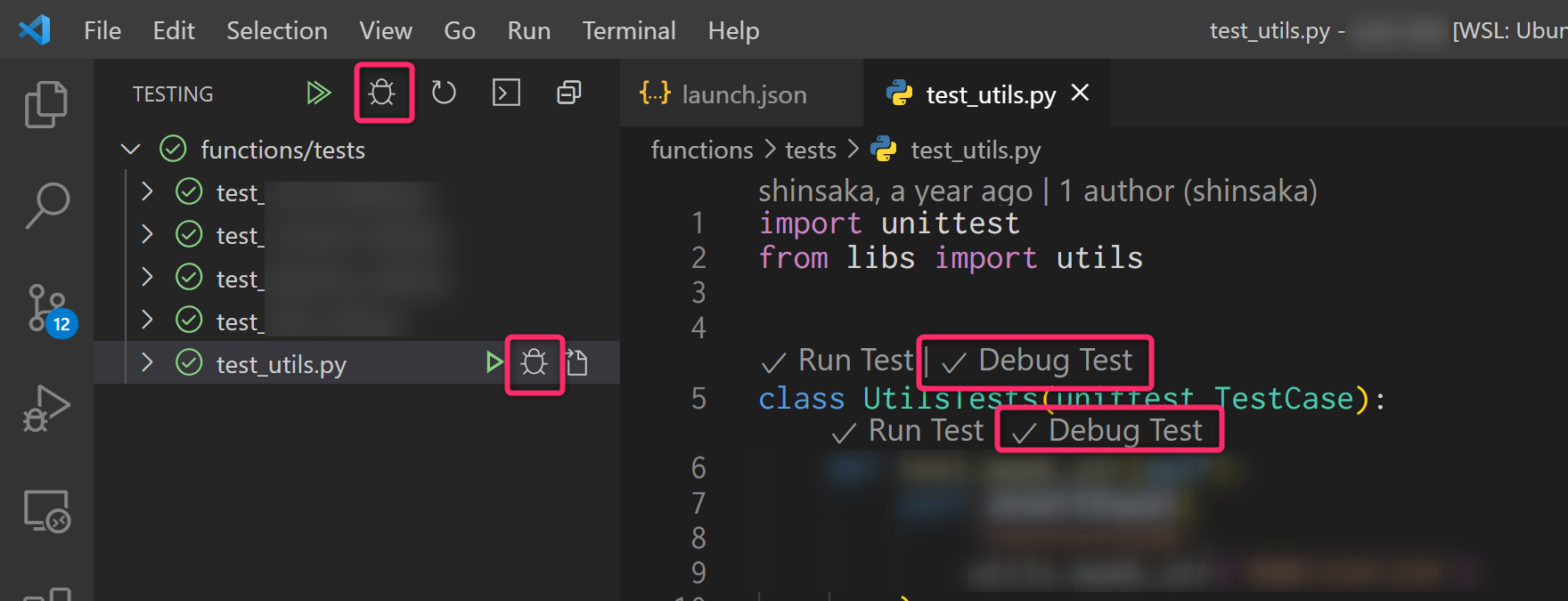経緯
PythonのUnittestをVSCodeでDebug実行した際、importした外部のライブラリモジュールまではステップインできませんでした。
その際、DEBUG CONSOLEには下記のメッセージが表示されます。
Frame skipped from debugging during step-in.
Note: may have been skipped because of "justMyCode" option (default == true). Try setting "justMyCode": false in the debug configuration (e.g., launch.json).
justMyCode: false 設定は知っています。Debug実行時に外部のライブラリモジュールにステップインするための設定です。
ですが、VSCodeのテスト機能の場合はどう記述するのでしょうか?
(参考)Debug Test起動スイッチたち
(2021年3月時点の)答え
2022年10月時点ではこの記述でも動作しますが、requestキーに対する値は launch または attach にするようシンタックス警告されます。
オススメ設定を次のセクションに記載します
launch.json への記述で、"request": "test" 、 "justMyCode": false とします。
これで、テストをデバッグ実行した際に適用されます。
launch.json
{
"version": "0.2.0",
"configurations": [
{
"name": "Python Unittest",
"type": "python",
"request": "test",
"justMyCode": false
},
# 以下省略
2022年10月時点の記述方法
以前との違い
- request: test→launch
- purpose: 新規 ["debug-test"]
参考: https://code.visualstudio.com/docs/python/debugging#_purpose
launch.json
{
"version": "0.2.0",
"configurations": [
{
"name": "Python: Debug Test",
"type": "python",
"request": "launch",
"purpose": ["debug-test"],
"console": "integratedTerminal",
"justMyCode": false
},
# 以下省略