2022/3/22 追記
@angular/material": "13.2.6" ではこの記事のコードではローディングが表示されない。
原因はこの コミット で MatSpinner クラスが消えたからっぽい。
MatSpinner クラスは消えたが mat-spinner タグは使えるので、自前で MatSpinner コンポーネントを実装して、ComponentPortal に渡すようにする必要がある。
progress-spinner.component.ts
import { Component } from '@angular/core';
@Component({
selector: 'app-progress-spinner',
template: '<mat-spinner></mat-spinner>',
})
export class ProgressSpinnerComponent {}
Angular Materialでローディング(処理中)を実装するには、Progress spinnerとOverlayを使う。
まず、Angular Materialをインストールする。
ng add @angular/material
実装はこんな感じ。
app.module.ts
import { BrowserModule } from '@angular/platform-browser';
import { NgModule } from '@angular/core';
// 追加
import { MatProgressSpinnerModule, MatSpinner } from '@angular/material/progress-spinner';
import { OverlayModule } from '@angular/cdk/overlay';
import { AppComponent } from './app.component';
import { BrowserAnimationsModule } from '@angular/platform-browser/animations';
@NgModule({
declarations: [
AppComponent
],
imports: [
BrowserModule,
BrowserAnimationsModule,
MatProgressSpinnerModule, // 追加
OverlayModule // 追加
],
// 追加
entryComponents: [
MatSpinner
],
providers: [],
bootstrap: [AppComponent]
})
export class AppModule { }
app.component.ts
import { Component, OnInit } from '@angular/core';
import { Overlay } from '@angular/cdk/overlay';
import { ComponentPortal } from '@angular/cdk/portal';
import { MatSpinner } from '@angular/material/progress-spinner';
@Component({
selector: 'app-root',
templateUrl: './app.component.html',
styleUrls: ['./app.component.css']
})
export class AppComponent implements OnInit {
title = 'sample-progress-spinner';
overlayRef = this.overlay.create({
hasBackdrop: true,
positionStrategy: this.overlay
.position().global().centerHorizontally().centerVertically()
});
constructor(
private overlay: Overlay
) { }
ngOnInit() {
// ローディング開始
this.overlayRef.attach(new ComponentPortal(MatSpinner));
setTimeout(() => {
// ローディング終了
this.overlayRef.detach();
}, 3000);
}
}
画面はこんな感じ。
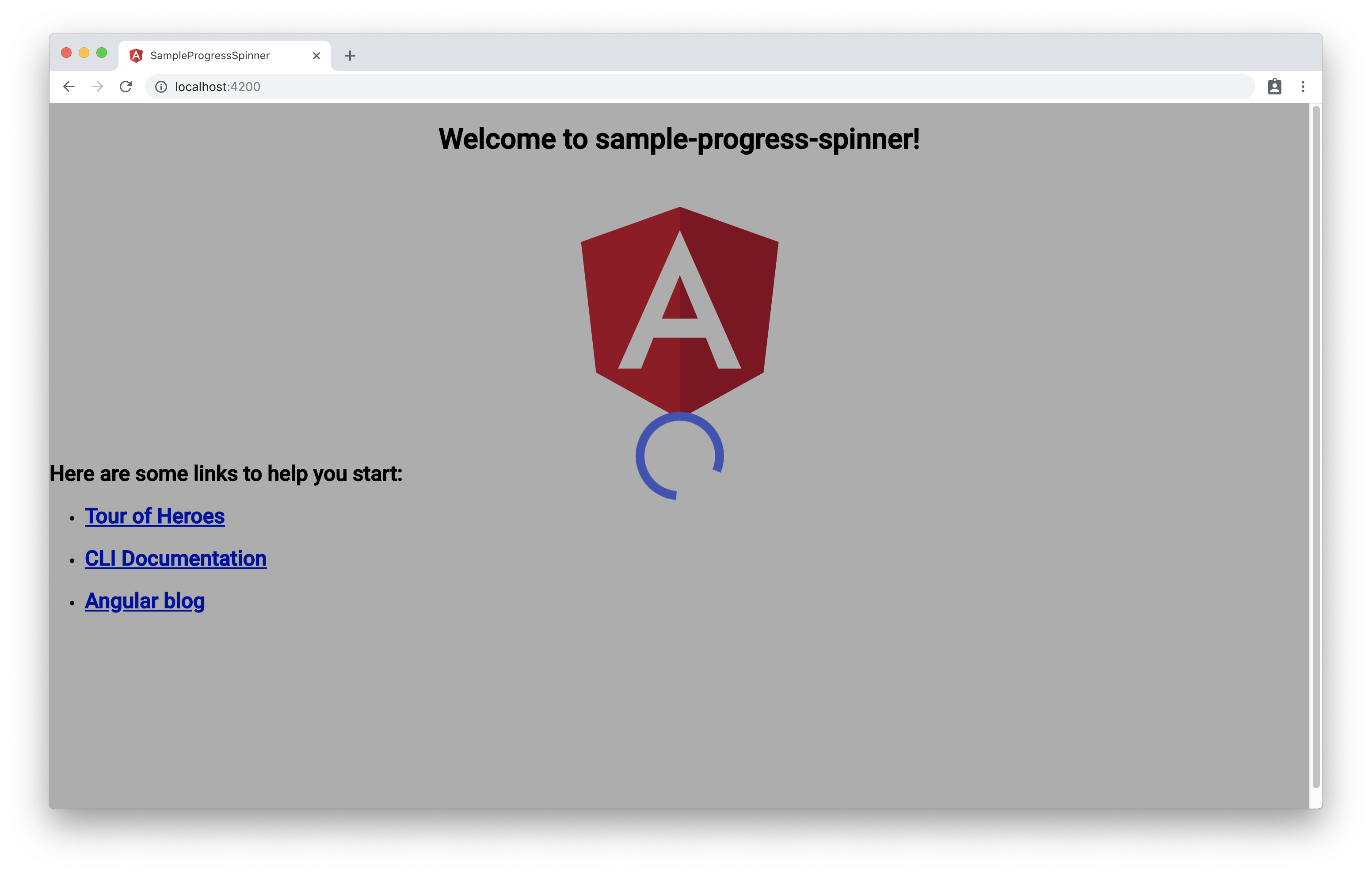
Overlayを使えばHTMLは特にいじらずにローディングを実装することができる。