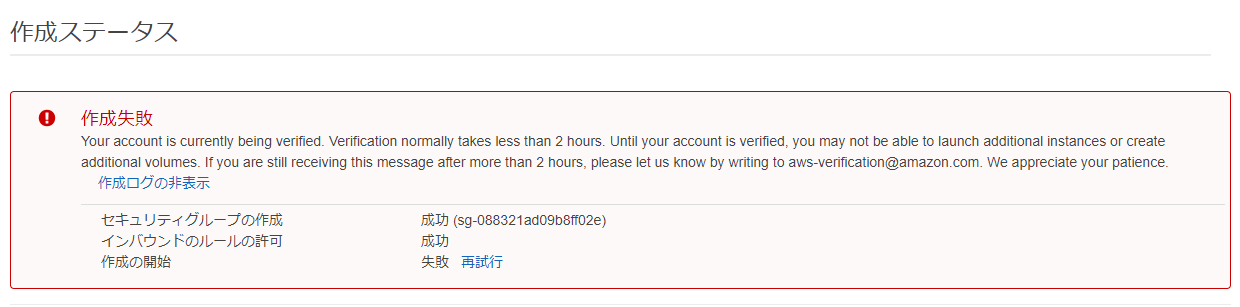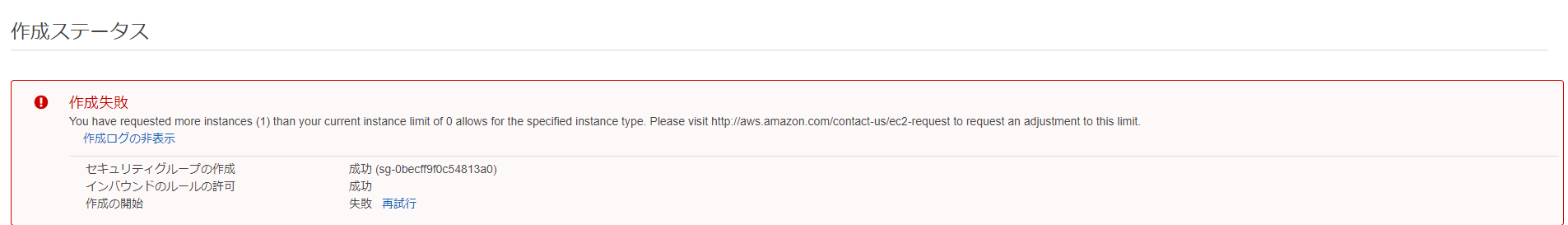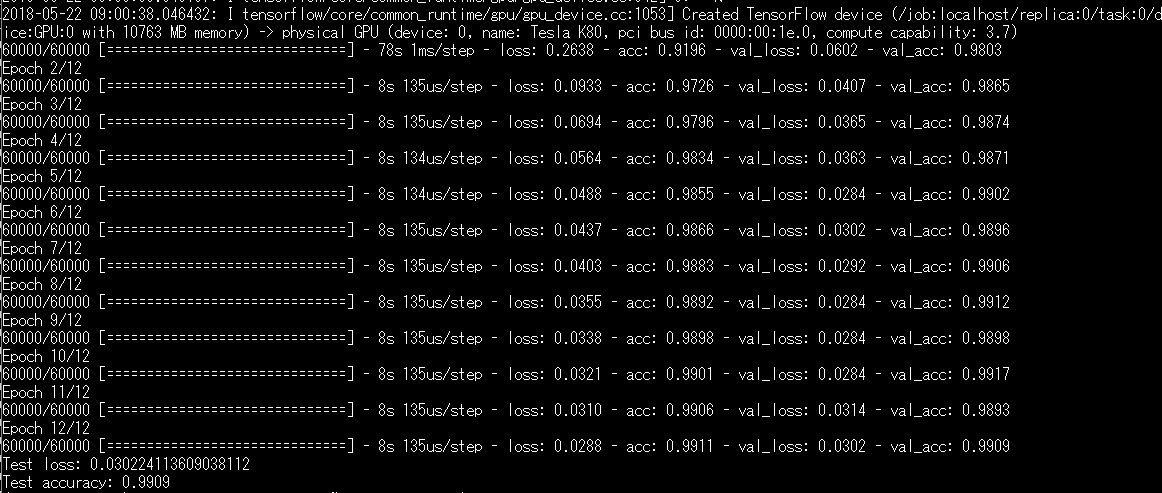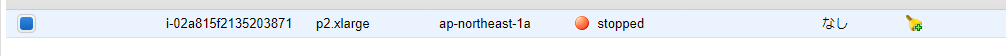クラウドで学習したい
自前PCでもいいけど、クラウドだと出先でもできるってことでAWSでの環境構築。
アカウント作成
これは、いろんなところで書かれているので割愛。
インスタンスの作成
これも、いろんなところで書かれているので割愛。
インスタンス作るとエラー
2時間待てと言われたので、犬のように待つ。
2時間待ったけどエラー
要約するとGPUインスタンス作りたいならリクエストしてくれってことらしい。
http://aws.amazon.com/contact-us/ec2-request

リクエスト送って、犬のように待つ。
3時間待って返信きた。とりあえず作れるようになった。
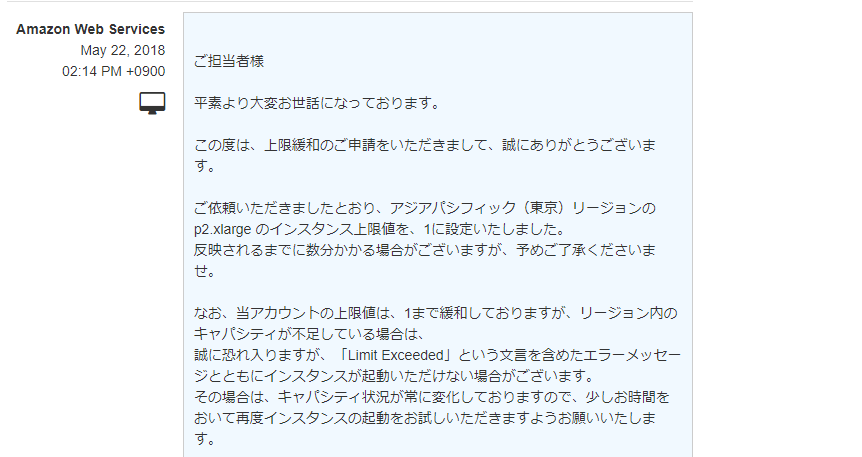
最初からAnaconda入ってた
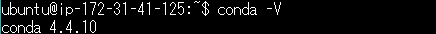
AWS、きみはやればできる子だった。(下に最初から書いてあった)
https://docs.aws.amazon.com/dlami/latest/devguide/tutorial-conda.html
shell
Please use one of the following commands to start the required environment with the framework of your choice:
for MXNet(+Keras1) with Python3 (CUDA 9) _____________________ source activate mxnet_p36
for MXNet(+Keras1) with Python2 (CUDA 9) _____________________ source activate mxnet_p27
for TensorFlow(+Keras2) with Python3 (CUDA 8) ________________ source activate tensorflow_p36
for TensorFlow(+Keras2) with Python2 (CUDA 8) ________________ source activate tensorflow_p27
for Theano(+Keras2) with Python3 (CUDA 9) ____________________ source activate theano_p36
for Theano(+Keras2) with Python2 (CUDA 9) ____________________ source activate theano_p27
for PyTorch with Python3 (CUDA 8) ____________________________ source activate pytorch_p36
for PyTorch with Python2 (CUDA 8) ____________________________ source activate pytorch_p27
for CNTK(+Keras2) with Python3 (CUDA 8) ______________________ source activate cntk_p36
for CNTK(+Keras2) with Python2 (CUDA 8) ______________________ source activate cntk_p27
for Caffe2 with Python2 (CUDA 9) _____________________________ source activate caffe2_p27
for base Python2 (CUDA 9) ____________________________________ source activate python2
for base Python3 (CUDA 9) ____________________________________ source activate python3
とりあえずデフォルトの仮想環境で動作確認するために、python3のtensorflowに仮想環境をチェンジ。
$ source activate tensorflow_p36
kerasのテストコードを試す。
$ git clone https://github.com/keras-team/keras.git
$ cd keras/examples/
$ python mnist_cnn.py
3分で終わった早えぇ……。
後始末
終わったらちゃんと停止させておく。
一時間$1.542(1.542*110=170円くらい)はなかなか高い。。。
これを使って次は顔認識の学習の話をする。