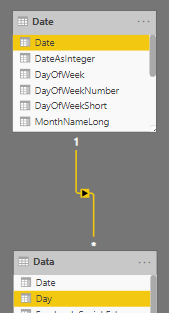1. テーブルを作る
左タブ [データ] > 上部タブ [モデリング] > [新しいテーブル] > テキストボックスに下記のDAX関数をコピペ
Calendar =
ADDCOLUMNS (
CALENDAR (DATE(2000,1,1), DATE(2025,12,31)),
"DateAsInteger", FORMAT ( [Date], "YYYYMMDD" ),
"Year", YEAR ( [Date] ),
"Monthnumber", FORMAT ( [Date], "MM" ),
"YearMonthnumber", FORMAT ( [Date], "YYYY/MM" ),
"YearMonthShort", FORMAT ( [Date], "YYYY/mmm" ),
"MonthNameShort", FORMAT ( [Date], "mmm" ),
"MonthNameLong", FORMAT ( [Date], "mmmm" ),
"DayOfWeekNumber", WEEKDAY ( [Date] ),
"DayOfWeek", FORMAT ( [Date], "dddd" ),
"DayOfWeekShort", FORMAT ( [Date], "ddd" ),
"Quarter", "Q" & FORMAT ( [Date], "Q" ),
"YearQuarter", FORMAT ( [Date], "YYYY" ) & "/Q" & FORMAT ( [Date], "Q" )
)
2. 日付テーブルとしてマークする
[日付テーブルとしてマークする] > [Date]を選択
3. Calendarテーブルと紐づけたいテーブルにリレーション設定用の列を作成する
Date列同士だと、時刻まで加味されてしまう。今回は日単位でリレーションを設定したいので、リレーション設定用のカラムを作る。今回はDateAsIntegerを使う。
左タブ [データ] > 上部タブ[モデリング] > [新しい列] > 下記DAX関数を追加
DateAsInteger = FORMAT ( [Date列], "YYYYMMDD" )
3. リレーションを設定する
左タブ [モデル] > 接続したいテーブルに[DateAsInteger]フィールドをドラッグアンドドロップ
参考
How to create a date table in Power BI in 2 simple steps - Kohera
Lesson 4: Create Relationships | Microsoft Docs
Re: Date Table Data Mixup - Microsoft Power BI Community