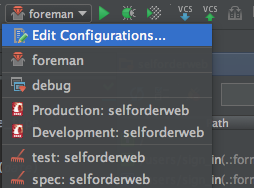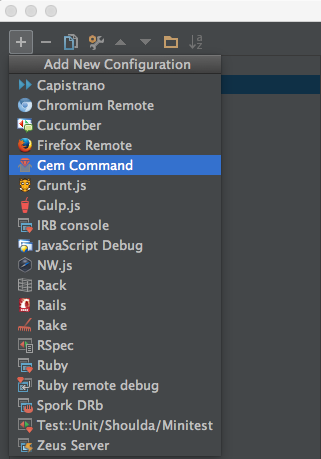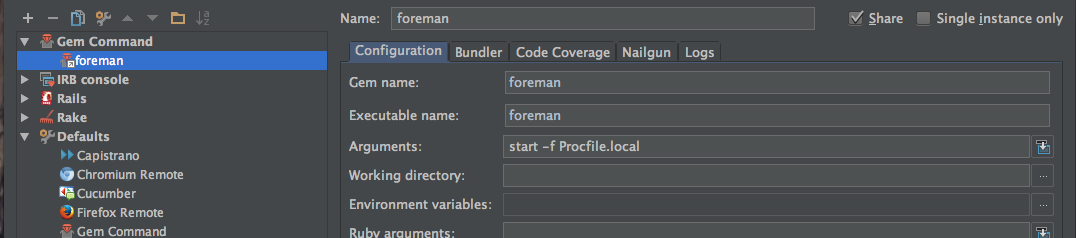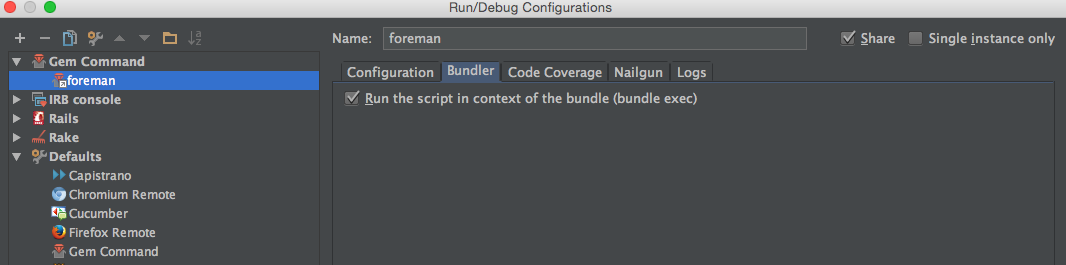参考
http://qiita.com/laiso/items/6aaead266a35a55c881b
http://belighted.com/en/blog/ruby-mine-foreman
http://techlife.cookpad.com/entry/2015/07/01/111824
やりかた
ウインドウ上部のメニューから
Edit Configurations をまずクリック。
左上部の「+」ボタンを押して
Gem Commandを選択
「+」ボタンを押さない方のDefaultsの中にあるGem Commandは罠。
Run the script in context of the bundle(bundle exec)
のチェックとか必要な人は忘れないようにする。
実行
ウィンドウ上部から作ったforemanを選んで虫のアイコンをクリックで実行!!
ブレイクポイントの進め方
自分は基本的に、ステップ実行とかではなく
次のブレイクポイントまで処理が飛んで欲しいので
次のアイコンを使う。

本来はカーソルがある位置まで実行だが、カーソルがないと次のブレイクポイントまでいく。
binding.pryとの違い
binding.pryだと起動したあとに、
あ!ここにもbinding.pry書いとけばよかったと思っても確かもう遅いはずだが、RubyMineのブレイクポイントはそういうときでも後から付け加えれる。
変数の確認
Debugeerパネルのツリー上に表示されるものでみてもよいけど。
自分はConsoleパネルで p 変数名
めちゃ Xcodeのpo 変数名 みたいに使える!