この記事はリンク情報システムの2018年アドベントカレンダーのリレー記事です。
engineer.hanzomon のグループメンバによってリレーされます。
(リンク情報システムのFacebookはこちらから)
はじめに
アドベントカレンダー13日目担当の@shinevillageです。主にJavaによるWebアプリの開発を担当しています。
今回は、とあるお仕事を担当した際、テスト用ツールとして、Javaでリバースプロキシを作った話をします。
なぜ作ったのか?
「リバースプロキシ」というと、どちらかというと、インフラ系の方々の方がなじみ深いイメージのあるものですが、Web開発者にとっても、時々欲しくなる場合があります。(「そもそもリバースプロキシって何?」という方はこちら)
私の場合は、以下の構成のアプリのテストを行うにあたり、クロスドメイン問題が勃発したため、欲しくなったという経緯です。
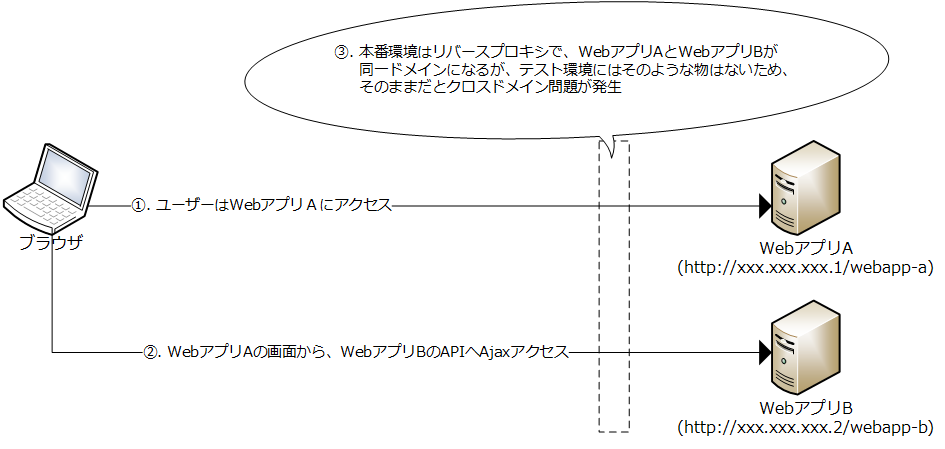
リバースプロキシの構築には、ApacheやNginxを使うのが最もポピュラーであるかと思われますが、私の場合、悲しいことに**「フリーソフトのexeインストールは禁止。自分で書いたスクリプト等はまあ許してやろう」**的な環境でお仕事をしており、上記のソフトは使えなかったため、アプリを書いている言語であるJavaで、テスト用のリバースプロキシを書きました。
使ったもの
- Java 1.8 (選定理由:お仕事で使っているため)
- Smiley's HTTP Proxy Servlet 1.10 (選定理由:使い勝手が良いため)
- Spring Boot 1.5.14 (選定理由:実行可能warがサクッと作れるため)
構成
Smiley's HTTP Proxy Servletでは、プロキシサーバーの役割を果たすサーブレット(ProxyServlet)を提供します。
そのうち URITemplateProxyServlet を使うと、クエリ文字列で転送先(ホスト名、ポート番号、コンテキストパス)を動的に制御することができます。
リクエストされたURLに応じたクエリ文字列を、サーブレットフィルタで設定してやることによって、リバースプロキシの動作を再現します。
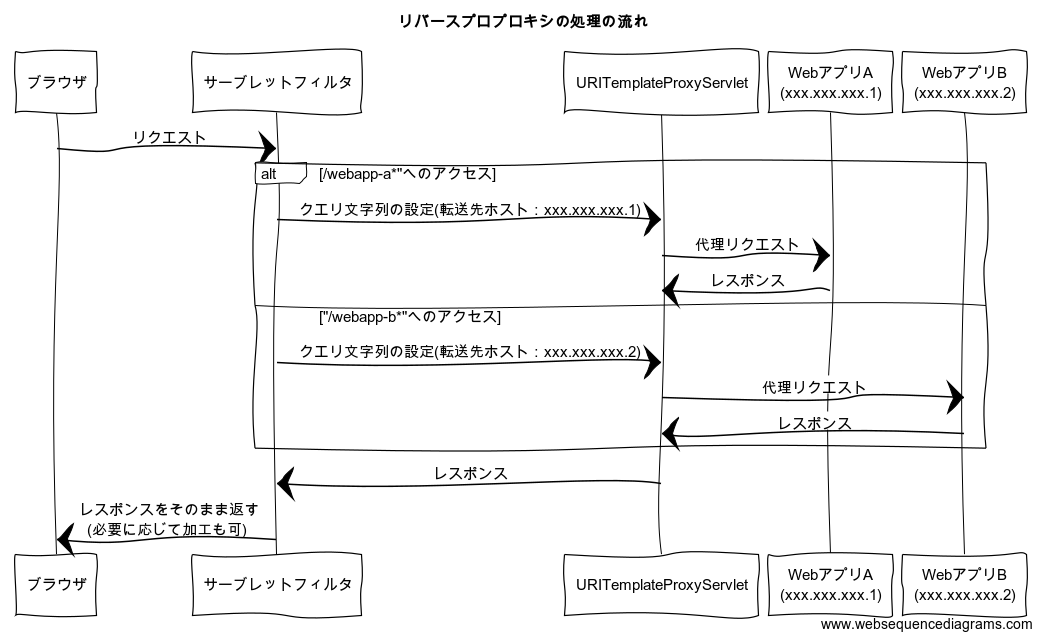
実装
Mavenを使ってビルドを行います。
<project xmlns="http://maven.apache.org/POM/4.0.0" xmlns:xsi="http://www.w3.org/2001/XMLSchema-instance" xsi:schemaLocation="http://maven.apache.org/POM/4.0.0 http://maven.apache.org/xsd/maven-4.0.0.xsd">
<modelVersion>4.0.0</modelVersion>
<groupId>riverse-proxy</groupId>
<artifactId>riverse-proxy</artifactId>
<version>1.0</version>
<packaging>war</packaging>
<parent>
<groupId>org.springframework.boot</groupId>
<artifactId>spring-boot-starter-parent</artifactId>
<version>1.5.14.RELEASE</version>
</parent>
<properties>
<project.build.sourceEncoding>Windows-31j</project.build.sourceEncoding>
<project.reporting.outputEncoding>Windows-31j</project.reporting.outputEncoding>
<maven.compile.source>1.8</maven.compile.source>
<maven.compile.target>1.8</maven.compile.target>
<java.version>1.8</java.version>
<spring.version>4.3.18.RELEASE</spring.version>
</properties>
<dependencies>
<dependency>
<groupId>org.springframework.boot</groupId>
<artifactId>spring-boot-starter-web</artifactId>
</dependency>
<dependency>
<groupId>org.mitre.dsmiley.httpproxy</groupId>
<artifactId>smiley-http-proxy-servlet</artifactId>
<version>1.10</version>
</dependency>
</dependencies>
<build>
<plugins>
<plugin>
<groupId>org.springframework.boot</groupId>
<artifactId>spring-boot-maven-plugin</artifactId>
</plugin>
</plugins>
</build>
</project>
次はメインクラス。ここでサーブレットフィルタ、ProxyServletの登録を行います。
@SpringBootApplication
public class Main extends SpringBootServletInitializer implements WebApplicationInitializer {
/**
* 単独起動時のエントリーポイント.
*/
public static void main(String[] args) throws Throwable {
SpringApplicationBuilder builder = new SpringApplicationBuilder(Main.class);
builder.run();
}
/**
* サーブレットコンテナ起動時のエントリーポイント.
*/
@Override
protected SpringApplicationBuilder configure(SpringApplicationBuilder application) {
return application.sources(Main.class);
}
/**
* {@see org.springframework.web.filter.HiddenHttpMethodFilter} の無効化.
*
* URITemplateProxyServletは、{@link ServletRequest#getInputStream} を使うため、
* フィルタ側でリクエストパラメータへのアクセスが行われるとプロクキサーブレット側で、
* リクエストパラメータの取得が出来なくなる。
* そのため、本ツールでは、HiddenHttpMethodFilterで提供する機能は不用のためフィルタを無効にする。
*/
@Bean
public FilterRegistrationBean hiddenHttpMethodFilterRegistration(HiddenHttpMethodFilter filter) {
FilterRegistrationBean registration = new FilterRegistrationBean(filter);
registration.setFilter(filter);
registration.setEnabled(false);
return registration;
}
/**
* {@see org.springframework.web.filter.HttpPutFormContentFilter} の無効化.
*
* URITemplateProxyServletは、{@link ServletRequest#getInputStream} を使うため、
* フィルタ側でリクエストパラメータへのアクセスが行われるとプロキシサーブレット側で、
* リクエストパラメータの取得が出来なくなる。
* そのため、本ツールでは、HttpPutFormContentFilterで提供する機能は不用のためフィルタを無効にする。
*/
@Bean
public FilterRegistrationBean httpPutFormContentFilterRegistration(HttpPutFormContentFilter filter) {
FilterRegistrationBean registration = new FilterRegistrationBean(filter);
registration.setFilter(filter);
registration.setEnabled(false);
return registration;
}
/**
* WebアプリA用サーブレットフィルタの登録.
*/
@Bean
public FilterRegistrationBean applicationARiverseProxyFilterRegistration() {
Filter filter = new AAppRiverseProxyFilter();
FilterRegistrationBean registration = new FilterRegistrationBean(filter);
registration.setOrder(FilterRegistrationBean.REQUEST_WRAPPER_FILTER_MAX_ORDER);
registration.setUrlPatterns(Arrays.asList("/webapp-a/*"));
registration.setDispatcherTypes(EnumSet.of(DispatcherType.REQUEST));
return registration;
}
/**
* WebアプリB用サーブレットフィルタの登録.
*/
@Bean
public FilterRegistrationBean applicationBRiverseProxyFilterRegistration() {
Filter filter = new BAppRiverseProxyFilter();
FilterRegistrationBean registration = new FilterRegistrationBean(filter);
registration.setOrder(FilterRegistrationBean.REQUEST_WRAPPER_FILTER_MAX_ORDER);
registration.setUrlPatterns(Arrays.asList("/webapp-b/*"));
registration.setDispatcherTypes(EnumSet.of(DispatcherType.REQUEST));
return registration;
}
/**
* プロキシサーブレットの登録.
* @see https://github.com/mitre/HTTP-Proxy-Servlet
*/
@Bean
public ServletRegistrationBean riverseProxyServletRegistration() {
HttpServlet servlet = new URITemplateProxyServlet();
ServletRegistrationBean registration = new ServletRegistrationBean(servlet);
registration.addInitParameter("preserveHost", "true");
registration.addInitParameter("preserveCookies", "true");
registration.addInitParameter("http.protocol.handle-redirects", "true");
registration.addInitParameter("http.socket.timeout", "300000");
registration.addInitParameter("http.read.timeout", "300000");
registration.addInitParameter("targetUri", "http://{__proxyHost}/{__proxyContextRoot}");
registration.setUrlMappings(Arrays.asList("/webapp-a/*", "/webapp-b/*"));
return registration;
}
}
次はサーブレットフィルタ。主なふるまいは抽象クラスとして定義し、サブクラス側で転送先に依存する処理を記載します。
/**
* リバースプロキシフィルタ.
* {@see org.mitre.dsmiley.httpproxy.URITemplateProxyServlet} を
* リバースプロキシとして動作させるため、リクエスト、レスポンスのカスタマイズを行います。
*/
abstract public class AbstractRiverseProxyFilter implements Filter {
/**
* 転送先ホストの取得
*/
abstract protected String getTransfarHost();
/**
* 転送先コンテキストルートの取得
*/
abstract protected String getTransfarContextRoot();
@Override
public void doFilter(ServletRequest _request, ServletResponse _response,
FilterChain filterChain) throws IOException, ServletException {
HttpServletRequest request = (HttpServletRequest) _request;
// {@see org.mitre.dsmiley.httpproxy.URITemplateProxyServlet} に
// 転送先を指定するパラメータを、クエリ文字列上へ追記
StringBuilder routingQuery = new StringBuilder();
String query = request.getQueryString();
if (!StringUtils.isEmpty(query)) {
routingQuery.append(query);
routingQuery.append("&");
}
routingQuery.append(String.format("__proxyHost=%s&__proxyContextRoot=%s",
this.getTransfarHost(), this.getTransfarContextRoot()));
// サーブレットコンテナのデフォルトエンコーディングが設定されることを抑止する
_response.setCharacterEncoding(null);
// リクエストオブジェクトにラッパーをかぶせ、プロキシサーブレットへ引き渡す
RequestRewriteWrapper wrapRequest
= new RequestRewriteWrapper(request, routingQuery.toString());
filterChain.doFilter(wrapRequest, _response);
}
@Override
public void init(FilterConfig filterConfig) throws ServletException {}
@Override
public void destroy() {}
/**
* クエリ文字列を書き換えるためのリクエストラッパー
*/
private static class RequestRewriteWrapper extends HttpServletRequestWrapper {
private final String queryString;
public RequestRewriteWrapper(HttpServletRequest request, String query) {
super(request);
this.queryString = query;
}
/**
* {@link HttpServletRequest#getQueryString()} のラッパー.
* 転送先が追記されたクエリ文字列を返す。
*/
@Override
public String getQueryString() {
return this.queryString;
}
}
}
/**
* WebアプリA用リバースプロキシフィルタ.
*/
public class AAppRiverseProxyFilter extends AbstractRiverseProxyFilter {
@Override
protected String getTransfarHost() {
return "xxx.xxx.xxx.1";
}
@Override
protected String getTransfarContextRoot() {
return "webapp-a";
}
}
/**
* WebアプリB用リバースプロキシフィルタ.
*/
public class BAppRiverseProxyFilter extends AbstractRiverseProxyFilter {
@Override
protected String getTransfarHost() {
return "xxx.xxx.xxx.2";
}
@Override
protected String getTransfarContextRoot() {
return "webapp-b";
}
}
実行
以下のコマンドで起動します。
$ mvn spring-boot:run
ツール起動後、ブラウザから「http://localhost:8080/webapp-a/」でWebアプリAへ、
「http://localhost:8080/webapp-b/」でWebアプリBへアクセス出来るようになります。
最後に
本記事の内容は、作ったツールのうち基本的な部分のみ抜粋して記載してます。
実際にツールを作る場合、転送先の情報は上記サンプルのような、ソースコードに書くのではなく、
@Valueアノテーション等の仕組みを使い、取ってくるようにすると良いでしょう。
ネットを漁っても、リバースプロキシをJavaで書く記事があまりなかったので、今回書いてみました。
本記事のリバースプロキシは、あくまで**「テスト用のツール」**であるため、本番環境には、きちんとした製品を使いましょう。<(_ _)>
明日は14日目。@modestさんの記事となります。