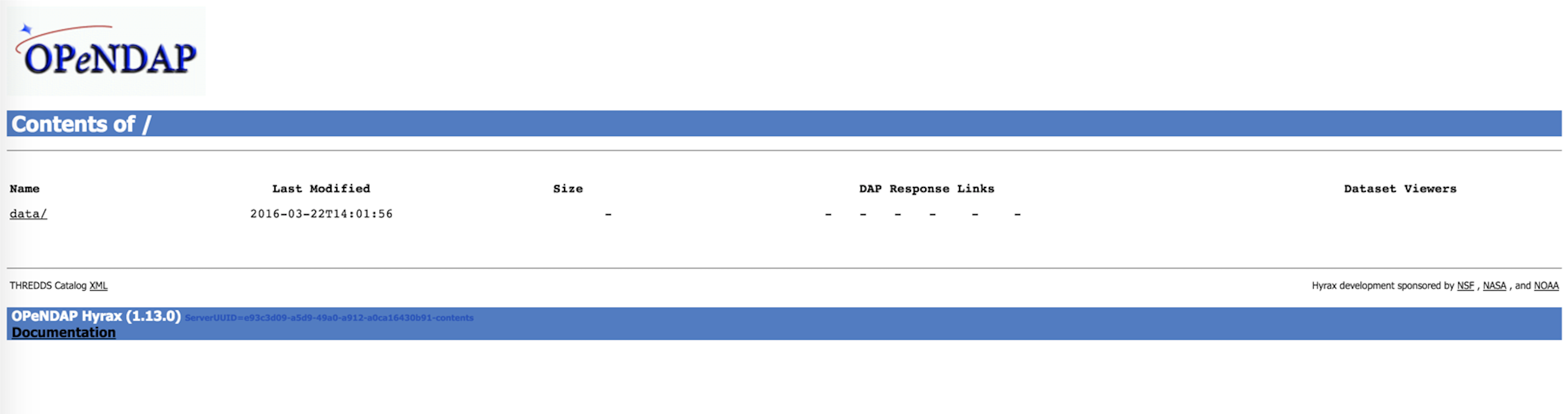手順
基本的には以下のインストール方法に従います。
http://www.opendap.org/download/hyrax/1.13#Install
docker-machine, virtualbox, docker等のインストールは他を参照してください。
ホストマシンにて
# docker-machine にて driver を virtualbox にし、 dev 仮想マシンを立てます。
docker-machine create --driver virtualbox dev
# 環境変数をexportします
eval $(docker-machine env dev)
# opendap containerを作る
# Use CentOS:6.6
docker run -p 8080:8080 -t -i --name opendap centos:6.6 /bin/bash
コンテナにて
cd ~/
# update yum and install tools
yum update -y
yum install java-1.7.0 -y
yum install wget -y
yum install tar -y
# install OLFS
wget http://www.opendap.org/pub/binary/hyrax-1.13.0/centos6.6/libdap-3.17.0-1.el6.x86_64.rpm
yum install libdap-3.17.0-1.el6.x86_64.rpm -y
# install BES
wget http://www.opendap.org/pub/binary/hyrax-1.13.0/centos6.6/bes-3.17.0-1.static.el6.x86_64.rpm
yum install bes-3.17.0-1.static.el6.x86_64.rpm -y
/etc/init.d/besd start
# install opnedap
wget http://www.opendap.org/pub/olfs/olfs-1.15.0-webapp.tgz
tar -xvf olfs-1.15.0-webapp.tgz
# install tomcat
rpm -Uvh http://ftp.riken.jp/Linux/fedora/epel/6/x86_64/epel-release-6-8.noarch.rpm
yum install tomcat tomcat-admin-webapps -y
cp olfs-1.15.0-webapp/opendap.war /usr/share/tomcat/webapps/
mkdir /etc/olfs
chgrp tomcat /etc/olfs
chmod g+w /etc/olfs
service tomcat start
ホストマシンにて http://localhost:8080/opendap/ にアクセスします。
以下のように表示されれば成功です。
後日、実運用について書いていきます。