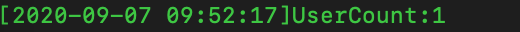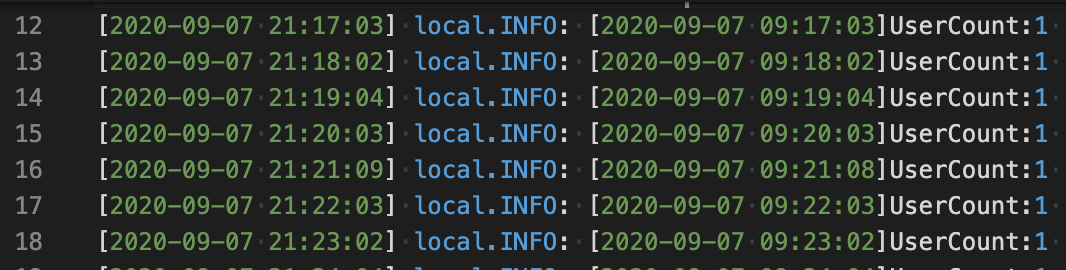今日も張り切って備忘録。
バッチの理解を深める為、簡単な処理を実装してみた。
環境
PHP 7.3.8
Laravel 6.18.35
バッチ処理を書く
Userテーブルに登録されているユーザー数を取得するバッチを作成する。
まずコマンドクラスを生成する。
php artisan make:command UserCount
コマンドを実行すると、ファイルがapp/Console/Commands/の直下に作成される。
UserCountCommand.php
<?php
namespace App\Console\Commands;
use Illuminate\Console\Command;
//あとでログを出力する処理もいれるので
use Illuminate\Support\Facades\Log;
//操作するテーブルを読み込む
use App\User;
class UserCountCommand extends Command
{
/**
* The name and signature of the console command.
*
* @var string
*/
//コマンドの名前を設定
protected $signature = 'user:count';
/**
* The console command description.
*
* @var string
*/
//バッチの説明をここに書く
protected $description = 'ユーザー数を取得';
/**
* Create a new command instance.
*
* @return void
*/
public function __construct()
{
parent::__construct();
}
/**
* Execute the console command.
*
* @return mixed
*/
public function handle()
{
//標準出力&ログに出力するメッセージのフォーマット
$message = '[' . date('Y-m-d h:i:s') . ']UserCount:' . User::count();
//INFOレベルでメッセージを出力
$this->info( $message );
//ログを書き出す処理はこちら
Log::setDefaultDriver('batch');
Log::info( $message );
}
}
これでバッチが完成
ターミナルでコマンドを実行
php artisan user:count
バッチをCronで定時実行する
crontabにエントリーを記述する事で、エントリーの内容にそって定期的にバッチ処理を実行する事が出来ます。
参考:[Laravelのタスクスケジュール(cron)を使いこなす] (https://reffect.co.jp/laravel/laravel-task-schedule-cron)
というわけで、crontabをvimコマンドで編集します。
$crontab -e
以下の1行を追加するだけでOK
* * * * * php /path_to_your_project/artisan schedule:run 1>> /dev/null 2>&1
$commands に作成したバッチコマンドを追加するのと、scheduleにバッチのスケジュールを記載する。
app/Console/Kernel.php
class Kernel extends ConsoleKernel
{
/**
* The Artisan commands provided by your application.
*
* @var array
*/
protected $commands = [
\App\Console\Commands\UserCountCommand::class
];
/**
* Define the application's command schedule.
*
* @param \Illuminate\Console\Scheduling\Schedule $schedule
* @return void
*/
protected function schedule(Schedule $schedule)
{
// user:countコマンドを毎分実行する
$schedule->command('user:count')->everyMinute();
}
ログファイルを見てみると