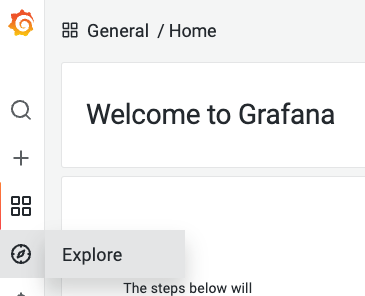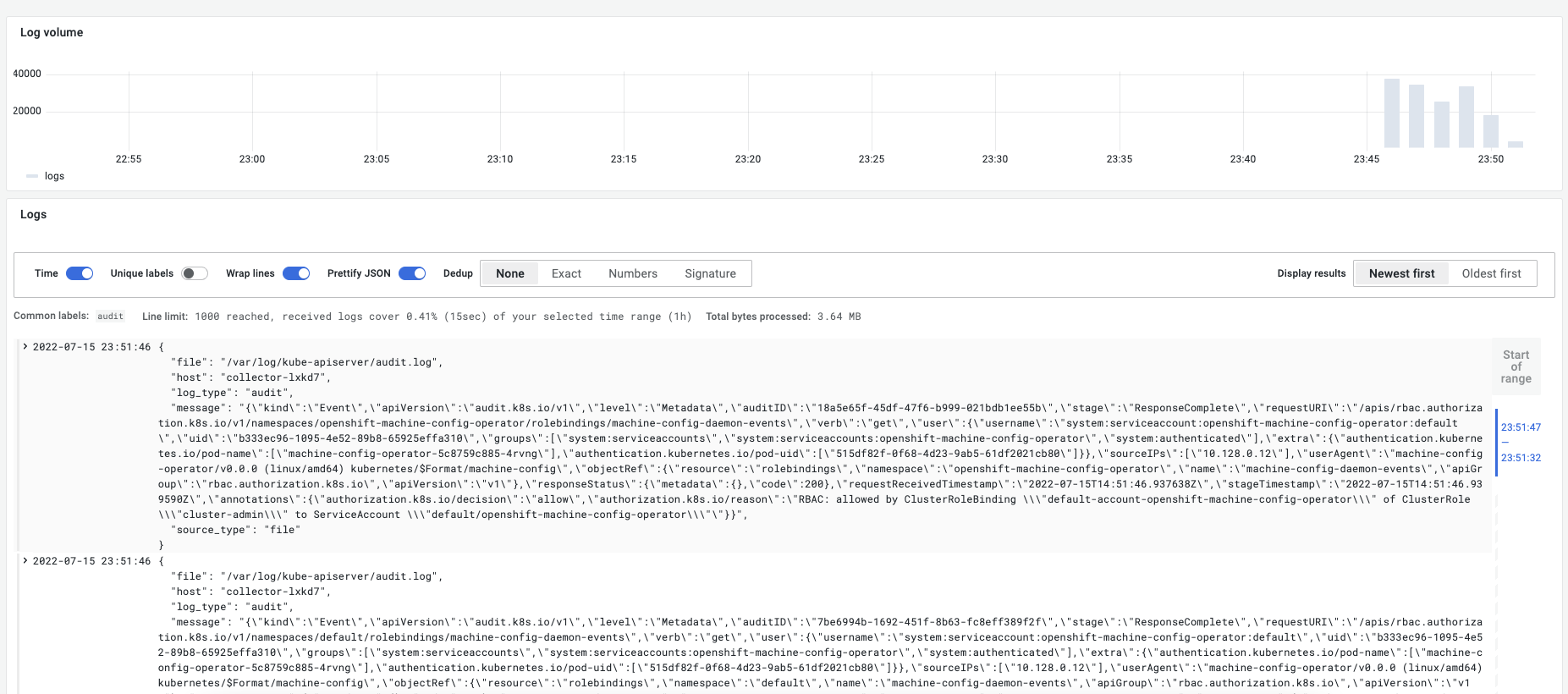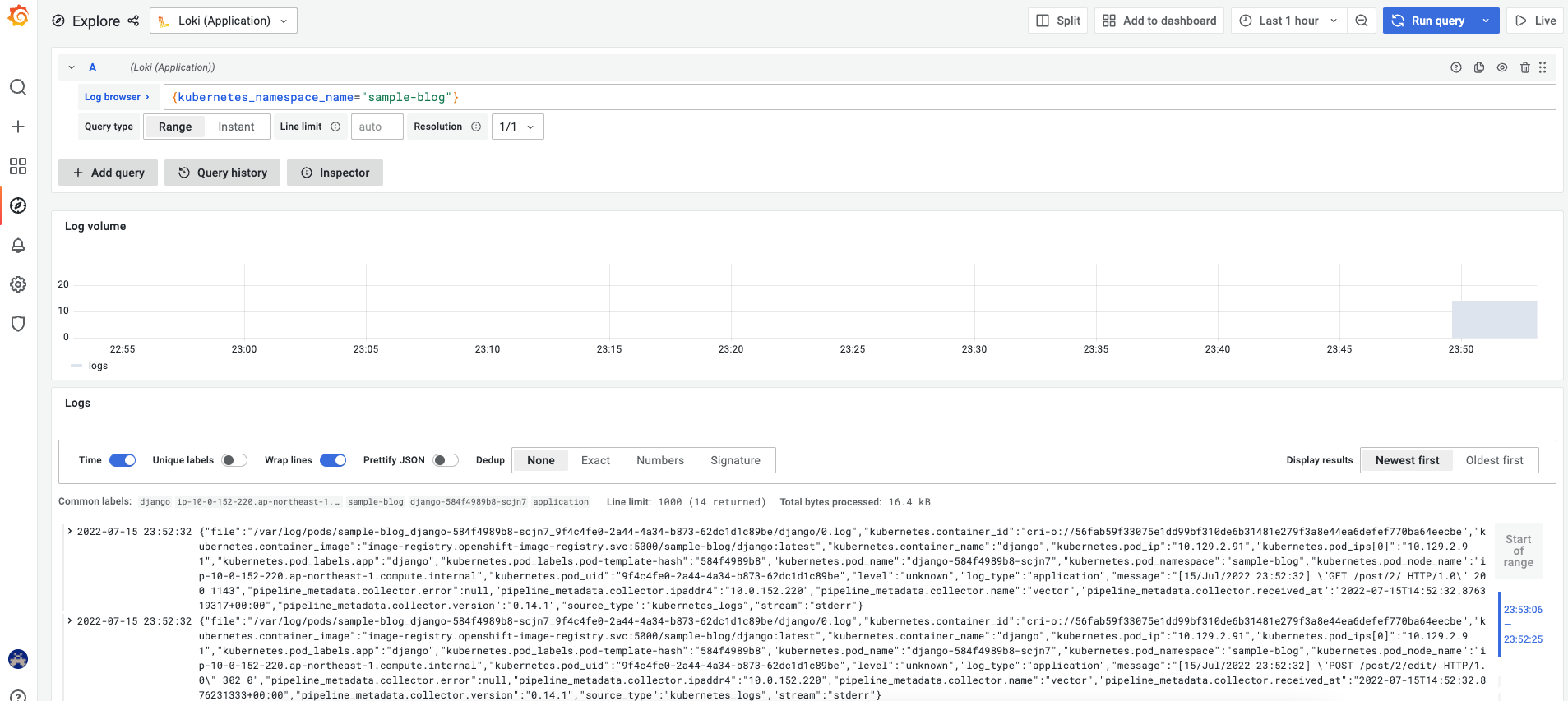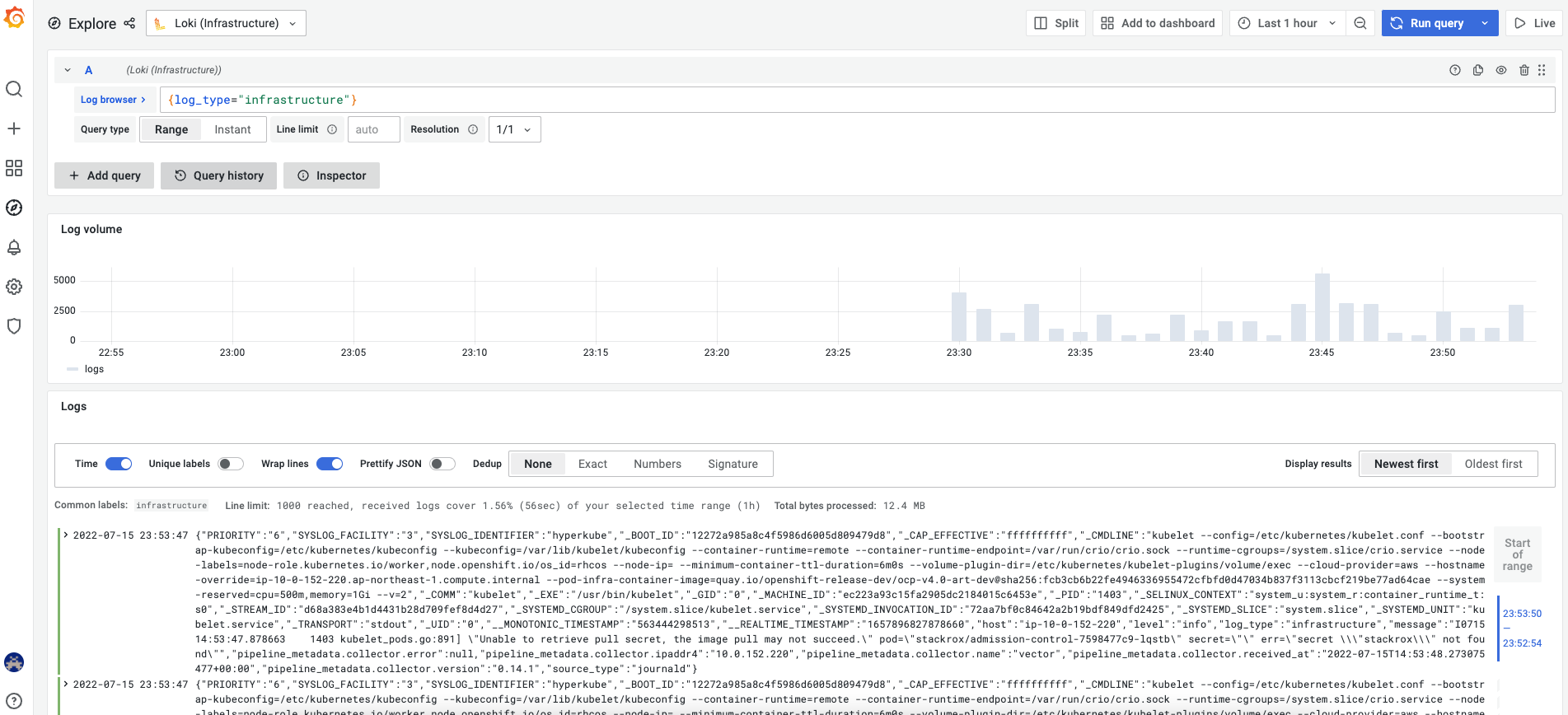はじめに
OpenShift 4.10でTP機能としてOpenShift Logging 5.4を使うことでEFKスタックの代わりにVectorとGrafana Lokiが利用できるようになりました。
試しにこの機能をデプロイして、Grafanaダッシュボード上からアプリケーションのログが確認できるところまでの作業ログをまとめます。
注意
- この機能はTPのため、Red HatのSLAの対象外になります。
- 動作することを最優先したため、商用利用に適していない設定が含まれます。
- 作業ログのため、機能の詳細な説明は省略します(というかできない)
前提条件
- AWS上にデプロイしたOpenShift 4.10 (IPIインストール)
- AWSのAdministratorAccess権限を持つIAMユーザー
- OpenShiftのCluster-Admin権限
作業ログ
openshift-loggingProject作成
apiVersion: v1
kind: Namespace
metadata:
name: openshift-logging
annotations:
openshift.io/node-selector: ""
labels:
openshift.io/cluster-logging: "true"
openshift.io/cluster-monitoring: "true"
oc apply -f project.yaml
Operatorインストール
コンソール上からOperatorをインストール(どちらもデフォルト設定)
Red Hat OpenShift LoggingLoki Operator
S3バケット作成
- バケット名:
openshift-loki - AWSリージョン:
ap-northeast-1 -
パブリックアクセスをすべて ブロックにチェック
Loki用のSecret作成
BUCKET_NAME=openshift-loki
NAMESPACE=openshift-logging
REGION="ap-northeast-1"
ACCESS_KEY_ID=$(aws configure get aws_access_key_id)
SECRET_ACCESS_KEY=$(aws configure get aws_secret_access_key)
oc project openshift-logging
oc -n ${NAMESPACE} create secret generic lokistack-s3-secret \
--from-literal=region=$(echo -n "${REGION}") \
--from-literal=bucketnames=$(echo -n "${BUCKET_NAME}") \
--from-literal=access_key_id=$(echo -n "${ACCESS_KEY_ID}") \
--from-literal=access_key_secret=$(echo -n "${SECRET_ACCESS_KEY}") \
--from-literal=endpoint=$(echo -n "https://s3.${REGION}.amazonaws.com")
Lokistack作成
- 今回は最小スペックで構築
apiVersion: loki.grafana.com/v1beta1
kind: LokiStack
metadata:
name: lokistack-dev
namespace: openshift-logging
spec:
managementState: Managed
storage:
secret:
name: lokistack-s3-secret
type: s3
tenants:
mode: openshift-logging
size: 1x.extra-small
storageClassName: gp2
oc apply -f lokistack.yaml
ClusterLogging作成
- annotationを追加
-
collection.logs.typeをvectorにセット
kind: ClusterLogging
apiVersion: logging.openshift.io/v1
metadata:
name: instance
namespace: openshift-logging
annotations:
logging.openshift.io/preview-vector-collector: enabled
spec:
managementState: Managed
collection:
logs:
type: vector
vector: {}
oc apply -f cluster-logging.yaml
logcollector用のRBAC作成
---
apiVersion: rbac.authorization.k8s.io/v1
kind: ClusterRole
metadata:
name: lokistack-dev-tenant-logs
rules:
- apiGroups:
- 'loki.grafana.com'
resources:
- application
- infrastructure
- audit
resourceNames:
- logs
verbs:
- 'create'
---
apiVersion: rbac.authorization.k8s.io/v1
kind: ClusterRoleBinding
metadata:
name: lokistack-dev-tenant-logs
roleRef:
apiGroup: rbac.authorization.k8s.io
kind: ClusterRole
name: lokistack-dev-tenant-logs
subjects:
- kind: ServiceAccount
name: logcollector
namespace: openshift-logging
oc apply -f loki-rbac.yaml
log-forwarder用のsecret作成
oc -n openshift-logging get cm lokistack-dev-ca-bundle \
-o jsonpath="{.data.service-ca\.crt}" > ca_bundle.crt
oc -n openshift-logging create secret generic loki-distributor-ca \
--from-file=ca-bundle.crt=./ca_bundle.crt
ClusterLogForwarder作成
apiVersion: logging.openshift.io/v1
kind: ClusterLogForwarder
metadata:
name: instance
namespace: openshift-logging
spec:
outputs:
- name: loki-app
type: loki
url: https://lokistack-dev-gateway-http.openshift-logging.svc:8080/api/logs/v1/application/
secret:
name: lokistack-gateway-bearer-token
- name: loki-infra
type: loki
url: https://lokistack-dev-gateway-http.openshift-logging.svc:8080/api/logs/v1/infrastructure/
secret:
name: lokistack-gateway-bearer-token
- name: loki-audit
type: loki
url: https://lokistack-dev-gateway-http.openshift-logging.svc:8080/api/logs/v1/audit/
secret:
name: lokistack-gateway-bearer-token
pipelines:
- name: send-app-logs
inputRefs:
- application
outputRefs:
- loki-app
- name: send-infra-logs
inputRefs:
- infrastructure
outputRefs:
- loki-infra
- name: send-infra-audit
inputRefs:
- audit
outputRefs:
- loki-audit
Grafana作成
addon_grafana_gateway_ocp_oauth.yaml(長いので折りたたみ)
apiVersion: v1
kind: ServiceAccount
metadata:
annotations:
serviceaccounts.openshift.io/oauth-redirectreference.grafana: '{"kind":"OAuthRedirectReference","apiVersion":"v1","reference":{"kind":"Route","name":"grafana"}}'
name: grafana
namespace: openshift-logging
---
apiVersion: rbac.authorization.k8s.io/v1
kind: ClusterRole
metadata:
name: logging-application-logs-reader
rules:
- apiGroups:
- loki.grafana.com
resourceNames:
- logs
resources:
- application
verbs:
- get
---
apiVersion: rbac.authorization.k8s.io/v1
kind: ClusterRoleBinding
metadata:
name: logging-grafana-auth-delegator
roleRef:
apiGroup: rbac.authorization.k8s.io
kind: ClusterRole
name: system:auth-delegator
subjects:
- kind: ServiceAccount
name: grafana
namespace: openshift-logging
---
apiVersion: rbac.authorization.k8s.io/v1
kind: ClusterRoleBinding
metadata:
name: logging-users-application-logs-reader
roleRef:
apiGroup: rbac.authorization.k8s.io
kind: ClusterRole
name: logging-application-logs-reader
subjects:
- apiGroup: rbac.authorization.k8s.io
kind: Group
name: system:authenticated
---
apiVersion: v1
data:
config.ini: |
[analytics]
check_for_updates = false
reporting_enabled = false
[auth]
disable_login_form = true
disable_signout_menu = true
[auth.basic]
enabled = false
[auth.proxy]
auto_sign_up = true
enabled = true
header_name = X-Forwarded-User
[paths]
data = /var/lib/grafana
logs = /var/lib/grafana/logs
plugins = /var/lib/grafana/plugins
provisioning = /etc/grafana/provisioning
[security]
admin_user = system:does-not-exist
cookie_secure = true
[users]
viewers_can_edit = true
default_theme = light
[log]
mode = console
kind: ConfigMap
metadata:
name: grafana-config-5kt2h4545b
namespace: openshift-logging
---
apiVersion: v1
data:
loki.yaml: |
apiVersion: 1
datasources:
- name: Loki (Application)
isDefault: true
type: loki
access: proxy
url: https://${GATEWAY_ADDRESS}/api/logs/v1/application/
jsonData:
tlsAuthWithCACert: true
secureJsonData:
tlsCACert: ${GATEWAY_SERVICE_CA}
- name: Loki (Infrastructure)
type: loki
access: proxy
url: https://${GATEWAY_ADDRESS}/api/logs/v1/infrastructure/
jsonData:
tlsAuthWithCACert: true
secureJsonData:
tlsCACert: ${GATEWAY_SERVICE_CA}
- name: Loki (Audit)
type: loki
access: proxy
url: https://${GATEWAY_ADDRESS}/api/logs/v1/audit/
jsonData:
tlsAuthWithCACert: true
secureJsonData:
tlsCACert: ${GATEWAY_SERVICE_CA}
kind: ConfigMap
metadata:
name: grafana-datasources-d9f6t65c72
namespace: openshift-logging
---
apiVersion: v1
kind: Service
metadata:
annotations:
service.alpha.openshift.io/serving-cert-secret-name: grafana-tls
labels:
app: grafana
name: grafana
namespace: openshift-logging
spec:
ports:
- name: https
port: 8443
protocol: TCP
targetPort: https
- name: http-grafana
port: 3000
protocol: TCP
targetPort: http-grafana
selector:
app: grafana
sessionAffinity: None
type: ClusterIP
---
apiVersion: apps/v1
kind: StatefulSet
metadata:
labels:
app: grafana
name: grafana
namespace: openshift-logging
spec:
selector:
matchLabels:
app: grafana
serviceName: grafana
template:
metadata:
labels:
app: grafana
spec:
containers:
- args:
- -config=/etc/grafana/config.ini
env:
- name: GATEWAY_SERVICE_CA
valueFrom:
configMapKeyRef:
key: service-ca.crt
name: openshift-service-ca.crt
- name: GATEWAY_ADDRESS
value: lokistack-dev-gateway-http.openshift-logging.svc:8080
- name: GF_SECURITY_ADMIN_USER
value: kube:admin
image: docker.io/grafana/grafana:8.5.6
imagePullPolicy: IfNotPresent
livenessProbe:
failureThreshold: 3
initialDelaySeconds: 30
periodSeconds: 10
successThreshold: 1
tcpSocket:
port: 3000
timeoutSeconds: 1
name: grafana
ports:
- containerPort: 3000
name: http-grafana
protocol: TCP
readinessProbe:
failureThreshold: 3
httpGet:
path: /robots.txt
port: 3000
scheme: HTTP
initialDelaySeconds: 10
periodSeconds: 30
successThreshold: 1
timeoutSeconds: 2
resources:
requests:
cpu: 250m
memory: 256Mi
volumeMounts:
- mountPath: /etc/grafana
name: grafana-config
- mountPath: /var/lib/grafana
name: grafana
- mountPath: /etc/grafana/provisioning/datasources
name: grafana-datasources
- args:
- -provider=openshift
- -https-address=:8443
- -http-address=
- -upstream=http://localhost:3000
- -tls-cert=/etc/tls/private/tls.crt
- -tls-key=/etc/tls/private/tls.key
- -client-id=system:serviceaccount:openshift-logging:grafana
- -client-secret-file=/var/run/secrets/kubernetes.io/serviceaccount/token
- -cookie-secret=ZXhhbXBsZS1jb29raWUtc2VjcmV0enp6
- -cookie-expire=24h
- -skip-provider-button
- -scope=user:info user:check-access user:list-projects
- -pass-access-token
- -pass-basic-auth=false
env:
- name: HTTP_PROXY
- name: HTTPS_PROXY
- name: NO_PROXY
image: quay.io/openshift/origin-oauth-proxy:4.10
imagePullPolicy: IfNotPresent
name: grafana-proxy
ports:
- containerPort: 8443
name: https
protocol: TCP
readinessProbe:
failureThreshold: 3
httpGet:
path: /oauth/healthz
port: https
scheme: HTTPS
periodSeconds: 10
successThreshold: 1
timeoutSeconds: 1
resources:
requests:
cpu: 1m
memory: 20Mi
terminationMessagePath: /dev/termination-log
terminationMessagePolicy: File
volumeMounts:
- mountPath: /etc/tls/private
name: secret-grafana-tls
serviceAccountName: grafana
volumes:
- configMap:
name: grafana-config-5kt2h4545b
name: grafana-config
- name: secret-grafana-tls
secret:
defaultMode: 420
secretName: grafana-tls
- configMap:
name: grafana-datasources-d9f6t65c72
name: grafana-datasources
volumeClaimTemplates:
- metadata:
labels:
app: grafana
name: grafana
spec:
accessModes:
- ReadWriteOnce
resources:
requests:
storage: 1Gi
---
apiVersion: route.openshift.io/v1
kind: Route
metadata:
name: grafana
namespace: openshift-logging
spec:
port:
targetPort: https
tls:
insecureEdgeTerminationPolicy: Redirect
termination: reencrypt
to:
kind: Service
name: grafana
weight: 100
wildcardPolicy: None
oc apply -f addon_grafana_gateway_ocp_oauth.yaml
Grafanaにログイン
oc get route grafana -o jsonpath="{.status.ingress[0].host}"
ログインするとOpenShiftの認証画面に行くので、OpenShiftのユーザーでログイン
プルダウンでApplication Audit Infrastructure が選択できる
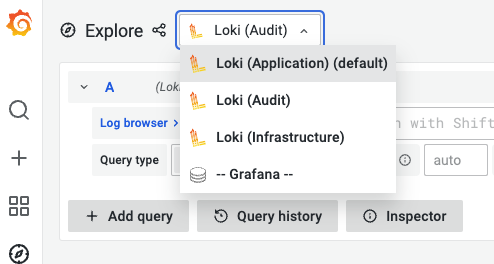
1. Select labels to search in でラベルを選択後、 下に出てくる候補を選んでShow logsをクリック
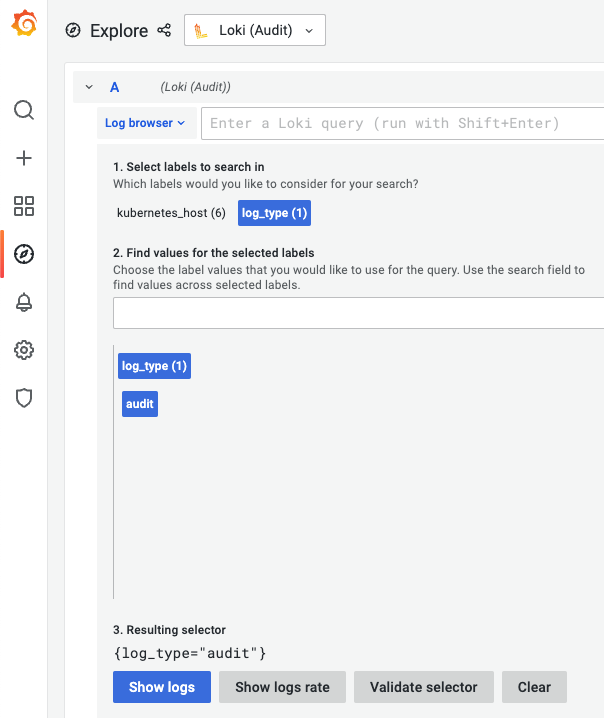
参考
-
OpenShift 4.10 Logging 5.4リリースノート
https://docs.openshift.com/container-platform/4.10/logging/cluster-logging-release-notes.html#cluster-logging-about-vector -
Lokistack
https://loki-operator.dev/docs/hack_operator_make_run.md/#hacking-on-openshift
https://fossies.org/linux/misc/loki-2.6.0.tar.gz:a/loki-2.6.0/operator/hack/deploy-aws-storage-secret.sh
https://fossies.org/linux/misc/loki-2.6.0.tar.gz:a/loki-2.6.0/operator/hack/lokistack_dev.yaml -
ClusterLogging(vector)
https://loki-operator.dev/docs/forwarding_logs_without_gateway.md/#openshift-logging
https://loki-operator.dev/docs/howto_connect_grafana.md/#using-the-gateway-with-openshift-based-authentication -
Grafana
https://loki-operator.dev/docs/howto_connect_grafana.md/
https://fossies.org/linux/loki/operator/hack/addon_grafana_gateway_ocp_oauth.yaml