スズキswiftを実装したときのメモ
UIImage(width:100px程度)を入力すると、コンソールにアスキーで出力します。
https://twitter.com/shimy_net/status/473749061053333504
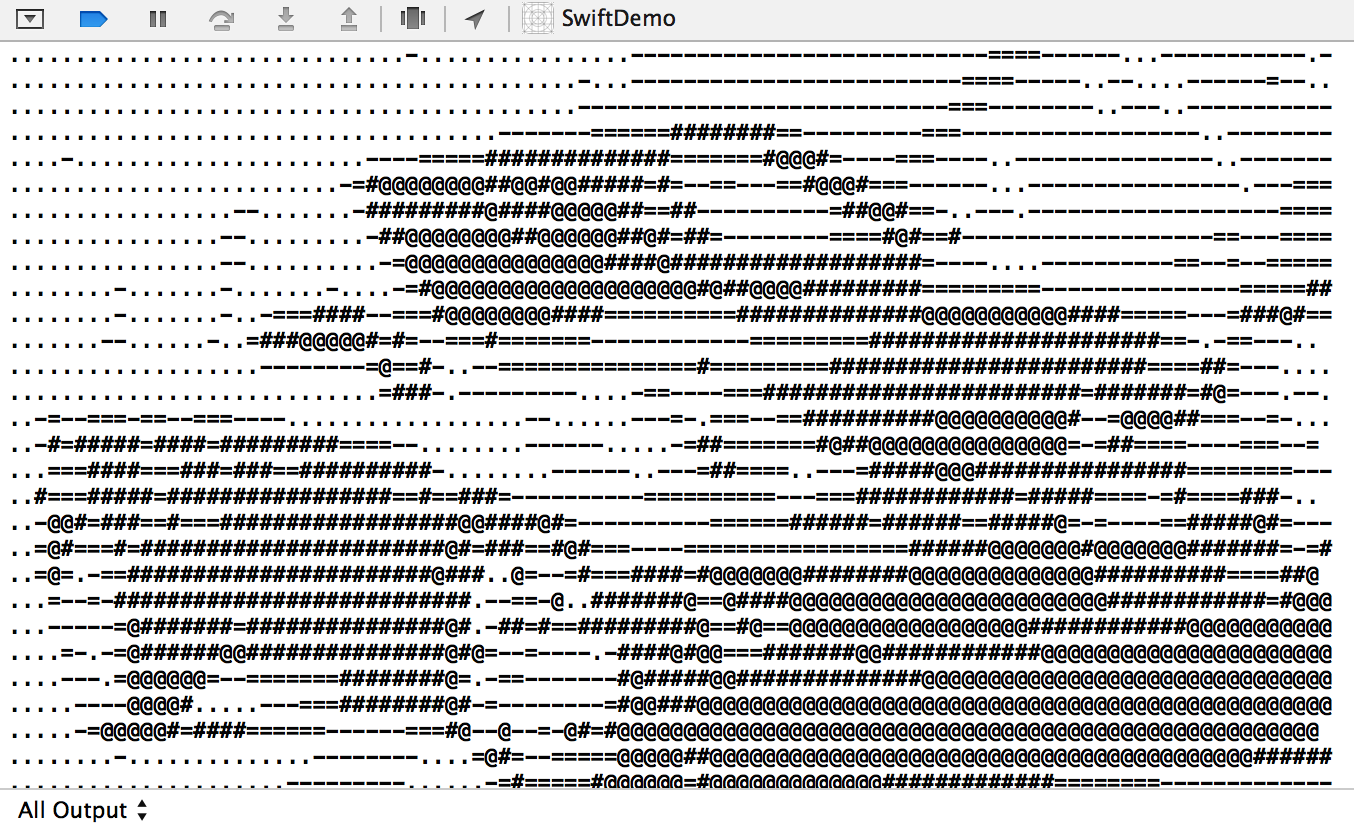
Objective-c
- (void)printAsciiArt:(UIImage*)image
{
CGImageRef cgImage = [image CGImage];
CGDataProviderRef dataProvider = CGImageGetDataProvider(cgImage);
CFDataRef data = CGDataProviderCopyData(dataProvider);
CFMutableDataRef mData = CFDataCreateMutableCopy(0, 0, data);
UInt8 *pixels = (UInt8*)CFDataGetBytePtr(mData);
for ( int y = 0; y < image.size.height; y = y+2 )
{
NSString *str = @"";
for ( int x = 0; x < image.size.width; x++ )
{
UInt8 *buf = pixels + y * CGImageGetBytesPerRow(cgImage) + x * 4;
UInt8 r = *( buf + 0 );
UInt8 g = *( buf + 1 );
UInt8 b = *( buf + 2 );
// UInt8 a = *( buf + 3 );
UInt8 l = ( r + g + b ) / 3.0;
NSString *chr;
if ( l <= 51 )
{
chr = @"@";
}
else if ( l > 51 && l <= 102 )
{
chr = @"#";
}
else if ( l > 102 && l <= 153 )
{
chr = @"=";
}
else if ( l > 153 && l <= 204 )
{
chr = @"-";
}
else if ( l > 204 && l <= 255 )
{
chr = @".";
}
str = [NSString stringWithFormat:@"%@%@", chr, str];
}
printf("%s\n", [str UTF8String]);
}
CFRelease(data);
CFRelease(mData);
}