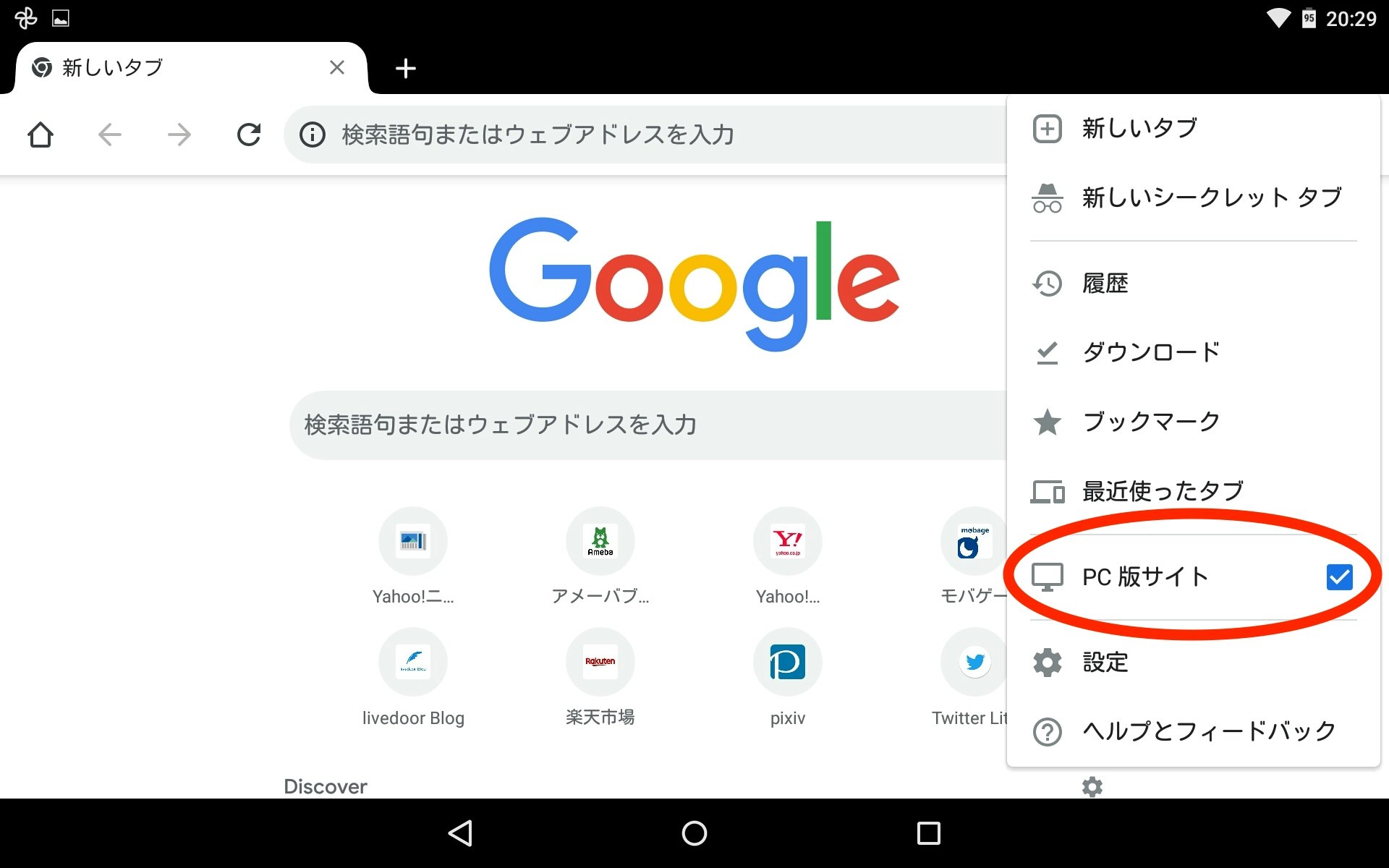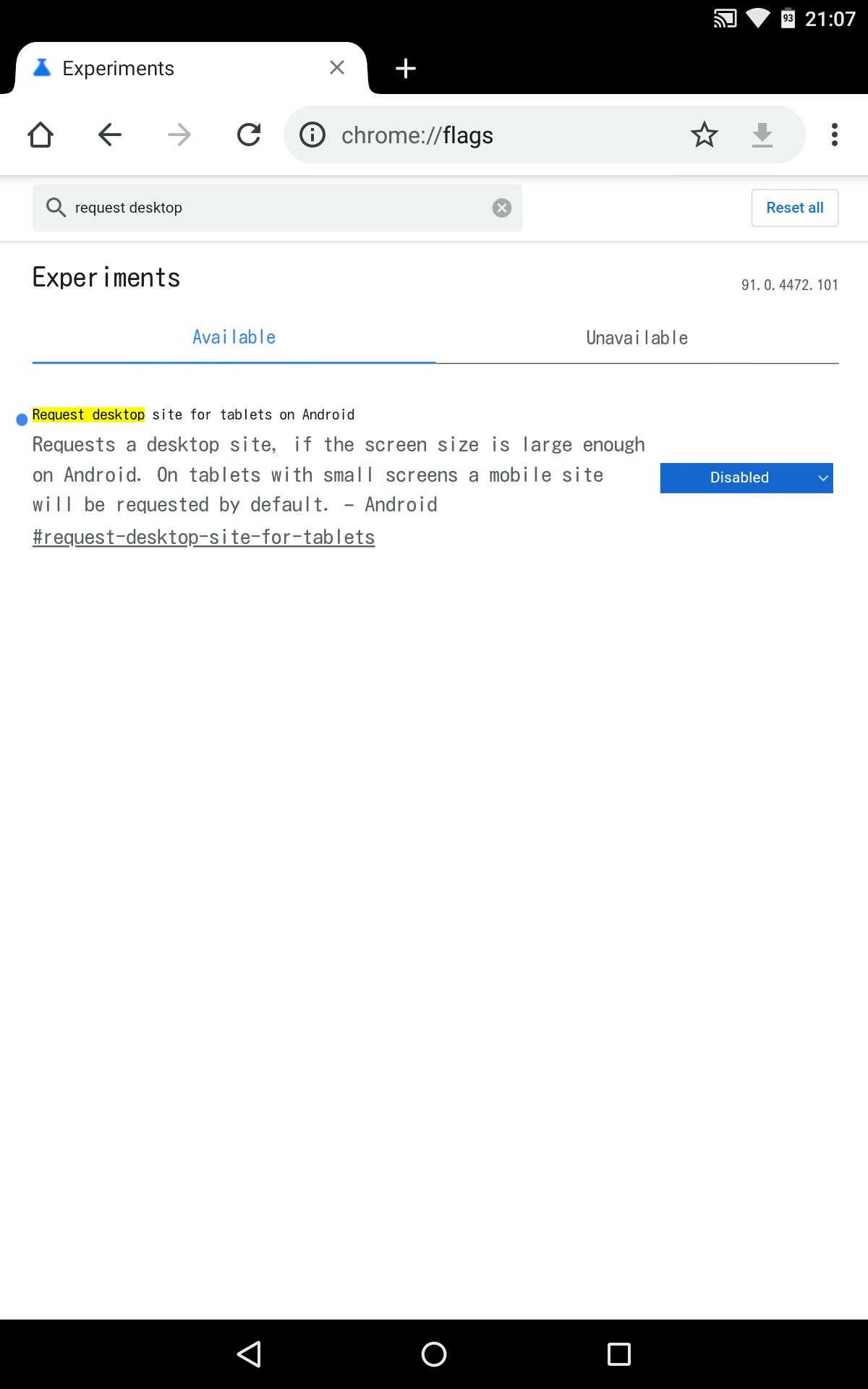2021年6月初頭から、なぜかAndroidタブレットのChromeで「PC版サイト」がオンになる謎現象が発生
現象:いままでオフだったのに、常に「PC版サイト」がオンになる
解消方法の手順1:chrome://flagsで検索
chrome://flags にアクセスして、「Request desktop site for tablets on Android」を検索する
プルダウンメニューは以下の4種類
「Default(自動的にデスクトップ版をリクエストする)」 変更経緯は、※1を参照
「Enable(自動的にデスクトップ版をリクエストする)」
「Enable for xxxDPI+ Screens(最小の画面サイズを選択する)」
「Disable(無効)」
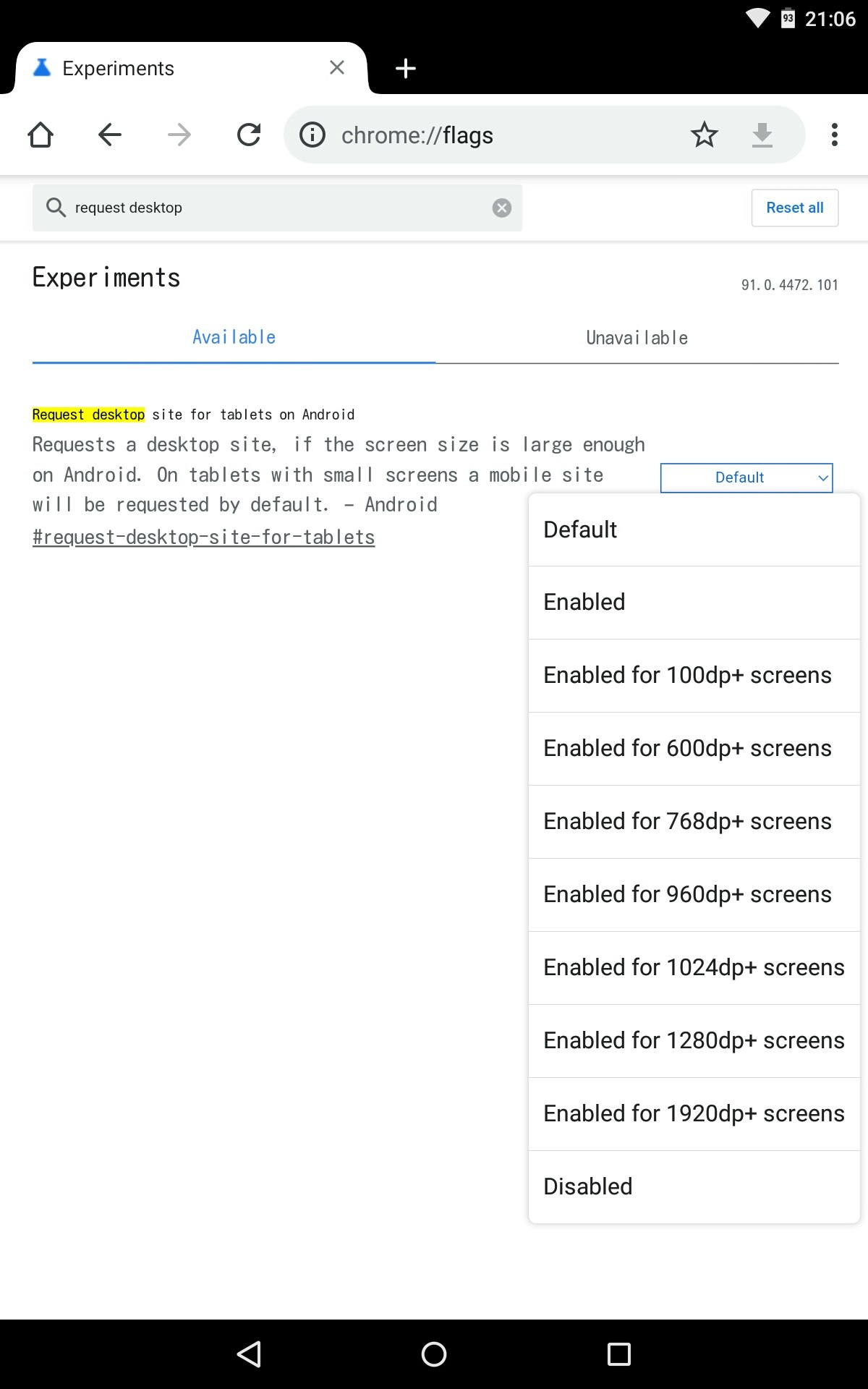
解消方法の手順2:プルダウンメニューをDisableにする
解消方法の手順3:AndroidタブレットのChromeアプリの再起動
以上で以前の状態に戻る
参考にしたサイト
※12683416: Request desktop sites on Android tablets if screen is large enough
※2Your Android Tablet May Soon Default to Desktop Mode When Using Chrome
※3Question How do I stop android chrome opening sites in desktop mode?