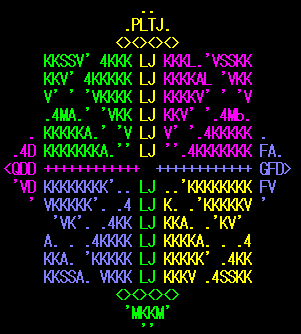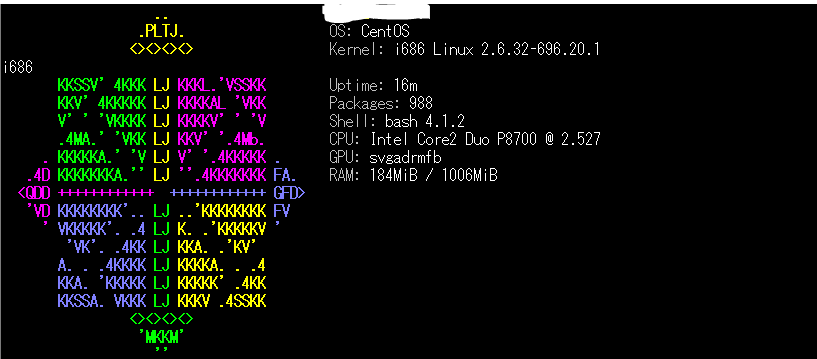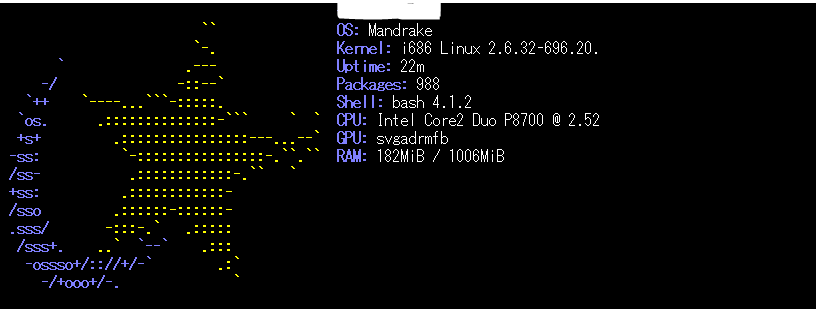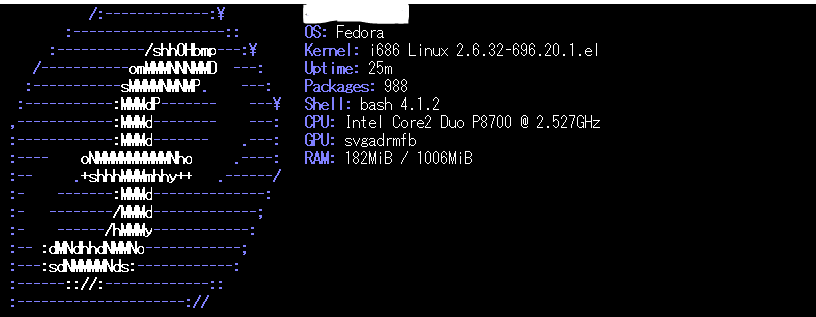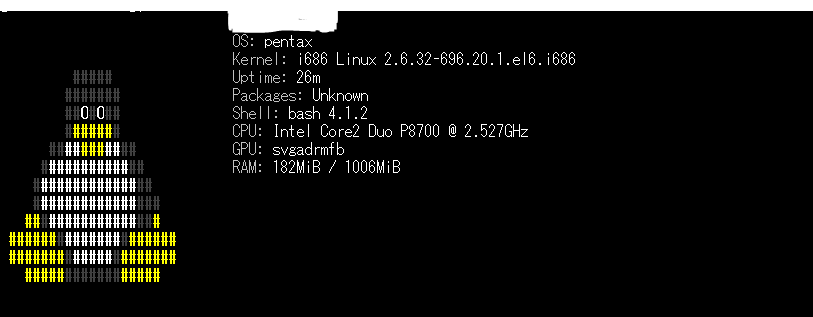screenfetchとは、Linuxのディストリビューションのロゴをアスキーアートで表示させてくれるものだが、今回はそれを使い、ログイン時に複数のパターンがランダムに出るようにして遊び心を加えてみた。
ロゴ紹介
今回は以下のロゴを使用する。オプションをつけることで、例のようにそれぞれ表示することが出来る。
screenfetch -D 'Red Hat Linux'
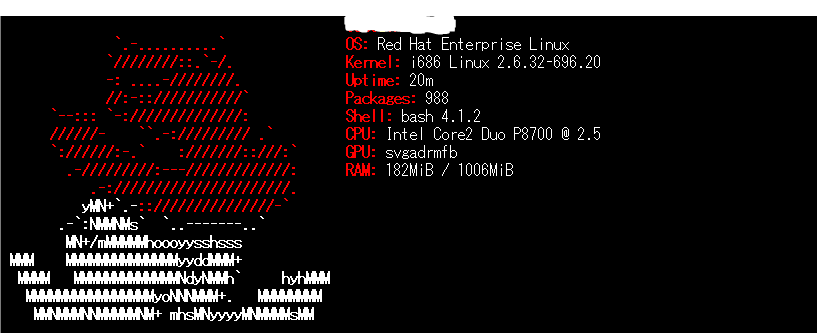
他にもロゴは沢山ある。気になる人は調べてみよう。
インストール方法
以下の順でインストールする
$ wget https://raw.githubusercontent.com/KittyKatt/screenFetch/master/screenfetch-dev
$ su -
# cp screenfetch-dev /usr/local/bin/screenfetch
# chmod 755 /usr/local/bin/screenfetch
設定
使用するユーザーのhomeディレクトリにある.bashrcファイルに下記を追記。
乱数を応用し、ログインする度に、コマンドがランダムに実行されるようにする。
.bashrc
SCREEN=$(echo "$(($RANDOM % 5))")
if [ "${SCREEN}" = "0" ]; then
/usr/local/bin/screenfetch -D 'CentOS'
elif [ "${SCREEN}" = "1" ]; then
/usr/local/bin/screenfetch -D 'Red Hat Linux'
elif [ "${SCREEN}" = "2" ]; then
/usr/local/bin/screenfetch -D 'Mandrake'
elif [ "${SCREEN}" = "3" ]; then
/usr/local/bin/screenfetch -D 'Fedora'
elif [ "${SCREEN}" = "4" ]; then
/usr/local/bin/screenfetch -D 'pentax'
fi
確認
以下のコマンドを入力して確認。無事、実行できれば成功。
. .bashrc
これで次回以降から、ログインする毎にランダムに表示される