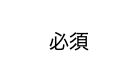タイトルの件で少しハマったので備忘録として残しておきます。
バージョン
tailwindcss 3.1.8
対応策
例えばこのようなコードあるとします。
<text className="bg-red-400">必須</text>
bg-red-400で背景色を指定しているのですが、以下の画像のように
なぜか背景色が変わらないことがあります。
色が変わらない場合、tailwind.config.jsの定義を確認します。
tailwind.config.js の theme.extend.colors に設定を記述することでデフォルトのカラーパレットを追加することができます。 もちろんtailwindcssが提供しているカラーパレットをインポートして使用することもできます。
white: {
300: "#F8F8F8",
500: "#fff",
},
gray: {
100: "#EEEFF2",
400: "#AFB5C0",
500: "#DDDDDD",
},
red: {
500: "#ef4444",
},
bg-red-400が定義されていないので、ここにbg-red-400の内容を追加します。
カラーコードで指定する必要があるので、
TailWindCSSのBackground Colorを確認しましょう。
2022/11/24追記
こちらですぐに確認できます。
https://tailwindcss.com/docs/background-color#:~:text=bg%2Dred%2D400,113%20113)%3B
bg-red-400はrgb(248 113 113)なので、
以下のようなサイトでカラーコードを調べます。
https://tech-unlimited.com/color.html
rgb(248 113 113)はカラーコード#f87171なので、
redの400として追加します。
※#を忘れずに!
red: {
400: "#f87171",
500: "#ef4444",
},
サーバーを再起動して確認します。
無事に色が反映されました。
参考