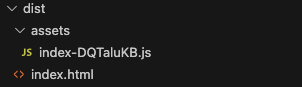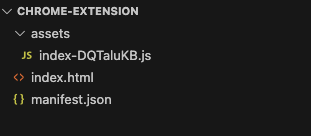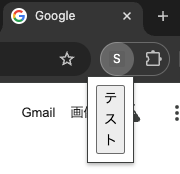ReactでChromeの拡張機能を作る方法です。
Chromeの拡張機能はHTML、JavaScript、CSSで作れますが、JavaScriptよりもReactの方が作りやすいので、やり方をご紹介します。
「ReactでとりあえずChromeの拡張機能を作って動かす」を目的としているので、Reactの解説などは行わないのでご注意ください。
Reactのプロジェクト作成
まずはReactのプロジェクトを作成します。
npm create vite@latest
App.tsxの修正
Reactのプロジェクトが作成されたら、App.tsxを以下のように修正します。
App.tsx
function App() {
return <button onClick={() => alert(1)}>テスト</button>;
}
export default App;
Reactアプリのビルド
yarn build or npm run buildでReactアプリをビルドします。
すると、distディレクトリが作成されます。
manifest.jsonの作成
Reactアプリとは別にディレクトリを作成します(ここではchrome-extensionとします)。
そのchrome-extensionの中にmanifest.jsonを作成し、さらにdistディレクトリ以下のファイル全てをコピーします。
chrome-extensionのディレクトリ構成とmanifest.jsonは以下のようになります。
{
"name": "Sample",
"description": "Sample Extension. Show alert!",
"version": "1.0.0",
"manifest_version": 3,
"action": { "default_popup": "index.html" }
}
Chromeで拡張機能を動かす
あとは、Chromeから作成した拡張機能を読み込み(「パッケージ化されていない拡張機能を読み込む」からchrome-extensionのディレクトリを選択)すれば拡張機能が動かせます