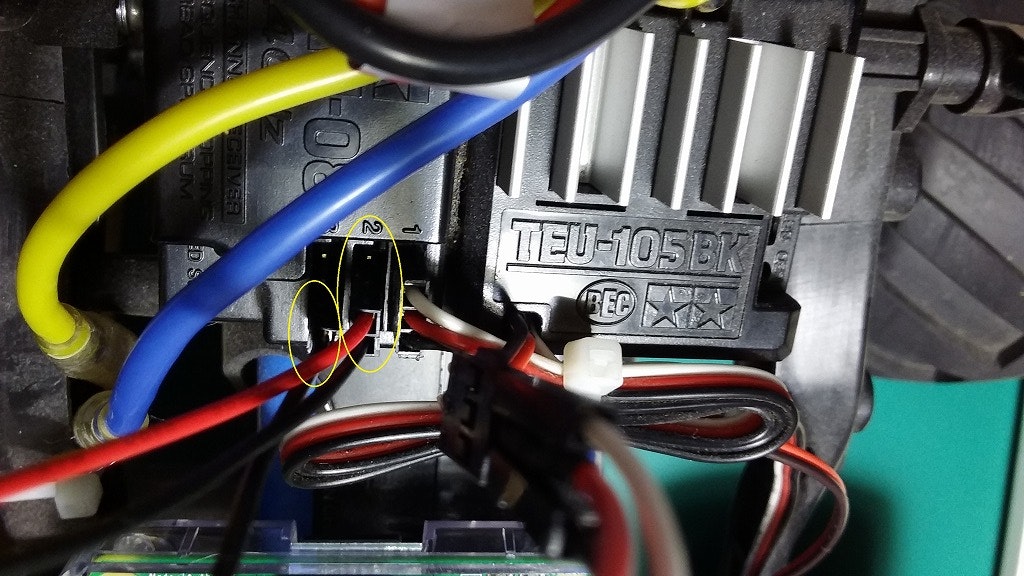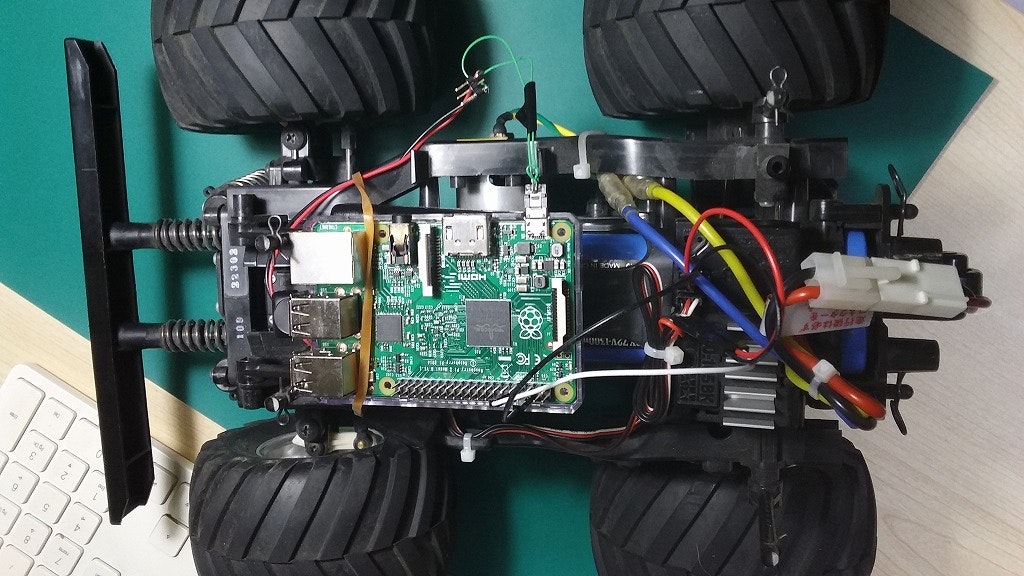Raspberry Pi 2 Model B のPWMを使って ESC: TEU-105BK を制御して走らせてみた(前進/停止/後進だけ)
準備するもの
Raspberry Pi (今回はRaspberry Pi 2 Model B)
ESCが付いてるラジコン(今回は 1/10RC ワイルドウイリー 2 - TAMIYA に使用しているTEU-105BK)
ジャンパ線 (オス-メス3本 メス-メス1本)
Raspberry Pi用の5v-usb電源
配線
1.ESCのCH2に接続しているコネクタを抜き、黒と赤の2本のみジャンパ線でESCと抜いたコネクタを接続する。
2.抜いたコネクタの白とRaspberry PiのGPIO18をジャンパ線で接続する。
3.Raspberry PiのGNDとESCのBATT(空き端子3)の黒をジャンパ線で接続する。
PWMの設定
PWMベースクロック周波数:19.2MHz(RaspberryPiの仕様なので固定)
ESCへ入力するPWMパルス幅(周波数):16.7ms(60Hz)(ESCの仕様なので固定)
レンジ値:1000(決め)
これらから設定するクロック値を計算する
19,200,000Hz / 60Hz / 1000 = 320
ということで、設定値は
pwmSetClock(320);
pwmSetRange(1000);
ESCが動作する値
調査した結果は以下のとおり
前進:pwmWrite(GPIO18, 88);//88以下、徐々に高速になる
停止:pwmWrite(GPIO18, 92);
後退:pwmWrite(GPIO18, 96);//96以上、徐々に高速になる