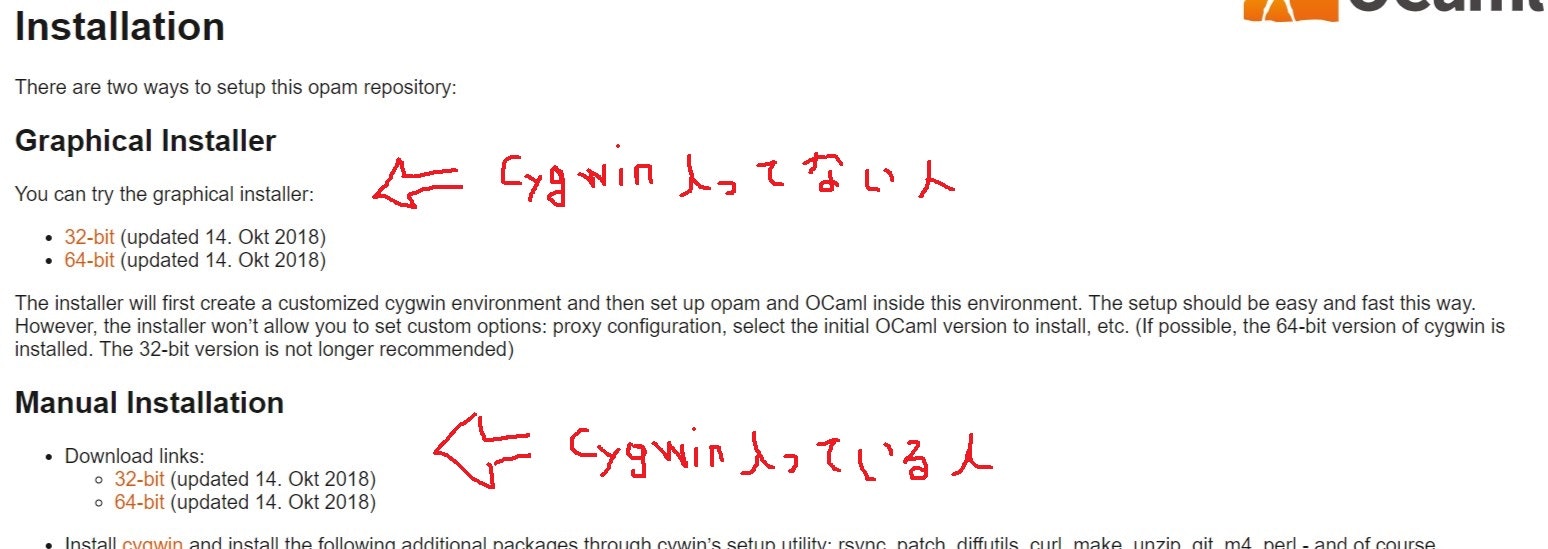動機
SATySFiの環境構築に必要だったのでインストール手順を残しておく
Cygwin環境
windows上でlinux環境を楽しむためのもの
windowsの場合opamはこのCygwin上で動かすことになるが
すでにCygwin環境がある人とない人でインストール手順が変わってくる
インストール手順
基本的に以下のリンク先に従うだけ
http://fdopen.github.io/opam-repository-mingw/installation/
上の「Graphical Installer」がCygwin環境のない人用で
下の「Manual Installation」がすでにCygwin環境がある人用の項目となる
Cygwin環境がない人
Graphical Installerのところに置いてあるインストーラをダウンロードして実行するだけ
これでopamが入ったCygwin環境が構築されるはず(自分はCygwin環境がすでにあったのでこっちは試してない)
Cygwin環境がある人
Cygwin環境がすでにある人はインストールして終わりとはならない(と言ってもやることは簡単だが)
- まずCygwin環境に以下のパッケージを揃える
- rsync
- patch
- diffutils
- curl
- make
- unzip
- git
- m4
- perl
- mingw64-i686-gcc-core か mingw64-x86_64-gcc-core.
2.「Manual Installation」のDownload links:に置かれているファイルをダウンロードする(このとき32bit版,64bit版どちらをダウンロードしたかで,あとの処理が分岐する)
- ダウンロードされたファイルが存在するディレクトリでCygwin環境のターミナルを開く
4-1.32bit版をダウンロードした人はターミナル上で以下の4つのコマンドを上から順番に実行する
[user]$ tar -xf 'opam32.tar.xz'
[user]$ ./opam32/install.sh /usr/local
[user]$ opam init default "https://github.com/fdopen/opam-repository- mingw.git#opam2" -c "ocaml-variants.4.07.1+mingw32c" --disable-sandboxing
[user]$ eval $(opam config env)
4-2. 64bit版をダウンロードした人は以下の4つのコマンドを上から順番に実行する
[user]$ tar -xf 'opam64.tar.xz'
[user]$ bash opam64/install.sh /usr/local
[user]$ opam init default "https://github.com/fdopen/opam-repository-[user]$ mingw.git#opam2" -c "ocaml-variants.4.07.1+mingw64c" --disable-sandboxing
[user]$ eval $(opam config env)
どちらもやることは同じ
5. ターミナル上で以下を実行して
[user]$ opam --version
ちゃんとopamのバージョンが返ってきたらインストール成功
注意
opamのCygwinとの連携はログイン起動したシェルで行われる.
最後に
ドキュメントがちゃんとしててよかった