Chrome で PDF ファイルが特定のサイトで毎回ダウンロードされて溜まっていくときに、ダウンロードせずにブラウザ内で開く方法です。
※ すべてのサイトでダウンロードされてしまう場合は以下の設定をオフにしてみてください。
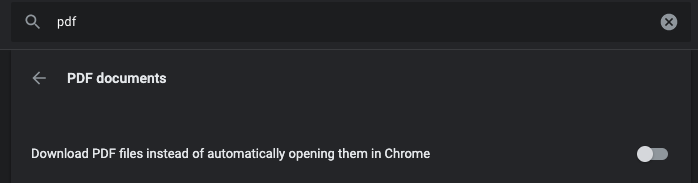
方法
-
PDF Viewer をインストール
https://chrome.google.com/webstore/detail/pdf-viewer/oemmndcbldboiebfnladdacbdfmadadm/ -
拡張機能の設定からアクセスを許可する URL を指定する
すべての PDF をこの拡張機能で開いてしまわないように指定する理由は、URL が変わってしまうからです。(chrome-extension://から始まる)