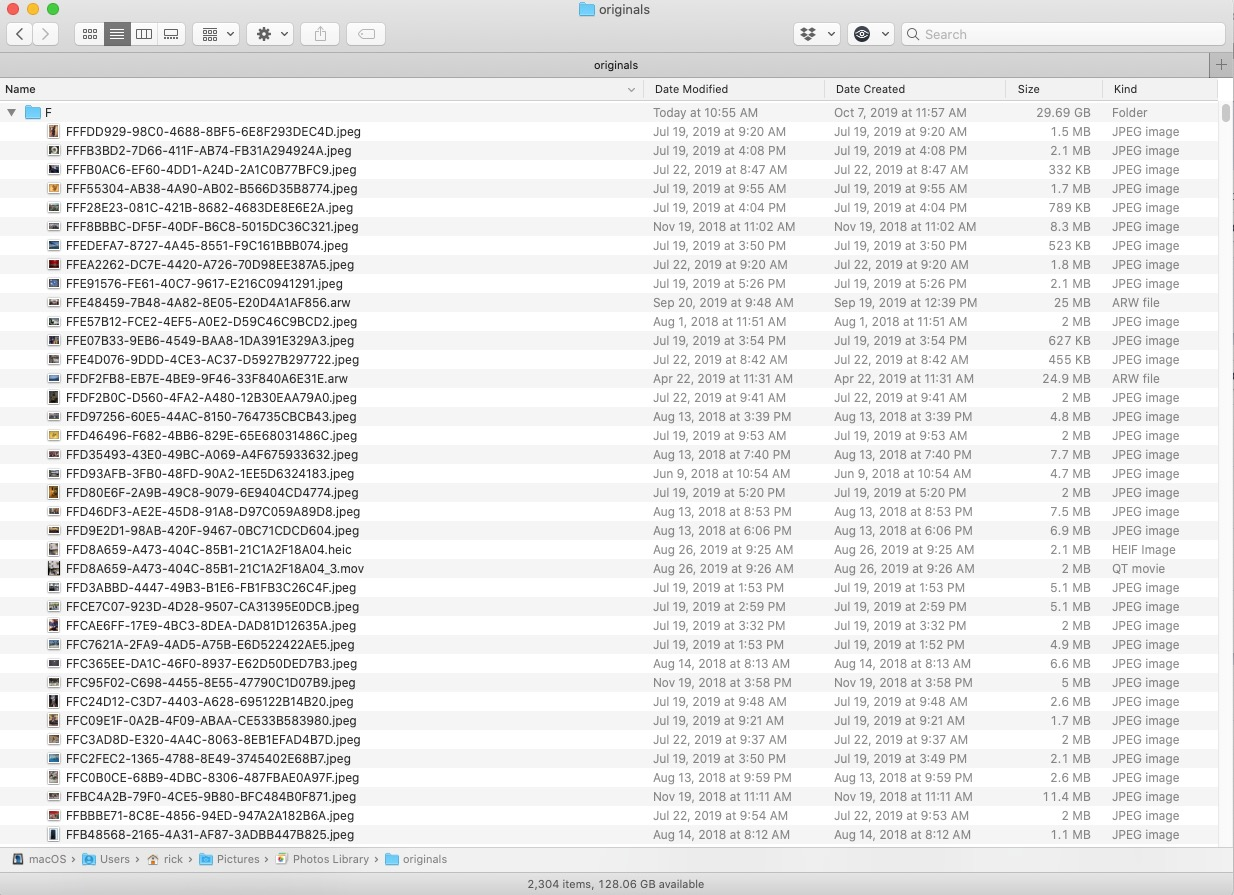macOS Catalina から「写真」(Photos) ライブラリのフォルダ構成が変更されました。以前は Masters フォルダに年別に整理され、ファイル名もオリジナルが維持されていましたが、今回からはすべてのファイルが英数字の羅列に変更され、originals フォルダ内のバラバラのフォルダに格納されるようになってしまいました。
これにより Finder から「パッケージの内容を表示」して写真を手動でコピーすることが難しくなりました。
- 一度 Catalina で写真ライブラリをアップグレードしてしまうと、バックアップを取っていない限り元に戻すことはできない。
- 写真ライブラリが正常に機能しているときは [ファイル] → [エクスポート] からオリジナルのファイル名で書き出すことができるため問題はない。
- 写真ライブラリが何らかの理由で壊れてしまったときは「写真」アプリを開くことができなくなるため、バックアップを取っていない場合には、オリジナルファイルの書き出しが難しくなる。
- 修復ツールについては以下の Apple 公式の記事を参照。
Mac の写真 App に問題がある場合 - Apple サポート
https://support.apple.com/ja-jp/HT204967
写真ライブラリの修復ツールの使い方 - Apple サポート
https://support.apple.com/ja-jp/HT204967
- それでも開けない場合には PowerPhotos (29.95ドル、無料トライアルあり) のようなアプリを使う必要が出てくる。
参考
https://discussions.apple.com/thread/250737031
The structure of the Photos Library has changed considerably. It is now more difficult than before to extract the original image files directly from the library package. To save your originals with the original filenames use the command "File > Export > Export unmodified original". as long as Photos is working well and you can launch it, you can always get your originals back by exporting the unmodified original. This is usually very quick, even for large image files. we are not supposed to access the originals directly inside the library package, so it should not matter.
Only, you will have. hard time to access the originals, if your Photos library should get corrupted and Photos cannot open it. If Photos should not be able to repair your library, there will be no easy way to recreate the library by extracting the originals from the package contents. I strongly recommend to take precautions for the rare event, that Photos may be unable to repair the library and you should lose the access to your photos library. Save your originals to an external volume before you import photos to Photos. Save the originals of already imported photos by exporting them with "File > Export > Unmodified originals". It has always been a good practice to make backup copies of the originals before importing them to any DAM. Aperture had a built-in feature to make backup copies automatically before importing them.
https://discussions.apple.com/thread/250799068
This is a change in Catalina. Photos does no longer store the originals in the Master folder in nice subfolders, named by the date of the Import session. The files will be renamed, randomly, so we cannot find them by searching for the filenames, the dates of the original files are changed, some meta data may be stripped. To get your original files back out of Photos 5.0 you have to use the command "File > Export > Export unmodified originals" and save a copy on an external file. I recommend to back up all originals before you import them to Photos, so you can save the original file creation dates and all metadata tags.
For an emergency access to the original image files you could use the application PowerPhotos. The free trial will suffice for this. When you browse your Photos Library in PowerPhotos and select a photo and ctrl-click, you will a command "Reveal in Finder". This will show you the cryptically named original. But the first launch of PowerPhotos takes a long time; I am always launching when I start working with Photos, so it will be ready when I need it.