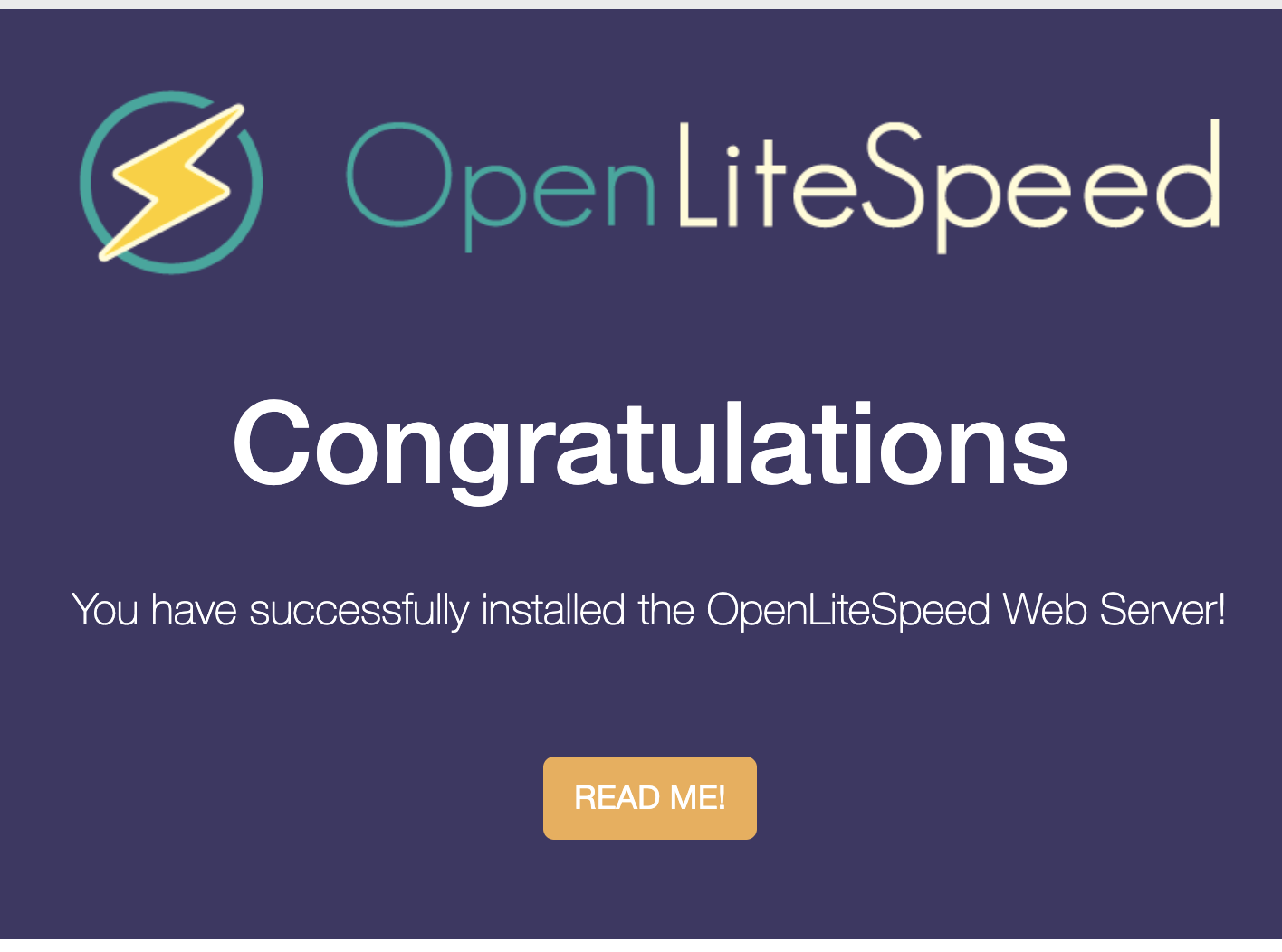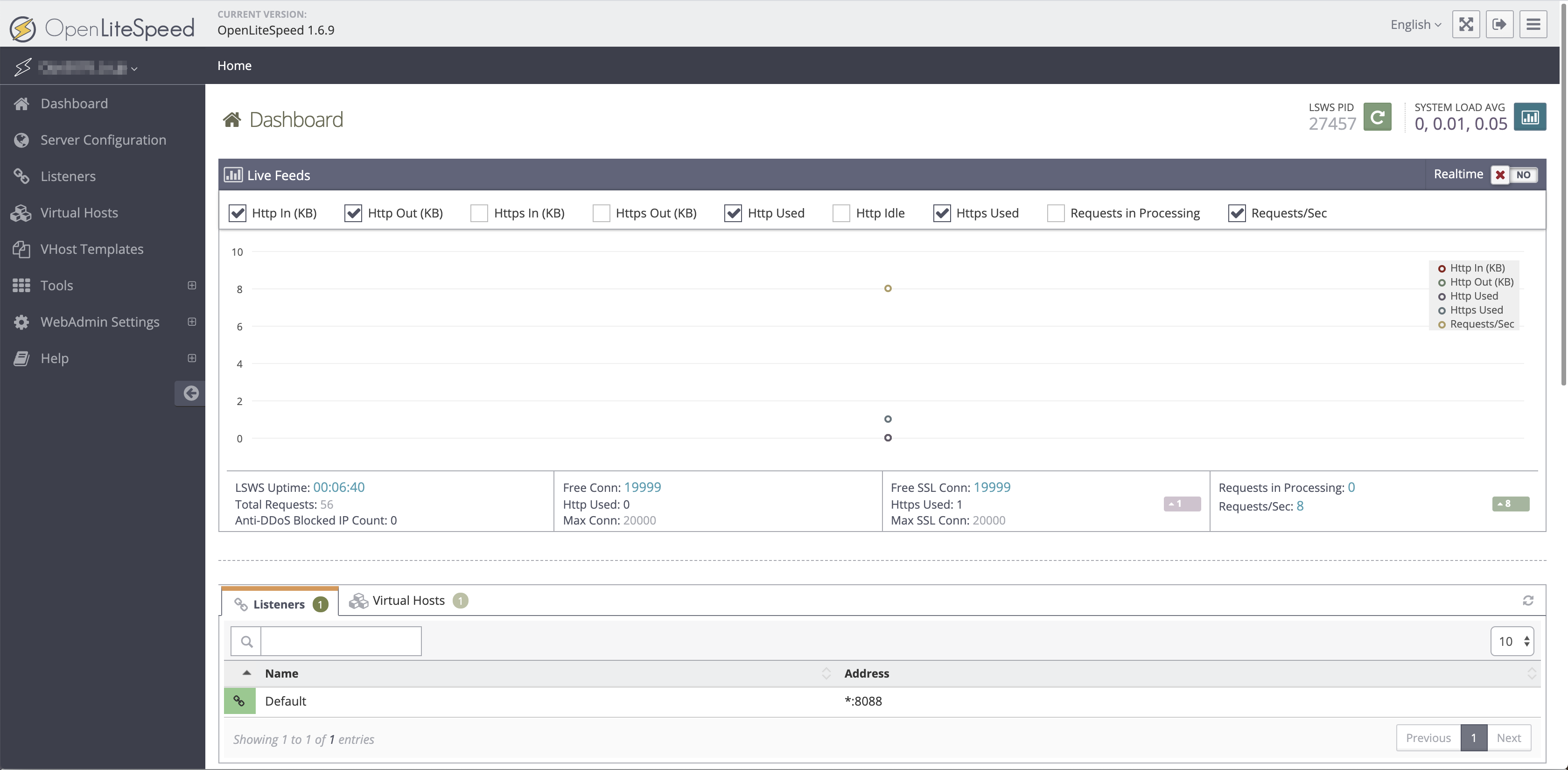LiteSpeedとは
以下の特徴があるWebサーバです。
特徴
- NGINXの様な
イベント駆動型アーキテクチャ - キャッシュ機能やページスピード最適化の機能など
速さを売りにしている -
Apacheのmod_rewriteと互換がある -
HTTP/3&HTTP/2のサポート - 複数バージョンのPHP対応など
※その他詳細は公式サイトを御覧下さい
バージョンの違い
LiteSpeedにはEnterprise版とOSS版があり、今回はOSS版のOpenLiteSpeed(以降OLS)を試しに動かしてみました。
- Enterprise
- LiteSpeed Web Server Enterprise
- OSS
- OpenLiteSpeed(OLS)
セットアップについて
今回はCentOS7のサーバで試しに動かしてみました。
OLSのインストール手順
OLSのインストール
リポジトリのセットアップを行う
$ sudo rpm -Uvh http://rpms.litespeedtech.com/centos/litespeed-repo-1.1-1.el7.noarch.rpm
そのままopenlitespeedをインストールしようとするとlibargon2.so.0()(64bit)が無くてエラーになるので、予めインストールしておく
参考: How To Install OpenLiteSpeed Web Server on CentOS/RHEL 7
$ cd /var/tmp/
$ wget http://download-ib01.fedoraproject.org/pub/epel/7/x86_64/Packages/l/libargon2-20161029-3.el7.x86_64.rpm
$ sudo yum install libargon2-20161029-3.el7.x86_64.rpm
OLSをインストールする
$ sudo yum install openlitespeed
OLSの起動状態確認
$ sudo /usr/local/lsws/bin/lswsctrl status
[sudo] password for user:
litespeed is running with PID 26887.
PHPを複数バージョンインストールする場合
バージョン指定でPHPをインストールしたい場合はlsphpXXのプリフィクスがついたパッケージをインストールする。
2020/06/09現在最新はlsphp73、一番古いものだとlsphps52がインストールできるようです。
※openlitespeedインストール時にlsphp73が依存パッケージとしてインストールされるため、最新よりのパッケージは明示的に入れなくても依存で入ってくる可能性があります。
$ sudo yum install lsphp53 lsphp53-common lsphp53-mysql lsphp53-gd lsphp53-process lsphp53-mbstring lsphp53-xml lsphp53-mcrypt lsphp53-pdo lsphp53-imap lsphp53-soap lsphp53-bcmath
$ ls -l /usr/local/lsws/fcgi-bin/lsphp5
-r-xr-xr-x 1 root root 4902224 Feb 22 01:28 /usr/local/lsws/fcgi-bin/lsphp5
$ sudo ln -sf /usr/local/lsws/lsphp53/bin/lsphp /usr/local/lsws/fcgi-bin/lsphp5
$ ls -l /usr/local/lsws/fcgi-bin/lsphp5
lrwxrwxrwx 1 root root 33 Mar 16 09:53 /usr/local/lsws/fcgi-bin/lsphp5 -> /usr/local/lsws/lsphp53/bin/lsphp
$ sudo yum install lsphp73 lsphp73-common lsphp73-mysql lsphp73-gd lsphp73-process lsphp73-mbstring lsphp73-xml lsphp73-mcrypt lsphp73-pdo lsphp73-imap lsphp73-soap lsphp73-bcmath
$ ls -l /usr/local/lsws/fcgi-bin/lsphp5
-r-xr-xr-x 1 root root 4902224 Feb 22 01:28 /usr/local/lsws/fcgi-bin/lsphp5
$ sudo ln -sf /usr/local/lsws/lsphp73/bin/lsphp /usr/local/lsws/fcgi-bin/lsphp5
$ ls -l /usr/local/lsws/fcgi-bin/lsphp5
lrwxrwxrwx 1 root root 33 Mar 16 09:53 /usr/local/lsws/fcgi-bin/lsphp5 -> /usr/local/lsws/lsphp73/bin/lsphp
初期設定
OLSの管理画面にログインするため、アカウントが必要なので予め作っておく
$ sudo /usr/local/lsws/admin/misc/admpass.sh
[sudo] password for user:
Please specify the user name of administrator.
This is the user name required to login the administration Web interface.
User name [admin]: admin
Please specify the administrator's password.
This is the password required to login the administration Web interface.
Password:
Retype password:
Administrator's username/password is updated successfully!
動作確認
サンプルページへのアクセス
http://xxx.xxx.xxx.xxx:8088/ へアクセスし、以下のサンプルページが表示されることを確認する
管理画面へのアクセス
https://xxx.xxx.xxx.xxx:7080/login.php へアクセスし、予め作成した任意のユーザでログインする
おわりに
このあと、vhosts(virtualhosts)設定やReWrite設定など行いますすが、ひとまず今回はサンプルページと管理画面を表示するところまで記事にしました。