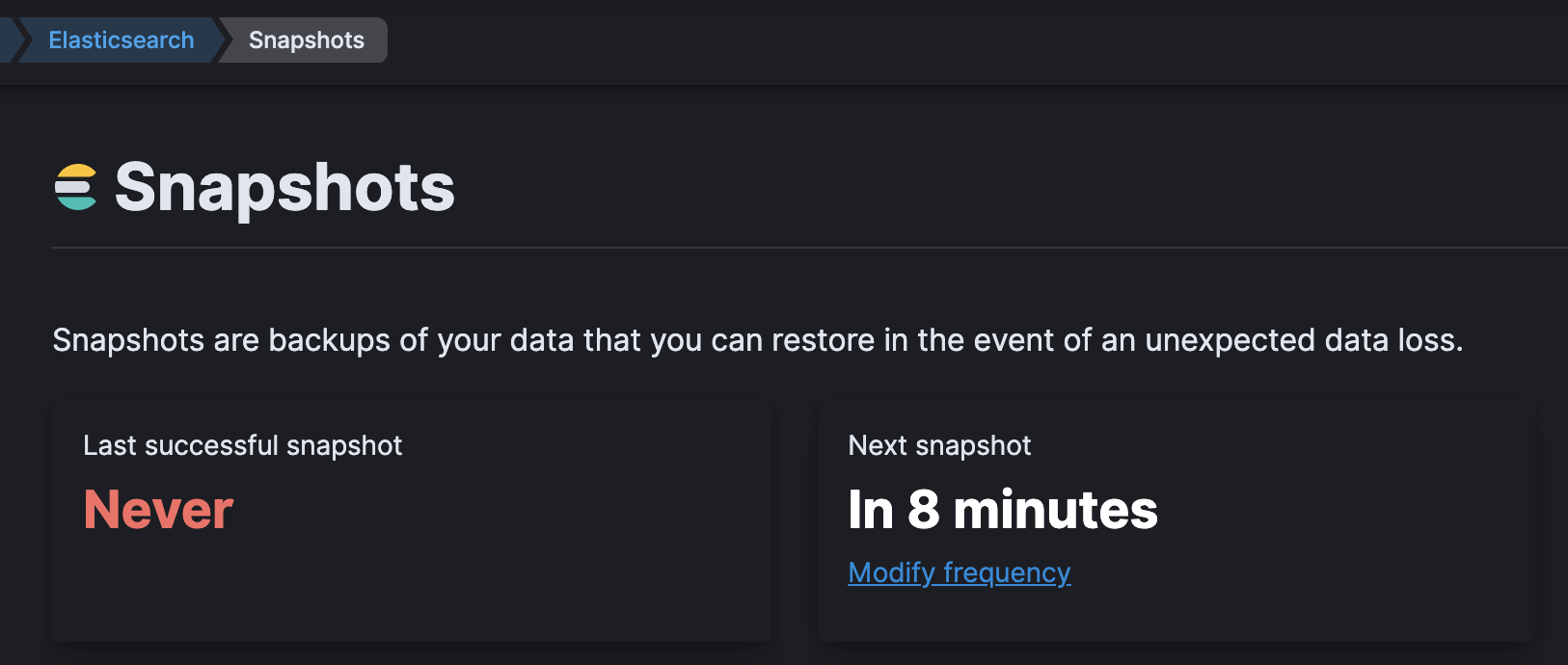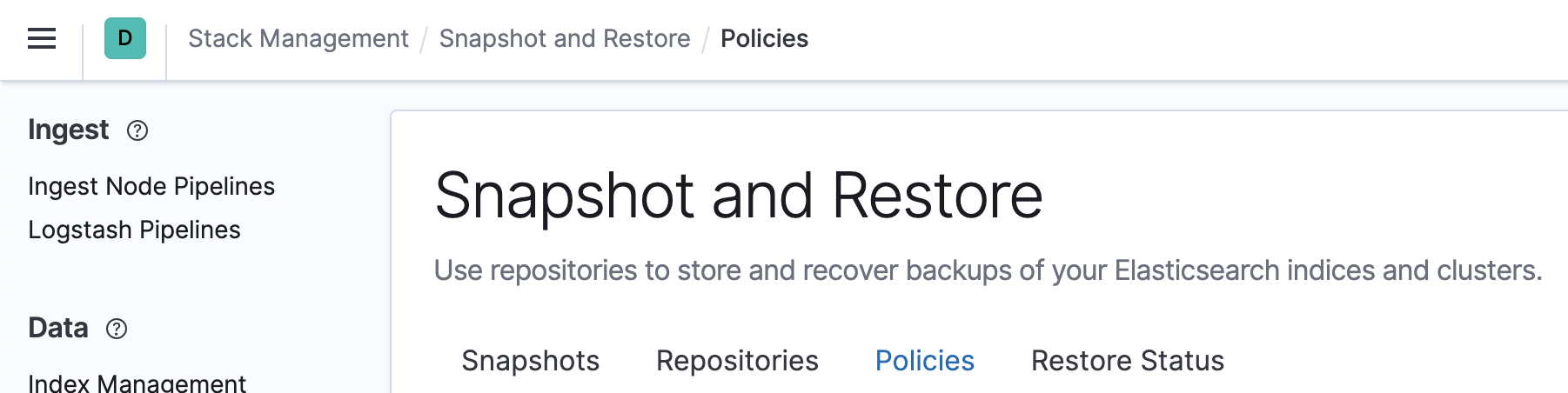これはなに
- Elastic CloudのElasticsearch Serviceを使った場合のsnapshotの設定メモです。
- 新規クラスタを作成した場合、デフォルトだとsnapshotを取得しまくるのでユースケースに合わせた修正が必要です。
- この情報は、2021年6月現在の情報なので、Elastic側のUpdateで変わる可能性があります。
どうやってやる
Kibanaからできる
- Elastic Cloudを使っている場合は、Deployment配下のSnapshots -> Modify frequencyのリンクから飛べる v
Kibanaのメニューからだと、Stack Management -> Snapshot and Restore -> Policies からいける
policyをupdateする
cloud-snapshot-policy というのが作られていて、初期だと30分intervalでsnapshotが取得されている。
policyのeditから、ぽちぽちしていけば、設定を更新可能。
ちなみに、ElasticsearchのAPIから
PUT _slm/policy/cloud-snapshot-policy
{
"name": "<cloud-snapshot-{now/d}>",
(略)
}
のように、PUTしても同じことが可能。