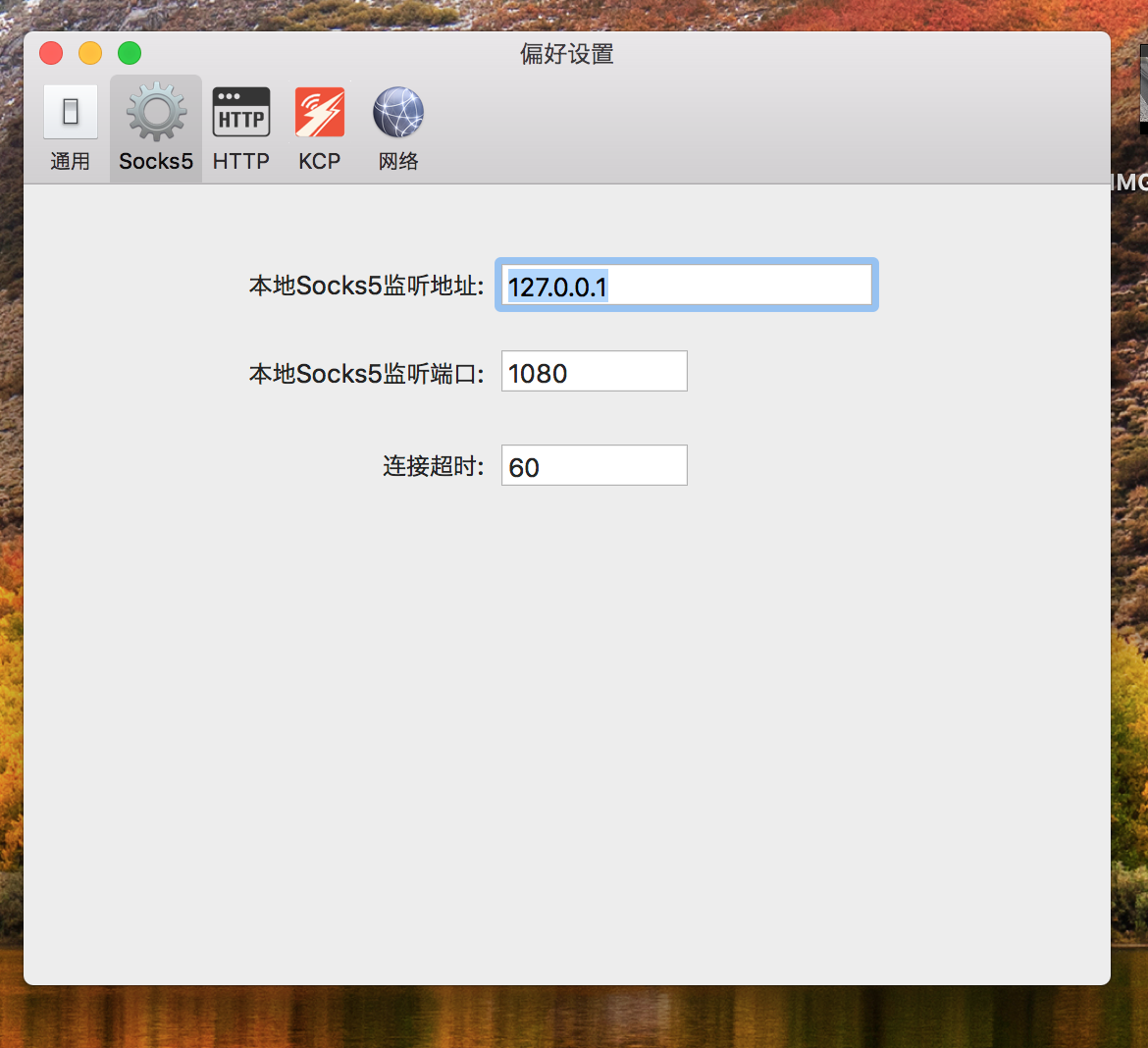中国大陸から gcloud ツールを使うための方法。
準備
- shadowsocks サーバー (壁の外に立てる)
- ShadowsocksX
-
127.0.0.1:1080に SOCKS5 Proxy が立ち上がるようにする
-
gcloud コマンドを使えるようにする
gcloud config set proxy/** というコマンドがある。
Socks5 プロクシを通すので専用の設定を作成する。(プロクシなし設定と併用したいのであれば)
% gcloud config configurations create socks5
Created [socks5].
Activated [socks5].
gcloud init をする前に、プロクシ設定をする。
% gcloud config set proxy/address 127.0.0.1
Updated property [proxy/address].
% gcloud config set proxy/port 1080
Updated property [proxy/port].
% gcloud config set proxy/type socks5
Updated property [proxy/type].
プロクシ設定が終わったので、 init してみる。
% gcloud init
Welcome! This command will take you through the configuration of gcloud.
Settings from your current configuration [socks5] are:
core:
disable_usage_reporting: 'False'
proxy:
address: 127.0.0.1
port: '1080'
type: socks5
Pick configuration to use:
[1] Re-initialize this configuration [socks5] with new settings
[2] Create a new configuration
[3] Switch to and re-initialize existing configuration: [default]
Please enter your numeric choice: 1
Your current configuration has been set to: [socks5]
You can skip diagnostics next time by using the following flag:
gcloud init --skip-diagnostics
Network diagnostic detects and fixes local network connection issues.
Checking network connection...done.
Reachability Check passed.
Network diagnostic (1/1 checks) passed.
Choose the account you would like to use to perform operations for
this configuration:
[1] xxxxxx@gmail.com
[2] Log in with a new account
Please enter your numeric choice: 1
ログインできた。あとはいつも通り設定すれば OK
% gcloud compute --configuration socks5 ssh my-instance
Welcome to Ubuntu 16.04.3 LTS (GNU/Linux 4.13.0-1006-gcp x86_64)
* Documentation: https://help.ubuntu.com
* Management: https://landscape.canonical.com
* Support: https://ubuntu.com/advantage
Get cloud support with Ubuntu Advantage Cloud Guest:
http://www.ubuntu.com/business/services/cloud
57 packages can be updated.
0 updates are security updates.
*** System restart required ***
Last login: Mon Mar 5 10:40:43 2018 from 203.212.41.213
shao@my-instance:~$
SSH もいける。
kubectl も使えるようにする
gcloud container clusters get-credentials --configuration socks5 --zone us-central1-a my-cluster
socks5 設定をしたプロファイルで kubectl の credential をとってくると、プロクシ設定もいっしょに引っ張ってくる模様。