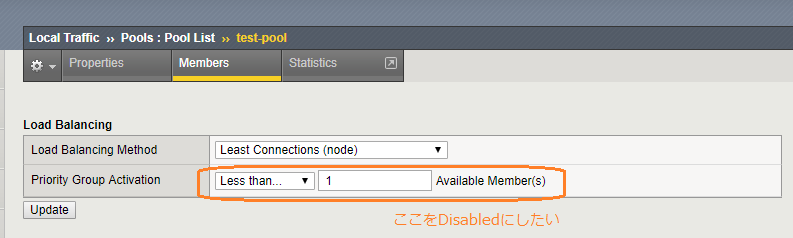BIG-IPで多数のpoolの Load Balancing 設定 の Priority Group Activation を
まとめて Disabled に変更したい事がありました。
とてもGUIでポチポチやる気力はなかったので、tmshでやろうと考えたのですが、
例に依って検索力と英語力の低い私では合致するサイトを見つけられなかったので、
適当に弄んでたどり着いた答えを覚え書き。
# modify /ltm pool test-pool min-active-members 0
poolの min-active-members の数を "0" に指定することでDisabledに変更することが
できました。因みにここに"1"以上の値を入れた場合は、Avairable Member(s) の部分に
値として入ります。
このパラメータを見つけてから調べたらちゃんとガイドに載ってました。
[min-active-members]
Specifies the minimum number of members that must be up for traffic to be confined to a priority group
when using priority-based activation. The default value is 0 (zero). An active member is a member that
is up (not marked down) and is handling fewer connections than its connection limit.
ASK F5
Manual: Traffic Management Shell (tmsh) Reference Guide
https://support.f5.com/kb/en-us/products/big-ip_ltm/manuals/product/bigip-tmsh-reference-12-0-0.html