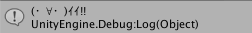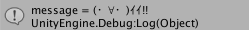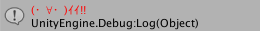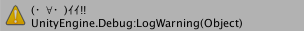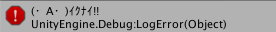UnityプログラミングではDebug.Logを上手に使おう
プログラムが今、どんな値、どんな状態で実行されているのかリアルタイムで確認するのは開発時間の大幅な短縮になります。その日の飲み会に参加できるかできないかここで決まってくるかも知れません。
チーム製作では出しすぎて人の迷惑にならないようにしないといけませんが、バンバン活用しましょう。
基本的な使い方
文字列をそのまま出す
Debug.Log("(・∀・)イイ!!");
文字列と変数を組み合わせて出す
string message = "(・∀・)イイ!!";
Debug.Log("message = " + message);
intなどの変数も可。
文字列に色をつけて出す
Debug.Log("<color=red>(・∀・)イイ!!</color>");
警告やエラーとして出す
Debug.LogWarning("(・∀・)イイ!!");
Debug.LogError("(・A・)イクナイ!!");
LogErrorはエラー扱いなので、ログウィンドウのErrorPauseをONにしてPauseさせることもできる。