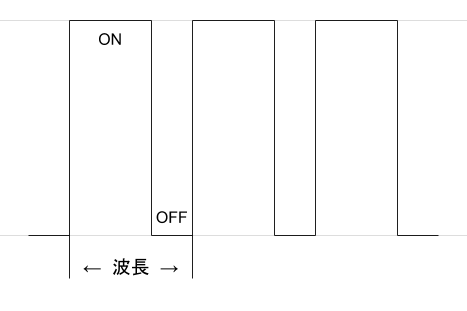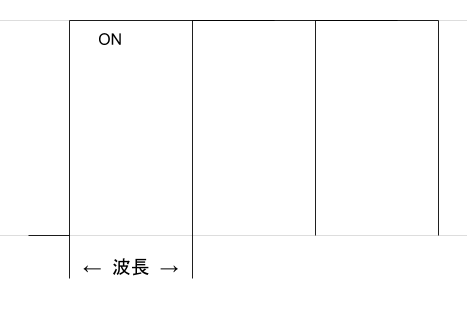Raspberry Pi でPWM信号使ってLEDの明るさを変更する
PWM信号
周期的にオンとオフが切り替わる信号で、1波長の中でのオンの時間とオフの時間の割合を調整するで、
一連の流れの中での出力を変更できる信号
Raspberry Pi とLEDを接続する
今回はたまたま家にあった赤色LEDをつかった。
電圧は Raspberry Pi からのPWMの3.3Vで足りるため、アノードにそのまま接続。
( 今回は18番のPINを使用 )
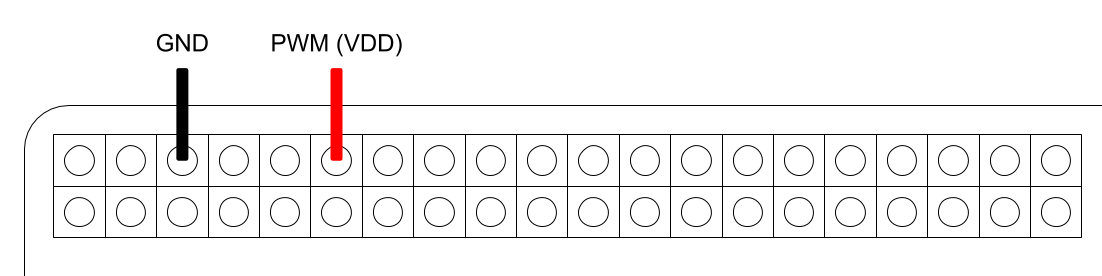
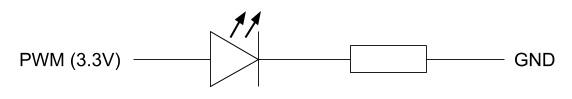
PWMを出力するコードを書く
- 以下のコードでは、10%の出力と100%の出力を約3秒ごとに2回繰り返す
import RPi.GPIO as GPIO
import time
def main():
frequency = 200
repeat_count = 600
gpio_pin = 18
GPIO.setmode(GPIO.BCM)
GPIO.setup(gpio_pin, GPIO.OUT)
for i in [10, 100, 10, 100]:
if 0 == i:
on_time = 0
off_time = (1 / frequency)
else:
on_time = (1 / frequency) * (i / 100)
off_time = (1 / frequency) * (1 - (i / 100))
for rc in range(repeat_count):
GPIO.output(gpio_pin, True)
time.sleep(on_time)
GPIO.output(gpio_pin, False)
time.sleep(off_time)
GPIO.cleanup()
if __name__ == '__main__':
main()