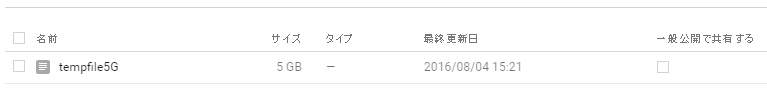概要
Google Cloud StorageをCentOS6.8にマウントする
gcsfuseをインストールする
Configure the gcsfuse repo:
$ sudo tee /etc/yum.repos.d/gcsfuse.repo > /dev/null <<EOF
[gcsfuse]
name=gcsfuse (packages.cloud.google.com)
baseurl=https://packages.cloud.google.com/yum/repos/gcsfuse-el7-x86_64
enabled=1
gpgcheck=1
repo_gpgcheck=1
gpgkey=https://packages.cloud.google.com/yum/doc/yum-key.gpg
https://packages.cloud.google.com/yum/doc/rpm-package-key.gpg
EOF
Install gcsfuse:
$ sudo yum install gcsfuse
マウントする
GCPへログインする
$ gcloud auth login
プロジェクトを指定する
$ gcloud config set project [プロジェクトID]
バケット作成
バケットを作成していない場合は作成する
$ gsutil mb -c S -l ASIA gs://my_baquet_name
マウントする
$ gcsfuse my_baquet_name /path/to/mount
確認
$ cd /path/to/mount
## 5Gのダミーファイルを作成
$ dd if=/dev/zero of=tempfile5G bs=1G count=5
$ ll
-rw-r--r--. 1 admin admin 5.0G Aug 4 06:17 tempfile1G
起動時にマウントする
↓fstabに記述する方法がわからなかったのでとりあえず
追記する
/etc/rc.local
su - [実行するユーザ名] -c "gcsfuse my_baquet_name /path/to/mount"
↑rootで実行されるためsu - [実行するユーザ名]で実行ユーザを指定するようにしている
マウントを外す場合
$ fusermount -u /path/to/mount`
busy状態でアンマウントできない場合-zオプションを加える
$ fusermount -zu /mnt/dirb01/
参考
gcsfuse/docs/installing.md
GoogleCloudPlatform/gcsfuse
まだベータ版品質だと思って使用したほうがよいらしい。