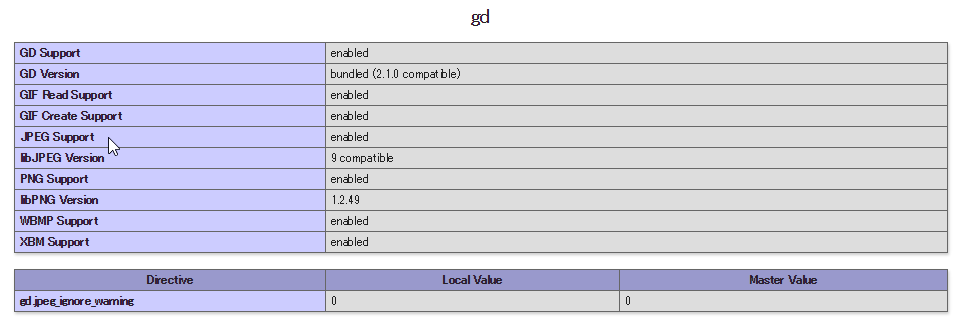概要
php5.6のコンパイル時に--with-gdをつけてGDをコンパイルしたが
そのままではJPEG Supportが有効になっていなかったので対応した。
PNGやGIFはデフォで有効になっていた。
条件
- CentOS6.8
- php5.6をソースからインストールした
JPEGライブラリインストール
http://www.ijg.org/ からダウンロードURLをコピーする
## 移動
$ cd /usr/local/src
## tar.gzをダウンロード
$ sudo wget http://www.ijg.org/files/jpegsrc.v9b.tar.gz
## 解凍
$ sudo tar -zxvf jpegsrc.v9b.tar.gz
## 移動
$ cd jpeg-9b/
## コンパイル
$ ./configure --enable-shared
$ sudo make
$ sudo make install
$ cd ..
/usr/local/lib/libjpeg.soが存在することを確認
phpを再コンパイル
## 移動
cd /usr/local/src/php-5.6.24
## 必要なパッケージと--with-gd --with-jpeg-dir=/usr/local/lib/を追記してコンパイル
$ sudo ./configure --enable-mbstring --enable-pdo --with-config-file-path=/etc --with-config-file-scan-dir=/etc/php.d --with-pear --with-gmp --with-iconv --with-pdo-pgsql --enable-opcache=no --with-apxs2=/usr/local/apache2/bin/apxs --with-mcrypt=/usr/local/lib --enable-zip --with-zlib --with-curl --with-openssl --with-gd --with-jpeg-dir=/usr/local/lib/
$ sudo make
$ sudo make install
## apache再起動
$ sudo service httpd restart