
以下のコマンドを叩いて、SDKMAN!をインストールしようとすると。。。
$ curl -s https://get.sdkman.io | bash
以下のログが。。。
curl -s "https://get.sdkman.io" | bash
$ curl -s "https://get.sdkman.io" | bash
-+syyyyyyys:
`/yho:` -yd.
`/yh/` +m.
.oho. hy .`
.sh/` :N` `-/o` `+dyyo:.
.yh:` `M- `-/osysoym :hs` `-+sys: hhyssssssssy+
.sh:` `N: ms/-`` yy.yh- -hy. `.N-````````+N.
`od/` `N- -/oM- ddd+` `sd: hNNm -N:
:do` .M. dMMM- `ms. /d+` `NMMs `do
.yy- :N` ```mMMM. - -hy. /MMM: yh
`+d+` `:/oo/` `-/osyh/ossssssdNMM` .sh: yMMN` /m.
-dh- :ymNMMMMy `-/shmNm-`:N/-.`` `.sN /N- `NMMy .m/
`oNs` -hysosmMMMMydmNmds+-.:ohm : sd` :MMM/ yy
.hN+ /d: -MMMmhs/-.` .MMMh .ss+- `yy` sMMN` :N.
:mN/ `N/ `o/-` :MMMo +MMMN- .` `ds mMMh do
/NN/ `N+....--:/+oooosooo+:sMMM: hMMMM: `my .m+ -MMM+ :N.
/NMo -+ooooo+/:-.......:+hNMN. NMMMd .MM/ -m: oMMN. hs -NMd :mm -MMMm- .s/ -MMm. /m- mMMd -N.
mMM/ .- /MMh. -dMo -MMMy od. .MMMs..---yh +MMM. sNo.sNMM+ :MMMM/ sh+MMMNmNm+++- mMMM- /--ohmMMM+ :MMMMm. hyymmmdddo
MMMMh. `-+yy/`yMMM/ :MMMMMy -sm:.``..-:-.` dMMMMmo-.``````..-:/osyhddddho. `+shdh+. hMMM: :MmMMMM/ ./yy/` `:sys+/+sh/ .dMMMMMMmdddddmmNMMMNNNNNMMMMMs sNdo- dMMM- `-/yd/MMMMm-:sy+. :hs- /N` `/ymNNNNNNNmmdys+/::----/dMMm: +m- mMMM+ohmo/.` sMMMMdo- .om: `sh `.-----+/.` `.-+hh/` `od. NMMNmds/ `mmy:` +mMy `:yy. /moyso+//+ossso:. .yy` `dy+:` .. :MMMN+---/oys: /+m: `.-:::-` /d+ +MMMMMMMNh:` +MN/ -yh. `+hddhy+. /MM+ .sh: :NMo -sh/ -NMs `/yy: .NMy `:sh+. `mMm` ./yds- `dMMMmyo:-..-:oymNy: +NMMMMMMMMMMMMMMMMms:
-+shmNMMMNmdy+:`
Now attempting installation...
Looking for a previous installation of SDKMAN...
Looking for unzip...
Looking for zip...
which: no zip in (....)
Not found.
Please install zip on your system using your favourite package manager.
Restart after installing zip.
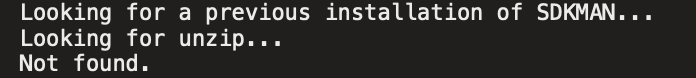
Looking for a previous installation of SDKMAN...
Looking for unzip...
Not found.
→unzipが無いと言っている。
恐らくzipでインストールした後、それを解凍できるコマンドがないということらしい。
なので、unzipをインストールする。
以下のコマンドを使用する。
$ yum install unzip
これにより
[vagrant@localhost yum.repos.d]$ sudo yum install unzip
読み込んだプラグイン:fastestmirror
インストール処理の設定をしています
Loading mirror speeds from cached hostfile
base | 3.7 kB 00:00
base/primary_db | 4.7 MB 00:03
extras | 3.4 kB 00:00
extras/primary_db | 29 kB 00:00
updates | 3.4 kB 00:00
updates/primary_db | 12 MB 00:07
依存性の解決をしています
--> トランザクションの確認を実行しています。
---> Package unzip.x86_64 0:6.0-5.el6 will be インストール
--> 依存性解決を終了しました。
依存性を解決しました
================================================================================================================================================================
パッケージ アーキテクチャ バージョン リポジトリー 容量
インストールしています:
unzip x86_64 6.0-5.el6 base 152 k
トランザクションの要約
インストール 1 パッケージ
総ダウンロード容量: 152 k
インストール済み容量: 324 k
これでいいですか? [y/N]y
パッケージをダウンロードしています:
unzip-6.0-5.el6.x86_64.rpm | 152 kB 00:00
警告: rpmts_HdrFromFdno: ヘッダ V3 RSA/SHA1 Signature, key ID c105b9de: NOKEY
Retrieving key from file:///etc/pki/rpm-gpg/RPM-GPG-KEY-CentOS-6
Importing GPG key 0xC105B9DE:
Userid : CentOS-6 Key (CentOS 6 Official Signing Key) centos-6-key@centos.org
Package: centos-release-6-8.el6.centos.12.3.x86_64 (@anaconda-CentOS-201605220104.x86_64/6.8)
From : /etc/pki/rpm-gpg/RPM-GPG-KEY-CentOS-6
これでいいですか? [y/N]y
rpm_check_debug を実行しています
トランザクションのテストを実行しています
トランザクションのテストを成功しました
トランザクションを実行しています
インストールしています : unzip-6.0-5.el6.x86_64 1/1
Verifying : unzip-6.0-5.el6.x86_64 1/1
インストール:
unzip.x86_64 0:6.0-5.el6
完了しました!
途中、『y』押下を求められるので、押下してあげる。
すると、インストール完了と出る。
$ curl -s "https://get.sdkman.io" | bash
-+syyyyyyys:
`/yho:` -yd.
`/yh/` +m.
.oho. hy .`
.sh/` :N` `-/o` `+dyyo:.
.yh:` `M- `-/osysoym :hs` `-+sys: hhyssssssssy+
.sh:` `N: ms/-`` yy.yh- -hy. `.N-````````+N.
`od/` `N- -/oM- ddd+` `sd: hNNm -N:
:do` .M. dMMM- `ms. /d+` `NMMs `do
.yy- :N` ```mMMM. - -hy. /MMM: yh
`+d+` `:/oo/` `-/osyh/ossssssdNMM` .sh: yMMN` /m.
-dh- :ymNMMMMy `-/shmNm-`:N/-.`` `.sN /N- `NMMy .m/
`oNs` -hysosmMMMMydmNmds+-.:ohm : sd` :MMM/ yy
.hN+ /d: -MMMmhs/-.` .MMMh .ss+- `yy` sMMN` :N.
:mN/ `N/ `o/-` :MMMo +MMMN- .` `ds mMMh do
/NN/ `N+....--:/+oooosooo+:sMMM: hMMMM: `my .m+ -MMM+ :N.
/NMo -+ooooo+/:-.......:+hNMN. NMMMd .MM/ -m: oMMN. hs -NMd :mm -MMMm- .s/ -MMm. /m- mMMd -N.
mMM/ .- /MMh. -dMo -MMMy od. .MMMs..---yh +MMM. sNo.sNMM+ :MMMM/ sh+MMMNmNm+++- mMMM- /--ohmMMM+ :MMMMm. hyymmmdddo
MMMMh. `-+yy/`yMMM/ :MMMMMy -sm:.``..-:-.` dMMMMmo-.``````..-:/osyhddddho. `+shdh+. hMMM: :MmMMMM/ ./yy/` `:sys+/+sh/ .dMMMMMMmdddddmmNMMMNNNNNMMMMMs sNdo- dMMM- `-/yd/MMMMm-:sy+. :hs- /N` `/ymNNNNNNNmmdys+/::----/dMMm: +m- mMMM+ohmo/.` sMMMMdo- .om: `sh `.-----+/.` `.-+hh/` `od. NMMNmds/ `mmy:` +mMy `:yy. /moyso+//+ossso:. .yy` `dy+:` .. :MMMN+---/oys: /+m: `.-:::-` /d+ +MMMMMMMNh:` +MN/ -yh. `+hddhy+. /MM+ .sh: :NMo -sh/ -NMs `/yy: .NMy `:sh+. `mMm` ./yds- `dMMMmyo:-..-:oymNy: +NMMMMMMMMMMMMMMMMms:
-+shmNMMMNmdy+:`
Now attempting installation...
Looking for a previous installation of SDKMAN...
Looking for unzip...
Looking for zip...
Looking for curl...
Looking for sed...
Installing SDKMAN scripts...
Create distribution directories...
Getting available candidates...
Prime the config file...
Download script archive...
######################################################################## 100.0%
Extract script archive...
Install scripts...
Install contributed software...
/home/vagrant/.sdkman/tmp/stage/contrib/completion' -> /home/vagrant/.sdkman/contrib/completion'
Set version to 5.11.5+713 ...
Attempt update of interactive bash profile on regular UNIX...
Added sdkman init snippet to /home/vagrant/.bashrc
Attempt update of zsh profile...
Updated existing /home/vagrant/.zshrc
All done!
Please open a new terminal, or run the following in the existing one:
source "/home/vagrant/.sdkman/bin/sdkman-init.sh"
Then issue the following command:
sdk help
Enjoy!!!
再度、SDKのインストールコマンドを押下すると、『Enjoy!』笑
これにて、SDKMAN!はインストールできました。