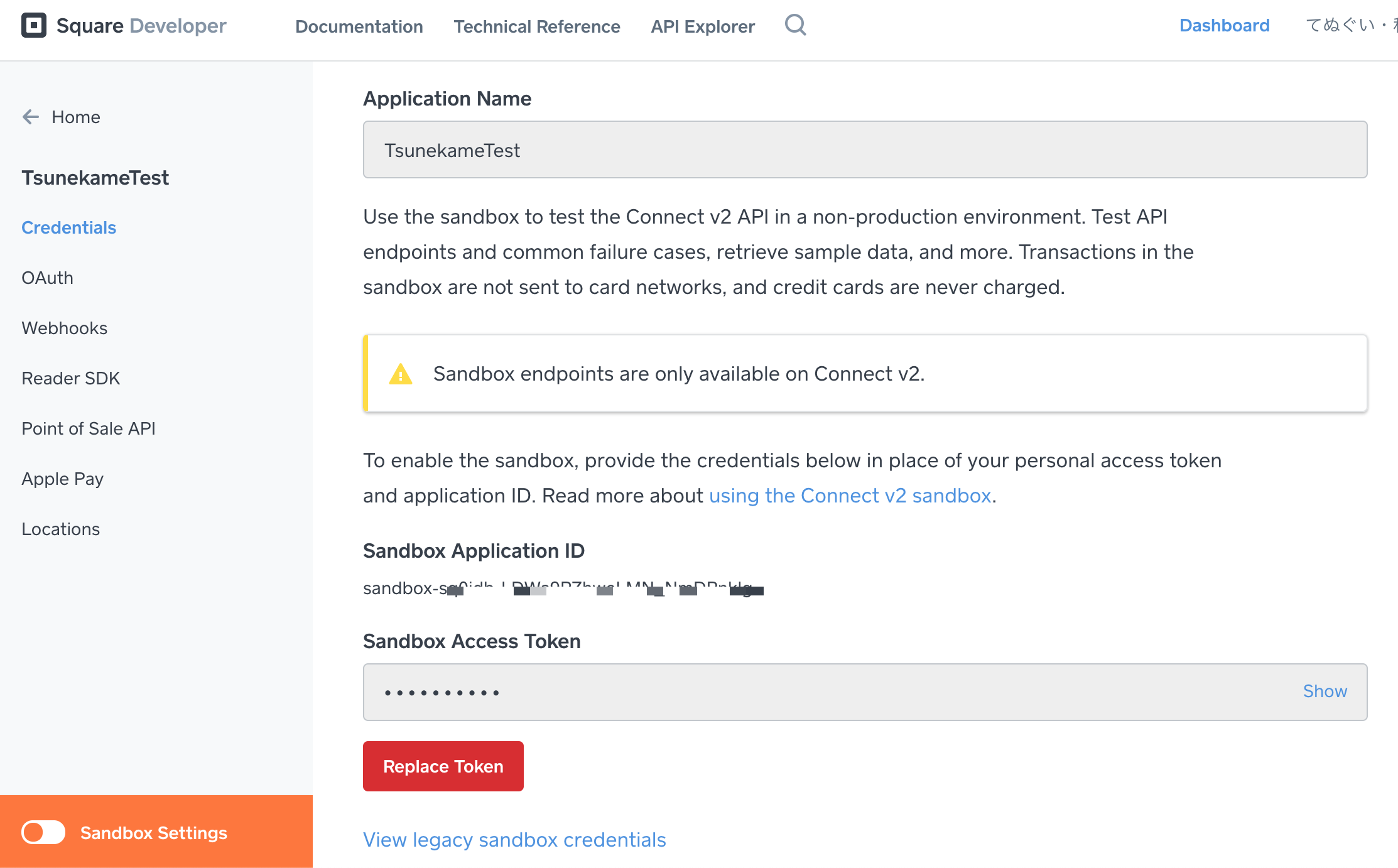Square APIを使って、在庫数の取得まで出来たのでまとめておきます。
アクセストークンの取得
Application Dashboardで、新しいアプリケーションを作成すると、アプリケーションIDとアクセストークンが作られます。
実際の課金など発生しないSandboxモードと、本番環境のProductionモードがあり、それぞれアプリケーションIDとアクセストークンが違うので、まずはSandboxモードを使いましょう。
curlでAPIを叩いてみる
curl -X POST \
-H 'Accept: application/json' \
-H 'Authorization: Bearer {{ACCESS_TOKEN}}' \
-H 'Cache-Control: no-cache' \
-H 'Content-Type: application/json' \
-d '{
"idempotency_key": "TESTKEY123",
"autocomplete": true,
"amount_money": {
"amount": 100,
"currency": "JPY"
},
"source_id": "cnon:card-nonce-ok"
}
}' \
'https://connect.squareupsandbox.com/v2/payments'
{{ACCESS_TOKEN}}を、先ほど取得したSnadboxのアクセストークンに置き換えます。
ドキュメントでは、curencyが、USDでしたが、JPYにしろ!ってERRORが表示されたので、JPYにしたところレスポンスが返ってきました。
Square Connect Node SDKを使ってAPIアクセス
Node.jsのSDK「Square Connect Node SDK」を使ってアクセスしてみます。
Square Connect Node SDKをインストール
$ yarn add square-connect
サンプルコードを動かしてみます。
var SquareConnect = require('square-connect');
var defaultClient = SquareConnect.ApiClient.instance;
// Set sandbox url
defaultClient.basePath = 'https://connect.squareupsandbox.com';
// Configure OAuth2 access token for authorization: oauth2
var oauth2 = defaultClient.authentications['oauth2'];
// Set sandbox access token
oauth2.accessToken = "YOUR SANDBOX ACCESS TOKEN";
// Pass client to API
var api = new SquareConnect.LocationsApi();
api.listLocations().then(function(data) {
console.log('API called successfully. Returned data: ' + JSON.stringify(data, 0, 1));
}, function(error) {
console.error(error);
});
実行すると、以下のように表示されました。
API called successfully. Returned data: {
"locations": [
{
"id": "M513Y0SCF175A",
"name": "Default Test Account",
"address": {
"address_line_1": "1",
"locality": "Chiyoda City",
"administrative_district_level_1": "13",
"postal_code": "100-0014",
"country": "JP"
},
"timezone": "Etc/UTC",
"capabilities": [
"CREDIT_CARD_PROCESSING"
],
"status": "ACTIVE",
"created_at": "2020-03-07T10:20:33Z",
"merchant_id": "VFZJMXEYNJVYN",
"country": "JP",
"language_code": "ja-JP",
"currency": "JPY",
"business_name": "Default Test Account",
"type": "PHYSICAL",
"business_hours": {},
"mcc": "5944"
}
]
}
Sandboxに入っている店舗情報が返ってきました。
商品リストを取得してみる
CatalogApiのlistCatalogを使って、商品のリストを取得してみます。
どうもSandboxは、商品リストが空っぽのようで、何も結果が返ってこなかったので、本番のアクセストークンを使ってみました。
var SquareConnect = require('square-connect');
var defaultClient = SquareConnect.ApiClient.instance;
// Configure OAuth2 access token for authorization: oauth2
var oauth2 = defaultClient.authentications['oauth2'];
oauth2.accessToken = 'YOUR ACCESS TOKEN';
var apiInstance = new SquareConnect.CatalogApi();
var opts = {
'types': 'ITEM'
};
apiInstance.listCatalog(opts).then(function (data) {
console.log('API called successfully. Returned data: ');
console.log(JSON.stringify(data,null,2));
}, function (error) {
console.error(error);
});
以下のような出力になりました。
{
"objects": [
{
"type": "ITEM",
"id": "E5OD3ACUQ6GOTA2KFGTVDT5L",
"updated_at": "2020-01-12T11:06:49.742Z",
"version": 1578827209742,
"is_deleted": false,
"catalog_v1_ids": [
{
"catalog_v1_id": "9B78CDF8-8D3D-4D23-8F16-3E7D9534B9E8",
"location_id": "454ACGR0V7GPA"
}
],
"present_at_all_locations": false,
"present_at_location_ids": [
"454ACGR0V7GPA"
],
"item_data": {
"name": "鯉口 虹",
"label_color": "593C00",
"available_online": false,
"available_for_pickup": false,
"available_electronically": false,
"category_id": "B42OYZA5ENOYOVVYIDT6F5T2",
"tax_ids": [
"OIB76Q3LPWOXXKKRVJLFACKB"
],
"variations": [
{
"type": "ITEM_VARIATION",
"id": "5B3FDDMKODDFS5WP2NIU5ZTO",
"updated_at": "2020-01-12T11:06:49.742Z",
"version": 1578827209742,
"is_deleted": false,
"catalog_v1_ids": [
{
"catalog_v1_id": "993447A1-EB87-4BAA-AA98-1124D2A853DE",
"location_id": "454ACGR0V7GPA"
}
],
"present_at_all_locations": false,
"present_at_location_ids": [
"454ACGR0V7GPA"
],
"item_variation_data": {
"item_id": "E5OD3ACUQ6GOTA2KFGTVDT5L",
"name": "M",
"sku": "",
"ordinal": 0,
"pricing_type": "VARIABLE_PRICING",
"location_overrides": [
{
"location_id": "454ACGR0V7GPA",
"track_inventory": true
}
],
"service_duration": 0,
"available_for_booking": false,
"transition_time": 0
}
},
{
"type": "ITEM_VARIATION",
"id": "MWZZO64LINWIJVNIA7FDQQVR",
"updated_at": "2020-01-12T11:06:49.742Z",
"version": 1578827209742,
"is_deleted": false,
"catalog_v1_ids": [
{
"catalog_v1_id": "89215CEA-730E-4E3E-8C5E-88F88CAE5BC0",
"location_id": "454ACGR0V7GPA"
}
],
"present_at_all_locations": false,
"present_at_location_ids": [
"454ACGR0V7GPA"
],
"item_variation_data": {
"item_id": "E5OD3ACUQ6GOTA2KFGTVDT5L",
"name": "S",
"sku": "",
"ordinal": 1,
"pricing_type": "VARIABLE_PRICING",
"location_overrides": [
{
"location_id": "454ACGR0V7GPA",
"track_inventory": true
}
],
"service_duration": 0,
"available_for_booking": false,
"transition_time": 0
}
}
],
"product_type": "REGULAR",
"skip_modifier_screen": false
}
},
{
"type": "ITEM",
"id": "6CZOC256NZGH7R3Z5IRADPX5",
"updated_at": "2019-03-08T00:44:30.092Z",
"version": 1552005870092,
"is_deleted": false,
"catalog_v1_ids": [
{
"catalog_v1_id": "64B15EC3-36FC-4511-8CD2-96F7A150B751",
"location_id": "454ACGR0V7GPA"
}
],
"present_at_all_locations": false,
"present_at_location_ids": [
"454ACGR0V7GPA"
],
"item_data": {
"name": "帽子",
"label_color": "13B1BF",
"available_online": false,
"available_for_pickup": false,
"available_electronically": false,
"category_id": "LE6QTI6LQXHOOKH6GEHTLCUU",
"tax_ids": [
"OIB76Q3LPWOXXKKRVJLFACKB"
],
:
:
在庫数を取得してみる
在庫数の取得は、InventoryApiのretrieveInventoryCountを使います。
var SquareConnect = require('square-connect');
var defaultClient = SquareConnect.ApiClient.instance;
// Configure OAuth2 access token for authorization: oauth2
var oauth2 = defaultClient.authentications['oauth2'];
oauth2.accessToken = 'YOUR ACCESS TOKEN';
var apiInstance = new SquareConnect.InventoryApi();
var catalogObjectId = "catalogObjectId_example"; // String | ID of the `CatalogObject` to retrieve.
var opts = {
// 'locationIds': "locationIds_example", // String | The `Location` IDs to look up as a comma-separated list. An empty list queries all locations.
// 'cursor': "cursor_example" // String | A pagination cursor returned by a previous call to this endpoint. Provide this to retrieve the next set of results for the original query. See the [Pagination](https://developer.squareup.com/docs/docs/working-with-apis/pagination) guide for more information.
};
apiInstance.retrieveInventoryCount(catalogObjectId, opts).then(function (data) {
console.log('API called successfully. Returned data: ');
console.log(JSON.stringify(data, null, 2));
}, function (error) {
console.error(error);
});
catalogObjectIdには、listCatalogで取得したアイテムのID
を入れます。
※item_idという値もありますが、ここで使うのはidの値です。
「鯉口 虹」のバリエーション「S」のIDは、MWZZO64LINWIJVNIA7FDQQVRなので、この値をcatalogObjectIdに入れて在庫数を取得します。
結果は以下のようになりました。
{
"counts": [
{
"catalog_object_id": "MWZZO64LINWIJVNIA7FDQQVR",
"catalog_object_type": "ITEM_VARIATION",
"state": "IN_STOCK",
"location_id": "454ACGR0V7GPA",
"quantity": "1",
"calculated_at": "2020-01-12T11:06:41.11211Z"
}
]
}
在庫数は1です。