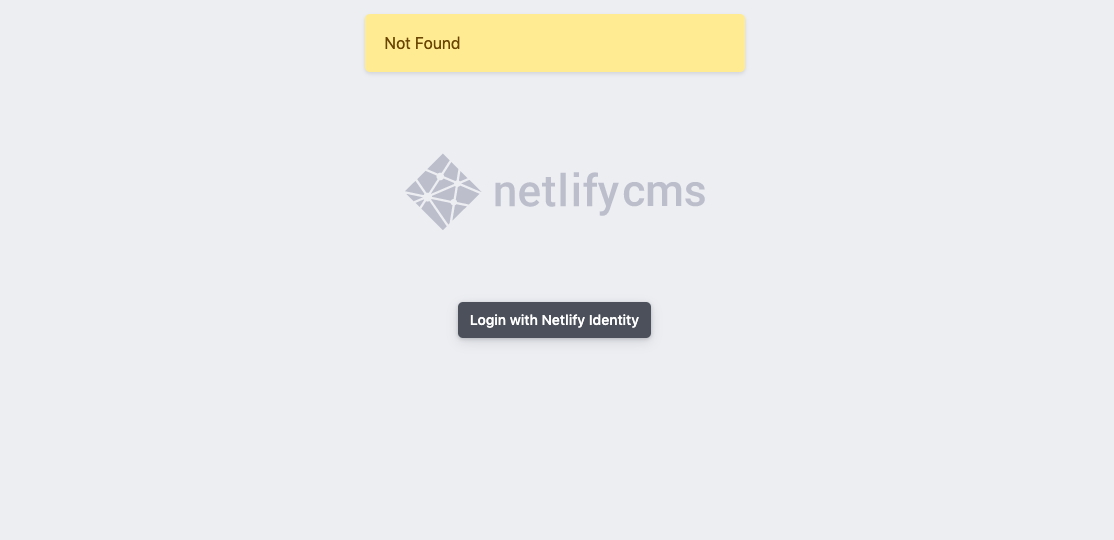忙しい人のためのSummary
- GitHub Organization に属しているレポジトリで Netlify CMS を使おうとした時に Admin にログインできない。
- 解決策: GitHub の
Authorized OAuth AppでNetlify Authを許可する。
事象
こんな感じで Netlify CMS の admin を開くと Not Found という意味不明なエラーメッセージが出ます。
コンソールを開いて何が起きているのかを確認すると次のようなエラーが出ていました。
deploy している レポジトリのブランチの情報を取ろうとして 404 が返って来ているっぽいです。
auth.js:94 API_ERROR: Not Found
at new t (https://unpkg.com/netlify-cms@%5E2.0.0/dist/netlify-cms.js:168:86255)
at new t.default (https://unpkg.com/netlify-cms@%5E2.0.0/dist/netlify-cms.js:168:86621)
at https://unpkg.com/netlify-cms@%5E2.0.0/dist/netlify-cms.js:234:52235
at async https://unpkg.com/netlify-cms@%5E2.0.0/dist/netlify-cms.js:234:25032
documentation_url: "https://developer.github.com/v3/repos/branches/#get-branch"
message: "Not Found"
解決策
解決策としては GitHub の Authorized OAuth App で Netlify Auth を許可します。詳しくはキャプチャ取ってみたので、もし詰まったら参考にしてみてください。



参考にしたIssue