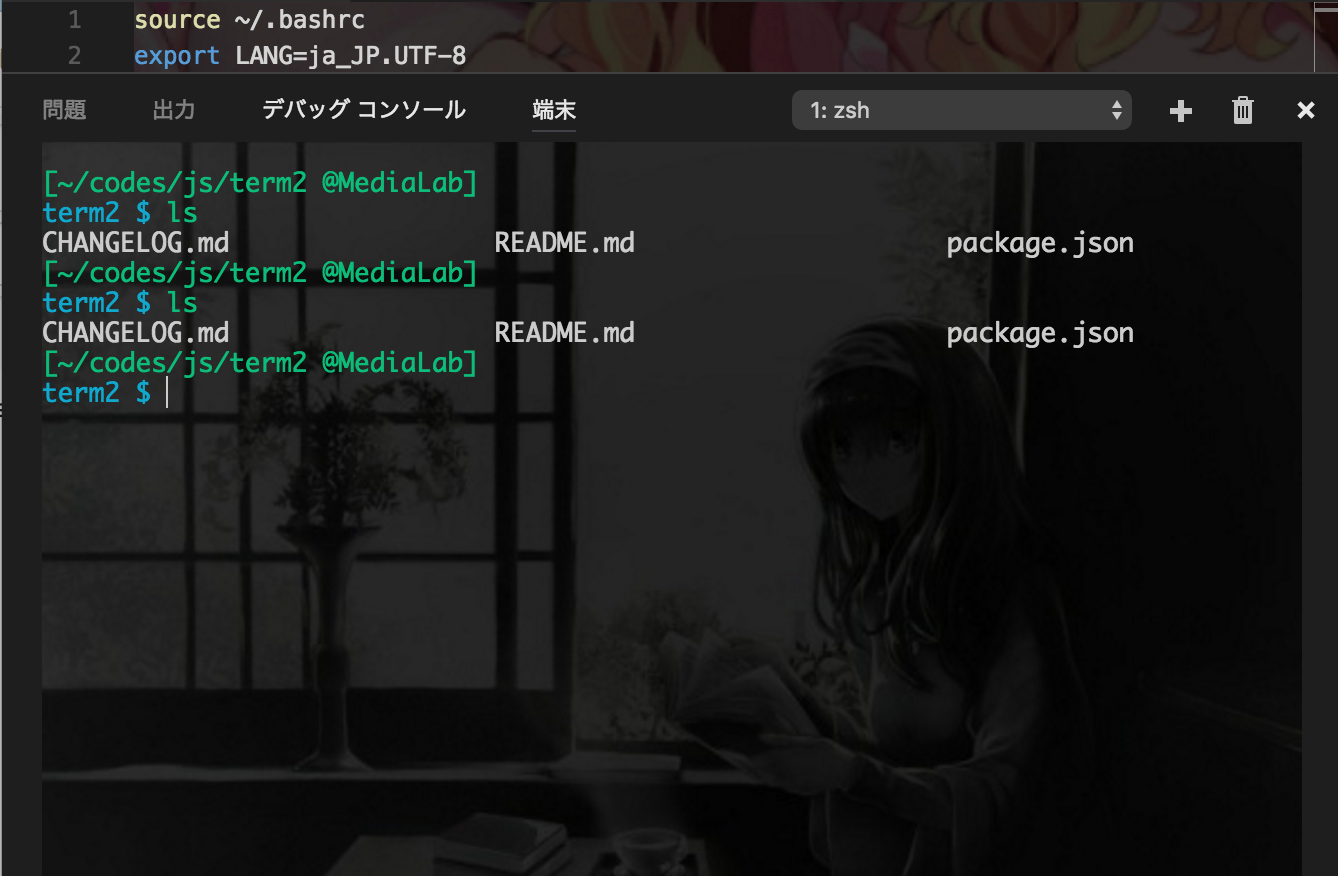https://github.com/shalldie/vscode-background みたいにVSCode拡張を作ってみたいものですが、面倒だったので今後の課題ということで。
Mac版で(他のOSでも相応の場所があります)
/Applications/Visual\ Studio\ Code.app/Contents/Resources/app/out/vs/workbench/electron-browser/workbench.main.css
の末尾に、
.xterm{
background-image: url('/path/to/image/path.jpg')!important;
background-position: center center;
background-repeat: no-repeat;
background-attachment: fixed;
background-size: cover;
}