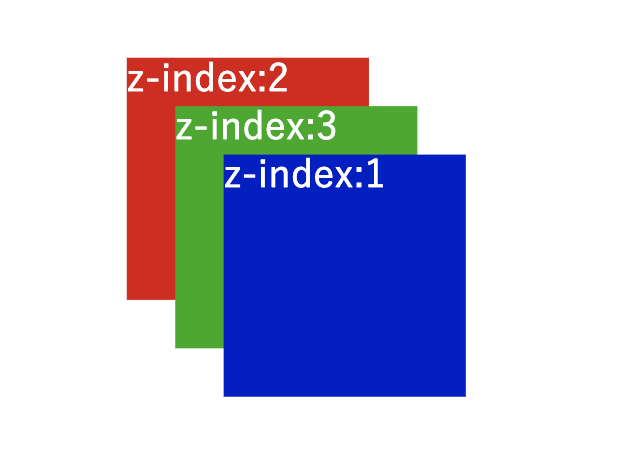目的
- z-index使用時に、重なり順が想定と違っていた
- 重なりの仕組みについて整理する
スタックコンテキスト
- スタック(stack)は積み上げる、コンテキスト(context)は文脈という意味
- positionをstatic以外、かつz-indexを指定した場合に生成される集まりのとこ
- z-indexを使用することで、同じスタックコンテキストの要素同士の重なり順を指定できる
実例
CSSとHTMLはこんな感じ(色や位置の記述は割愛)
<div class="squares">
<div class="square square-red">z-index:2</div>
<div class="square square-green">
z-index:3
<div class="square square-blue">z-index:1</div>
</div>
</div>
.squares {
position: relative;
}
.square {
position: absolute;
width: 10rem;
height: 10rem;
}
.square--red {
z-index: 2;
}
.square--blue {
z-index: 1;
}
.square--green {
z-index: 3;
}
・z-indexが1の要素が、一番上に表示されている
・これは、z-indexが3の親要素が起点となっているから
・各要素の重なり順序は下表のようになっている
| 色 | z-index | スタックコンテキスト | 重なり順 |
|---|---|---|---|
| 赤 | 2 | root | root→赤(z-index:2) |
| 青 | 1 | 緑 | 緑(z-index:3)→青(z-index:1) |
| 緑 | 3 | root | root→緑(z-index:3) |
青はz-index:3の緑を起点としているため、一番上に表示される
まとめ
z-indexを使用するときは、起点に注意しよう