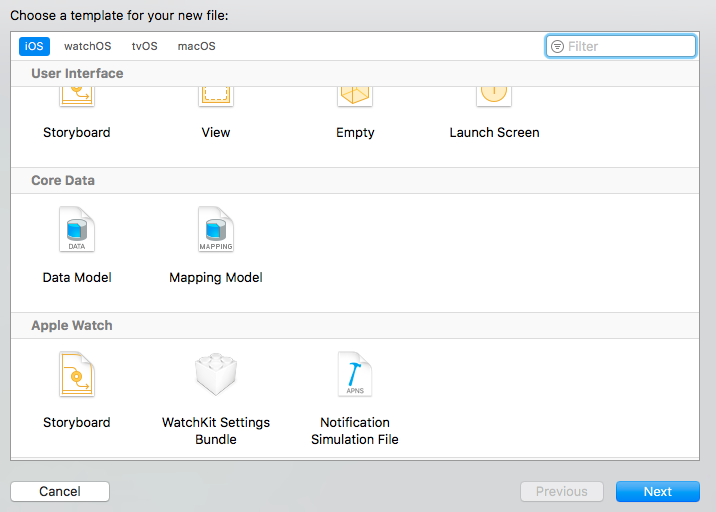場面
プロジェクト作成時に"Use CoreData"のチェックをつけなかったけど、途中から使いたくなった時
手順
1) .xcdatamodeledファイルをプロジェクト内に追加
Data Modelをクリックし、任意の名前*で保存する
*ここでは例として、「sampleModel.xcdatamodeled」と保存したことにする
2) AppDelegate.swiftにコードを追加
「Class最下部へのコード追加」と「import文の追加」を行う
AppDelegate.swift
import UIKit
import CoreData // import文を追加!!
@UIApplicationMain
class AppDelegate: UIResponder, UIApplicationDelegate {
// ~
//(中略)
// ~
func applicationWillTerminate(_ application: UIApplication) {
// Called when the application is about to terminate. Save data if appropriate. See also
applicationDidEnterBackground:.
}
// >>>>> 追加
// Core Data stack
lazy var persistentContainer: NSPersistentContainer = {
/*
The persistent container for the application. This implementation
creates and returns a container, having loaded the store for the
application to it. This property is optional since there are legitimate
error conditions that could cause the creation of the store to fail.
*/
let container = NSPersistentContainer(name: "sampleModel") // 1)で命名した名前 !!
container.loadPersistentStores(completionHandler: { (storeDescription, error) in
if let error = error as NSError? {
// Replace this implementation with code to handle the error appropriately.
// fatalError() causes the application to generate a crash log and terminate. You should not use this function in a shipping application, although it may be useful during development.
/*
Typical reasons for an error here include:
* The parent directory does not exist, cannot be created, or disallows writing.
* The persistent store is not accessible, due to permissions or data protection when the device is locked.
* The device is out of space.
* The store could not be migrated to the current model version.
Check the error message to determine what the actual problem was.
*/
fatalError("Unresolved error \(error), \(error.userInfo)")
}
})
return container
}()
// Core Data Saving support
func saveContext () {
let context = persistentContainer.viewContext
if context.hasChanges {
do {
try context.save()
} catch {
// Replace this implementation with code to handle the error appropriately.
// fatalError() causes the application to generate a crash log and terminate. You should not use this function in a shipping application, although it may be useful during development.
let nserror = error as NSError
fatalError("Unresolved error \(nserror), \(nserror.userInfo)")
}
}
}
// <<<<< 追加
}
以上でCoreDataを使える
この記事の根拠
別個に"Use CoreData"のチェックをつけたプロジェクトを作成してみて、そのAppDelegate.swiftを引っ張ってきただけ。
それだけでいけた。