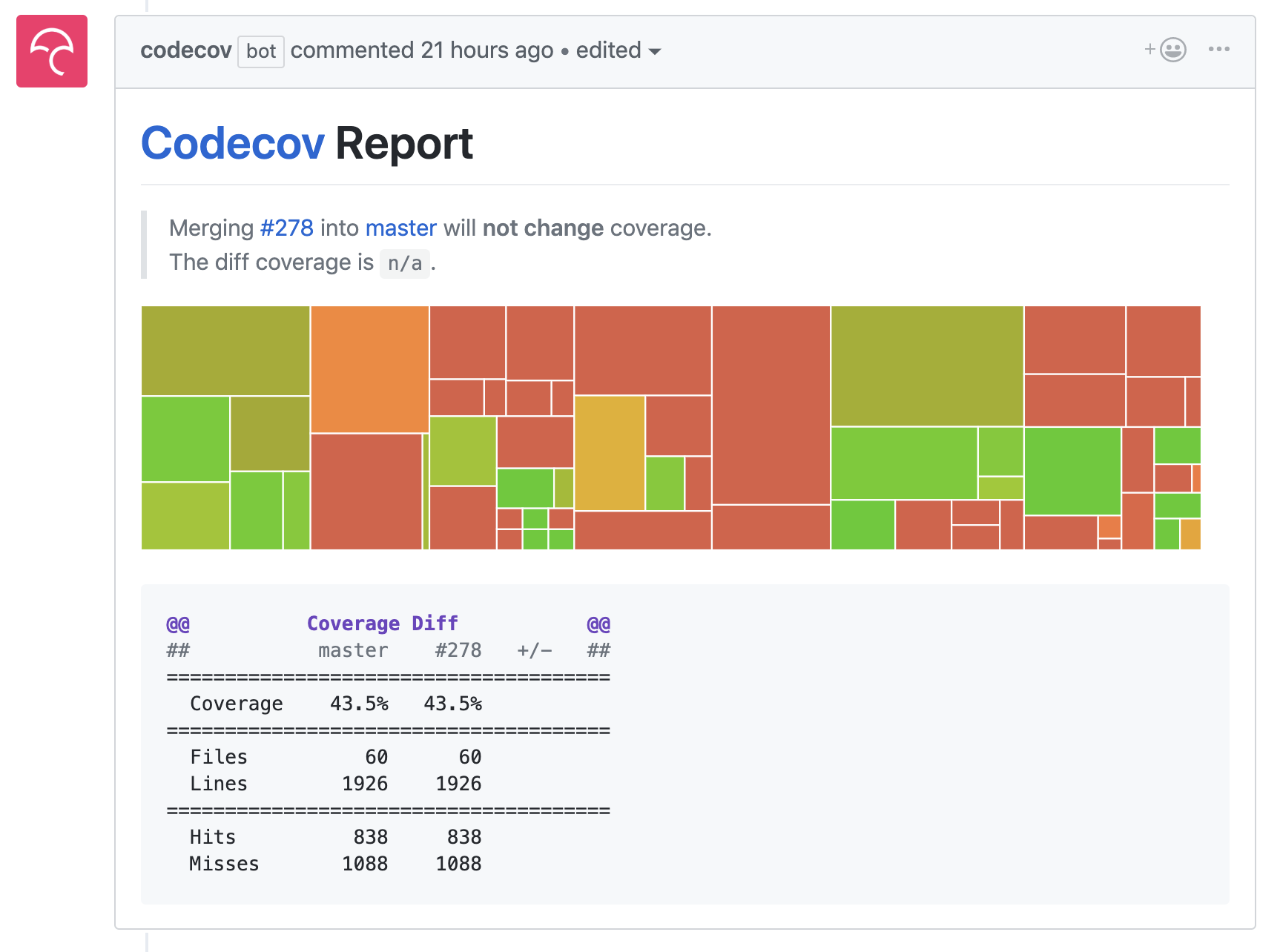Codecov というカバレッジ計測のサービスを Flutter での開発に導入したのですが、めちゃめちゃ良いので紹介。
有名どころだと provider パッケージ で使われていますね。
連携がとても簡単な割に便利すぎるので、やっといて損はないと思います!
しかも private リポジトリでも1個までは無料!
筆者は、Flutter の Unit/Widget test を CircleCI で回していた(今は GitHub Actions)のですが、そこに Codecov を連携させた話を簡潔に書きます。
(参考: こんな感じの構成で開発しています)
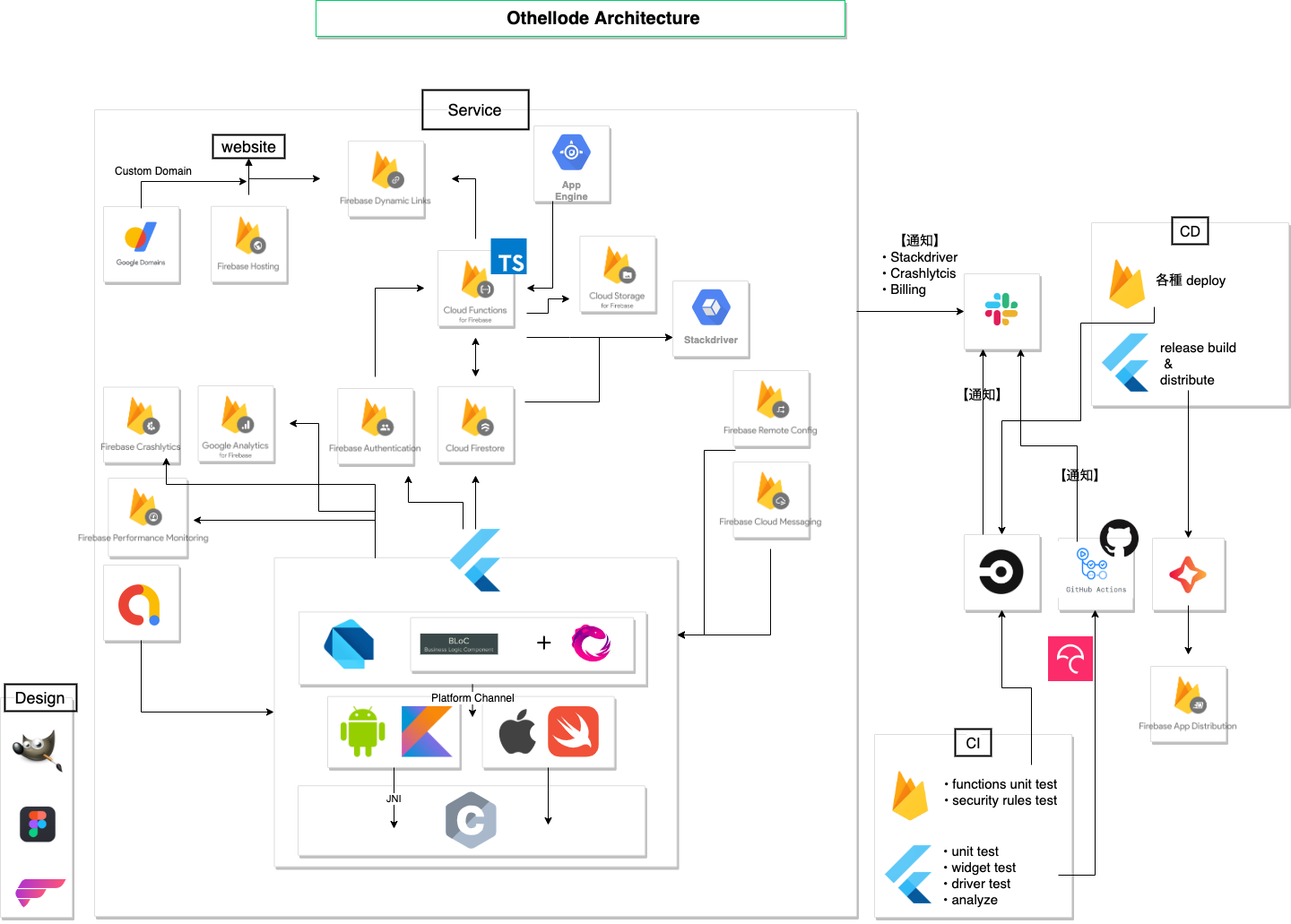
手順
冒頭に貼った画像のように「GitHub の PR にテストのカバレッジをコメントしてもらう」のを実現する手順
1. flutter test に --coverage オプションを追加
例えば、こんな感じ。
.cirlceci/config.yml
version: 2.1
orbs:
codecov: codecov/codecov@1.0.5 # See: https://circleci.com/orbs/registry/orb/codecov/codecov
jobs:
flutter_analyze_and_test:
environment:
- LANG: en_US.UTF-8
docker:
- image: circleci/android:api-28
steps:
- checkout
- run:
name: install flutter sdk
command: git clone -b stable https://github.com/flutter/flutter.git ~/flutter
- run:
name: flutter analyze
command: ~/flutter/bin/flutter analyze --write=analyzer-output.txt
- run:
name: flutter test
command: ~/flutter/bin/flutter test --coverage --coverage-path=~/coverage/lcov.info
- codecov/upload:
file: ~/coverage/lcov.info
2. codecov.yml を追加
例えば、こんな感じ。
..codecov.yml
# See: https://docs.codecov.io/docs/codecov-yaml
codecov:
notify:
require_ci_to_pass: yes
coverage:
precision: 2
round: down
range: "70...100"
status:
project:
default:
target: 70%
patch: no # See: https://docs.codecov.io/docs/commit-status#section-patch-status
changes: no
parsers:
gcov:
branch_detection:
conditional: yes
loop: yes
method: no
macro: no
comment: # See: https://docs.codecov.io/docs/pull-request-comments
layout: "reach, diff, flags, files"
behavior: default
require_changes: no
require_base: yes
require_head: yes
3. Codecov と連携
Codecov からレポジトリ選んで~~~というのを指示通りにやっていく!