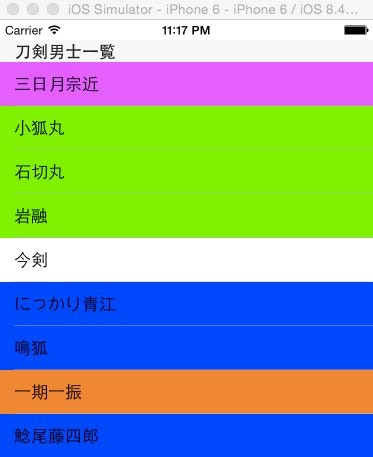tuple
override func viewDidLoad() {
super.viewDidLoad()
let texts: [(rare: Int, name: String)] = [
(5,"三日月宗近"),
(3,"小狐丸"),
(3,"石切丸"),
(3,"岩融"),
(1,"今剣")]
// 要素へのアクセス例
println(texts[0].name) // 三日月宗近
println(texts[4].rare) // 1
}
TableViewでの応用
tableView
func tableView(tableView: UITableView, cellForRowAtIndexPath indexPath: NSIndexPath) -> UITableViewCell {
let cell: UITableViewCell = UITableViewCell(style: UITableViewCellStyle.Subtitle, reuseIdentifier: "Cell")
// セルのテキストはタプルのnameをセット
cell.textLabel?.text = texts[indexPath.row].name
// セルの背景色はタプルのrareから判定してセット
switch (texts[indexPath.row].rare)
{
case 1:
cell.backgroundColor = UIColor.whiteColor();
break
case 2:
cell.backgroundColor = UIColor.blueColor();
break
case 3:
cell.backgroundColor = UIColor.greenColor();
break
case 4:
cell.backgroundColor = UIColor.orangeColor();
break
case 5:
cell.backgroundColor = UIColor.magentaColor();
break
default:
break
}
return cell
}
参考ソース
https://github.com/senseiswift/tableviewtest/commit/29f759d2220972b7c0f980d7f1181a54a56804ed