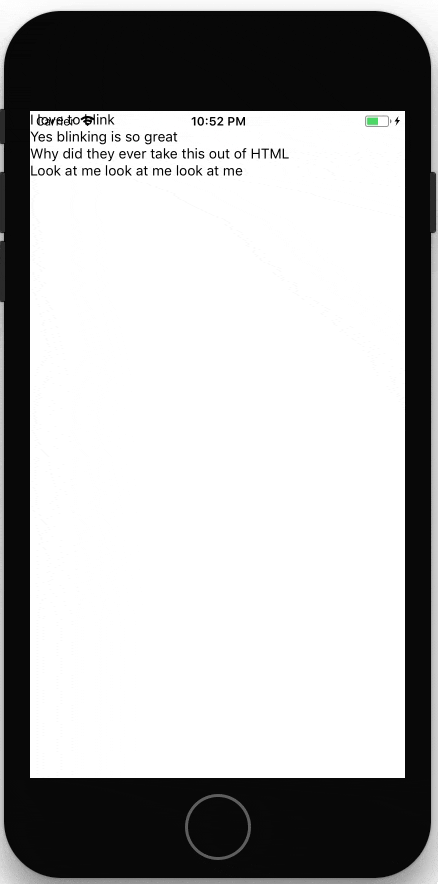State
propsの他にもコンポーネントのデータを管理するものがあり、stateといいます。
propsとstateの違いは、簡単にまとめると以下のようになります。詳しくはReactのstateの公式ドキュメントや記事を読むと良いでしょう。
| props | state | |
|---|---|---|
| 設定元 | 親コンポーネント | 自身 |
| 変更 | しない | する |
stateはconstructorで初期化し、stateの値を変更したいときは、setStateで変更します。
コードを確認する
では、今回のソースコードを確認しましょう。
import React, { Component } from 'react';
import { AppRegistry, Text, View } from 'react-native';
class Blink extends Component {
constructor(props) {
super(props);
this.state = { showText: true }
setInterval(() => {
this.setState(previousState => {
return { showText: !previousState.showText };
});
}, 1000);
}
render() {
let display = this.state.showText ? this.props.text: '';
return (
<Text>{display}</Text>
);
}
}
export default class BlinkApp extends Component {
render() {
return (
<View>
<Blink text='I love to blink' />
<Blink text='Yes blinking is so great' />
<Blink text='Why did they ever take this out of HTML' />
<Blink text='Look at me look at me look at me' />
</View>
);
}
}
AppRegistry.registerComponent('AwesomeProject', () => BlinkApp);
解説
StateとPropsの使い分けに注目です。
画面に表示するテキストは、変わらないので親コンポーネントであるBlinkAppがBlinkコンポーネントにpropsとして定義しています。
反対に、テキストの表示・非表示は交互に 変化 していくのでstateのshowTextとして定義します。
そして、showTextをsetIntervalを使って1秒毎にtrue, falseを切り替え、テキストの表示・非表示を切り替えています。
すると、このようにテキストが表示・非表示されるようになります。