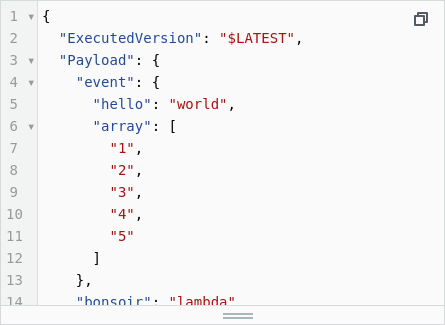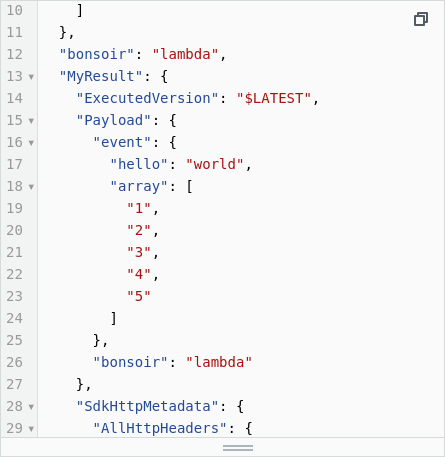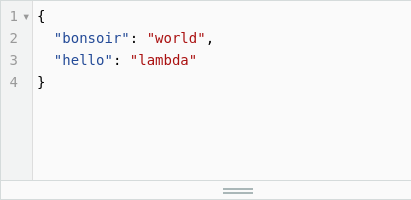はじめに
AWS Step Functions の各タスクへの入力は、inputPathでJSON pathを指定することで、雑多な入力から必要な項目だけを拾うことができます。
出力側にはoutputPath、resultPath、resultSelectorというものがありますが、どうにも動作がわからなかったので調べてみようと思い立ちました。
と、勢い込んでみたものの、AWS Console にData flow simulator というよいものがありました。この記事読むより、シミュレーターで試してみたほうがよいです。
でも、めげずに書いてみます。
動作を確認した環境
Lambda
入力と出力を確かめたいだけなので、値を返すだけのLambdaを作りました。これをStep Functionsの中で呼び出してみます。
export const sampleLambdaHandler = async (event: unknown) => {
console.log(event);
return { event, bonsoir: "lambda" };
};
Step Functions
Step Functions はCDKで作りました。最初にPassタスクで、JSONを渡すようにしています。
const parameters = {
hello: "world",
array: ["1", "2", "3", "4", "5"],
};
const definition = new Pass(this, "pass json", { parameters })
.next( /* Lambda 呼び出し */ );
const stateMachine = new StateMachine(this, "sample", {
definition,
});
渡しているJSONだけを抜き出すとこんなんです。
{
hello: "world",
array: ["1", "2", "3", "4", "5"],
}
試したこと
色々指定して試してみます。
何も指定しない場合
new LambdaInvoke(this, "lambda 1", {
lambdaFunction,
})
出力
戻り値が Payload キーに格納されました。他にも色々出力されています。
outputPath を指定した場合
new LambdaInvoke(this, "lambda 1", {
lambdaFunction,
outputPath: "$.Payload",
})
出力
Payload キーの内容だけが出力されました。
resultPath を指定した場合
new LambdaInvoke(this, "lambda 1", {
lambdaFunction,
resultPath: "$.MyResult"
})
出力
もともとの出力に、MyResult キーが追加されました。
MyResult キーの値は、もともとの出力です。
JSONで書くとこんな感じです。
{A: original}
↓
{A: original, MyResult: {A: original}}
resultSelector を指定した場合
new LambdaInvoke(this, "lambda 1", {
lambdaFunction,
resultSelector: {
"hello.$": "$.Payload.bonsoir",
"bonsoir.$": "$.Payload.event.hello",
},
})
出力
指定したキーに、指定した値が出力されました。
まとめ
outputPath、resultPath、resultSelector の役割がわかりました。
そしてやっぱり Data flow simulator 使うほうが理解が早そう。