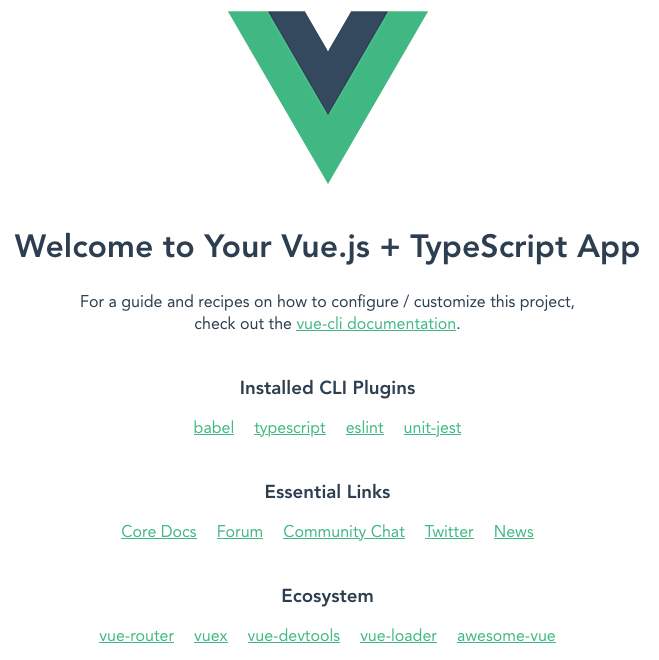これはなに
Vue.jsを個人的に始めてみた記録です。
CLI をインストール
プロジェクトの雛形を生成するため、CLIを使います。
npm install @vue/cli -g
プロジェクトを生成
インストールしたCLIを使って雛形を生成します。
vue create hellow-world
質問がいくつか表示されるので答えていきます。
✅を付けたところが、選択した回答です。
- Please pick a preset
- Default ([Vue 2] babel, eslint)
- Default (Vue 3 Preview) ([Vue 3] babel, eslint)
- ✅ Manually select features
- Check the features needed for your project
- ✅ Choose Vue version
- ✅ Babel
- ✅ TypeScript
- Progressive Web App (PWA) Support
- Router
- Vuex
- CSS Pre-processors
- ✅ Linter / Formatter
- ✅ Unit Testing
- E2E Testing
- Choose a version of Vue.js that you want to start the project with
- 2.x
- ✅ 3.x (Preview)
- Use class-style component syntax?
- Yes
- ✅ No
- Use Babel alongside TypeScript (required for modern mode, auto-detected polyfills, transpiling JSX)?
- ✅ Yes
- No
- Pick a linter / formatter config
- ✅ ESLint with error prevention only
- ESLint + Airbnb config
- ESLint + Standard config
- ESLint + Prettier
- TSLint (deprecated)
- Pick additional lint features
- ✅ Lint on save
- Lint and fix on commit
- Pick a unit testing solution
- Mocha + Chai
- ✅ Jest
- Where do you prefer placing config for Babel, ESLint, etc.?
- ✅ In dedicated config files
- In package.json
- Save this as a preset for future projects?
- Yes
- ✅ No
Use class-style componentは「No」と答えればよいそうです
開発サーバを起動
生成したプロジェクト内で開発サーバを起動します。
cd hello-world
npm run serve
http://localhost:8080/ へアクセスします。
こんなん表示されました。
マテリアルデザインライブラリどれにしよう?
Vue.jsでマテリアルデザインをする場合、選択肢がいくつもあるようです。
Angularみたいな公式はないのかな?
| フレームワーク | 3.x サポート | TypeScript型定義 | GitHubスター数1 |
|---|---|---|---|
| Vue Material | In progress | なし | 9.2k |
| Vuetify | 2021年Q3リリース予定 | なし | 29.5k |
| Vue MDC Adaptor | No | なし | 57 |
| Material Components Vue | No ? | なし | 316 |
| BalmUI | Yes | なし | 121 |
Vuetifyが最人気のようですね。
いずれもTypeScriptの型定義は存在しない様子。 ![]()
BalmUI for Vue3をインストール
Vue 3対応で、一番簡単にインストールできそうなBalmUIを入れてみます。
npm install balm-ui@next --save
BalmUIをインポート
src/main.ts を変更します。
CSSを読み込みます。
import "balm-ui/dist/balm-ui.css";
BalmUIとBalmUIPlusをuseします。
// eslint-disable-next-line @typescript-eslint/no-var-requires
const BalmUI = require("balm-ui");
// eslint-disable-next-line @typescript-eslint/no-var-requires
const BalmUIPlus = require("balm-ui/dist/balm-ui-plus");
createApp(App)
.use(BalmUI)
.use(BalmUIPlus)
.mount("#app");
型定義がないので eslintの警告をオフにしてrequire しています。
アプリケーションバーを使ってみる
Top App Bar を使ってみます。
<template>
<ui-top-app-bar type="1">Vue.js ことはじめ</ui-top-app-bar>
</template>
こんなん表示されました。
続きます
長くなりましたので、一旦ここで終わります。
次はコンポーネント間のデータ渡しのやりかたと、ルーティングについて試してみたいと思います。
-
2020年2月11日現在 ↩