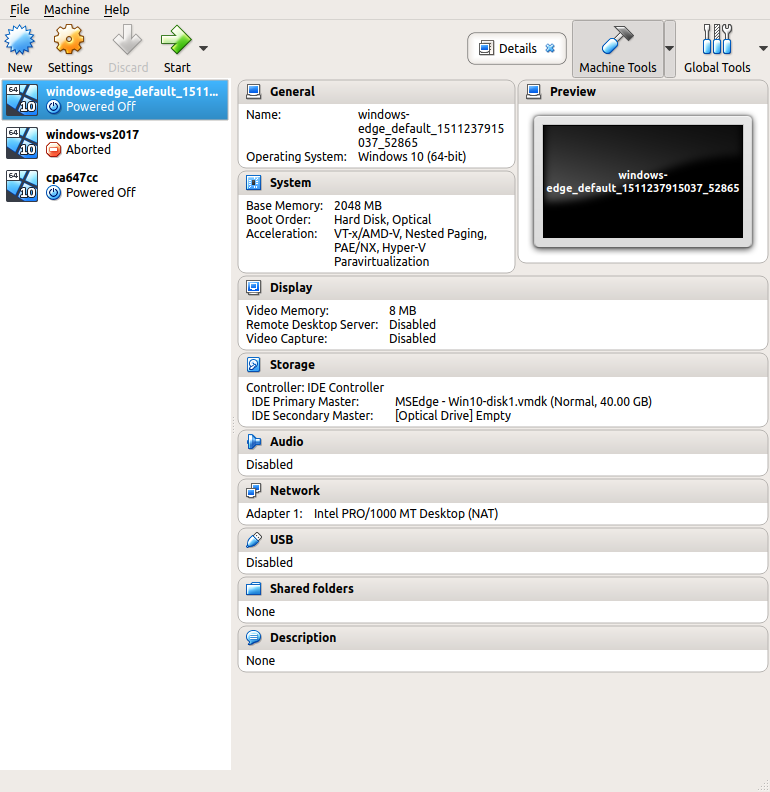標準レポジトリには5.1.30が入っています。
最新版の5.2をインストールしてみました。
sudo sh -c "echo 'deb http://download.virtualbox.org/virtualbox/debian '$(lsb_release -cs)' contrib non-free' > /etc/apt/sources.list.d/virtualbox.list"
wget -q http://download.virtualbox.org/virtualbox/debian/oracle_vbox_2016.asc -O- | sudo apt-key add -
sudo apt-get update
sudo apt-get install virtualbox-5.2
インストール結果
5.1とはちょいちょいUI違いますね。
Systemctlのユニットも細かく分かれているみたいです。
% systemctl list-unit-files |grep vbox
vboxautostart-service.service enabled
vboxballoonctrl-service.service enabled
vboxdrv.service enabled
vboxweb-service.service enabled
トラブル
ゲストOS起動時はNATが動いてネットワークが使えるのに、少し時間が経つと使えなくなります。なんでだろう。。。?
5.1.30でも同じ症状でした。
解決
準仮想化がダメだったようです。Intel MTに変えたら問題解消しました。