概要
CatalinaにアップデートしたMacでOBSを使ったらウインドウキャプチャや画面キャプチャが使えなくなったのでメモ
コンソールから開く
直接アプリアイコンから開くと動かないので、コンソールから開きます
open /Applications/OBS.app/Contents/MacOS/OBS --args -picture
参考:
https://obsproject.com/forum/threads/macos-10-15-catalina-support-status.111343/
Macの環境設定を変更
このままだと、OBSでウインドウキャプチャや画面キャプチャが使えないので利用許可の設定を行う
- 「システム環境設定」 -> 「セキュリティとプライバシー」 を開いて、「プライバシー」タブを選択
- 左メニューから画面収録を選択して、ターミナルにチェックを入れる
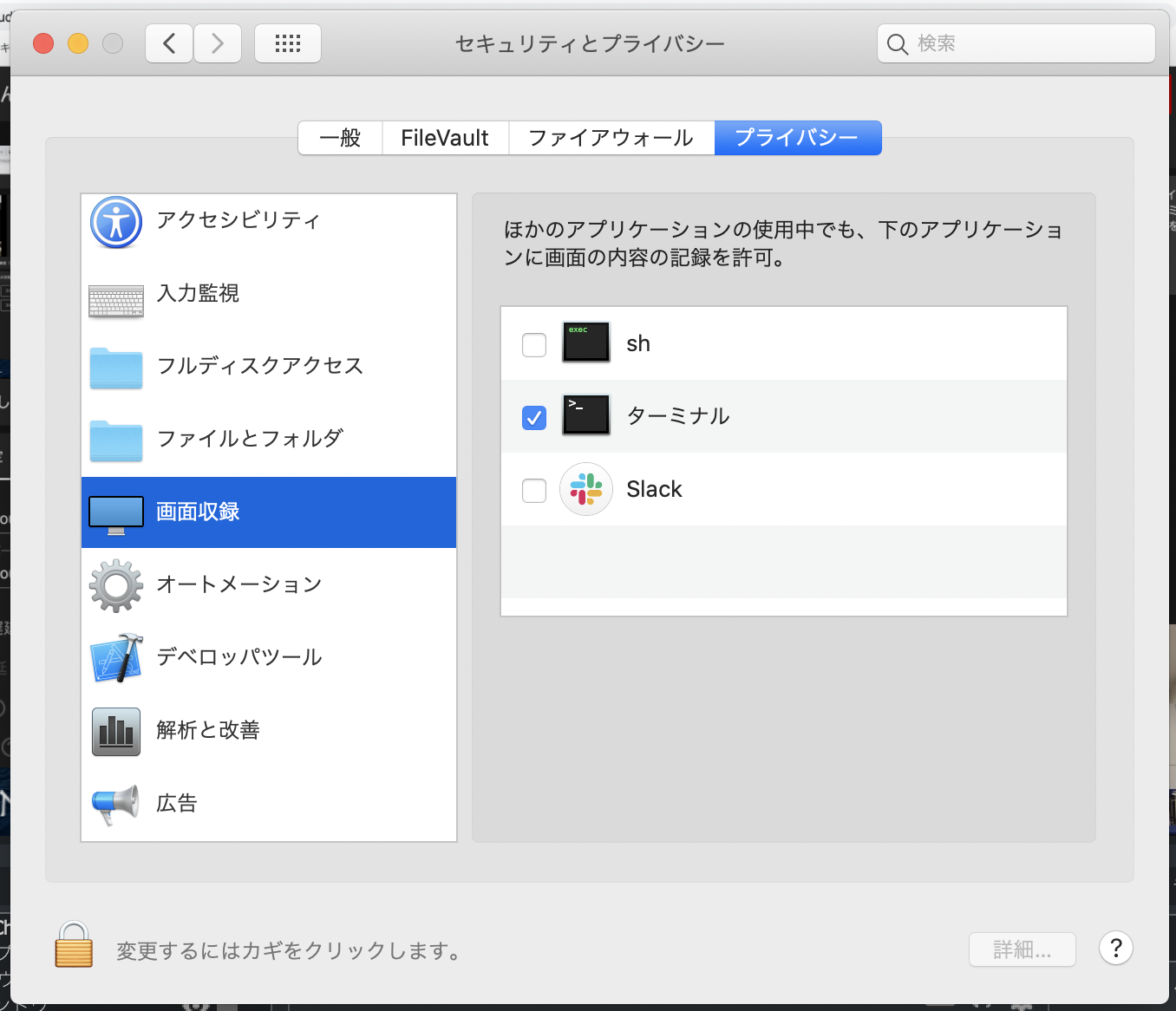
これで今まで通り使えました👏