PHPのGDのみを使って市松模様を出力します。
通常、このような画像を作るときはPhotoshopなどの画像処理ソフトでパパっとやっちゃいますが
PHPだけでも出来るよということで何年も前に書いた関数です。
GDはPHP使えればレンタルサーバ等の機能を絞られた環境でも大抵使えるので
そういった案件ではお世話になることも多いです。
GDで透明度を設定するとき
今回はimagecolorallocatealpha関数を使用しますが
透明度を設定するときは0から127の128段階です。
RGBの値はそれぞれ#000000のような16進数カラーコード同様256段階なので注意が必要です。
この関数では色を指定するときは16進数カラーコード(アルファ付きの8桁)で指定しますが
近似値に変換しています。
出力例です。白とグレーの市松模様は透明色に見えます。不思議ですね。
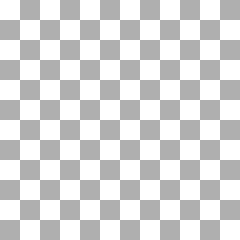
<?php
/**
* create_checkered_pattern_image
*
* 市松模様を出力する
* みる人がみたら透過色にみえる不思議
*
* @param integer $width 画像幅
* @param integer $height 画像高
* @param integer $gridSize グリッド(升目)の大きさ
* @param string $bgColor 背景色(6桁、もしくはアルファを含む8桁のカラーコード(#000000 or #00000000))
* @param string $fillColor 塗り色(6桁、もしくはアルファを含む8桁のカラーコード(#000000 or #00000000))
* @param string $format 画像フォーマット(jpeg, gif, pngいずれか)
*
* // 直接出力する場合
* header('content-type: image/' . $format);
* create_checkered_pattern_image($width, $height, $gridSize, $bgColor, $fillColor, $format);
*
* // htmlタグを出力する場合、$base64encodeを真にする
* echo '<img src="data:image/' . $format . ';base64,' . create_checkered_pattern_image($width, $height, $gridSize, $bgColor, $fillColor, $format, true) . '">';
*/
// 例: 透明っぽい市松模様
// 画像幅
$width = 240;
// 画像高
$height = 240;
// グリッド(升目)の大きさ
$gridSize = 20;
// 背景色(6桁、もしくはアルファを含む8桁のカラーコード(#000000 or #00000000))
$bgColor = '#ffffff';
// 塗り色(6桁、もしくはアルファを含む8桁のカラーコード(#000000 or #00000000))
$fillColor = '#afafaf';
// 画像フォーマット(jpeg, gif, pngいずれか)
$format = 'png';
header('content-type: image/' . $format);
echo create_checkered_pattern_image($width, $height, $gridSize, $bgColor, $fillColor, $format);
function create_checkered_pattern_image($width, $height, $gridSize, $bgColor, $fillColor, $format = 'png', $base64encode = false, $reverse = false) {
// カラーコードであるか
$colorCodeRegex = '/^(?:#)?([0-9a-f]{2})([0-9a-f]{2})([0-9a-f]{2})([0-9a-f]{2})?$/i';
// jpg = jpeg
if ($format == 'jpg') $format = 'jpeg';
if (preg_match($colorCodeRegex, $fillColor, $color)) {
$fillRed = $color[1];
$fillGreen = $color[2];
$fillBlue = $color[3];
if (isset($color[4])) $fillAlpha = $color[4];
} else {
return false;
}
if (preg_match($colorCodeRegex, $bgColor, $color)) {
$bgRed = $color[1];
$bgGreen = $color[2];
$bgBlue = $color[3];
if (isset($color[4])) $bgAlpha = $color[4];
} else {
return false;
}
if (!in_array($format, array('gif', 'jpeg', 'png'))) return false;
$image = imagecreate($width, $height);
if (isset($bgAlpha)) {
$bg = imagecolorallocatealpha($image, hexdec($bgRed), hexdec($bgGreen), hexdec($bgBlue), create_checkered_pattern_image_alpha_convert($bgAlpha));
} else {
$bg = imagecolorallocate($image, hexdec($bgRed), hexdec($bgGreen), hexdec($bgBlue));
}
if (isset($fillAlpha)) {
$fill = imagecolorallocatealpha($image, hexdec($fillRed), hexdec($fillGreen), hexdec($fillBlue), create_checkered_pattern_image_alpha_convert($fillAlpha));
} else {
$fill = imagecolorallocate($image, hexdec($fillRed), hexdec($fillGreen), hexdec($fillBlue));
}
$i = 0;
for ($y = 0; $y <= $height; $y += $gridSize) {
if (!$reverse) {
$i++;
}
$i % 2 == 0 ? $s = 0 : $s = $gridSize;
for ($x = $s; $x < $width; $x += $gridSize * 2) {
imagefilledrectangle($image, $x, $y, $x + $gridSize - 1, $y + $gridSize - 1, $fill);
}
if ($reverse) {
$i++;
}
}
if ($base64encode) {
ob_start();
} else {
header('content-type: image/' . $format);
}
switch ($format) {
case 'gif':
imagegif($image);
break;
case 'jpeg':
case 'jpg':
imagejpeg($image, null, 100);
break;
case 'png':
imagepng($image);
break;
}
if ($base64encode) {
$ob = ob_get_contents();
ob_clean();
return base64_encode($ob);
}
}
function create_checkered_pattern_image_alpha_convert($in) {
return (int) floor((hexdec($in) / 2 ) - 127) * -1;
}