VisualStudio Codeで TypeScriptを作った後、以下のコマンドなどでコンパイルをします。
tsc test.ts
すると、同じディレクトリーに .jsファイルができあがりますが、この時 VisualStudio Code上に図のようなエラーが表示されるようになります。
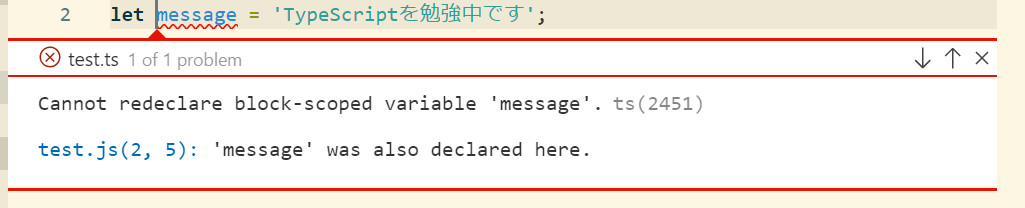
Cannot redeclare block-scoped variable '...'
これは、コンパイル時の ECMAScriptのバージョンによるもののようで、「tsconfig.json」ファイルがあれば防ぐことができます。
tsconfig.json
tsconfig.json
{
"compilerOptions": {
/* Basic Options */
// "incremental": true, /* Enable incremental compilation */
"target": "es5", /* Specify ECMAScript target version: 'ES3' (default), 'ES5', 'ES2015', 'ES2016', 'ES2017', 'ES2018', 'ES2019' or 'ESNEXT'. */
"module": "commonjs", /* Specify module code generation: 'none', 'commonjs', 'amd', 'system', 'umd', 'es2015', or 'ESNext'. */
}
}
先に、次のように初期化をしてから始めるとよさそうです。
tsc --init